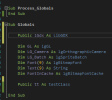Hi,
If I have, for example, the following code in 'main' that is located in LG_Create:
Is it working perfectly, because I can access the lGdx variable.
But what do I do in a CodeModule?
How do I get the lGdx variable into the CodeModule to use it?"
thanks
If I have, for example, the following code in 'main' that is located in LG_Create:
B4X:
Font = FG.CreateFontWithParam( lGdx.Files.internal( "testfont.otf ), Param)Is it working perfectly, because I can access the lGdx variable.
But what do I do in a CodeModule?
How do I get the lGdx variable into the CodeModule to use it?"
thanks