*EDIT - Now working in latest beta
I can't seem to access the second ListView as placed within the right side of a split pane.
The first ListView is lv1 - No problem accessing this
The second ListView is lv2 - When trying to access this I get "Object should first be initialized (ListView)."
It seams the second ListView is not being discovered because it is within the split pane.
See attached example.
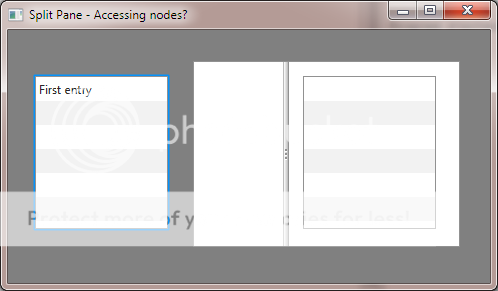
I can't seem to access the second ListView as placed within the right side of a split pane.
The first ListView is lv1 - No problem accessing this
The second ListView is lv2 - When trying to access this I get "Object should first be initialized (ListView)."
It seams the second ListView is not being discovered because it is within the split pane.
See attached example.
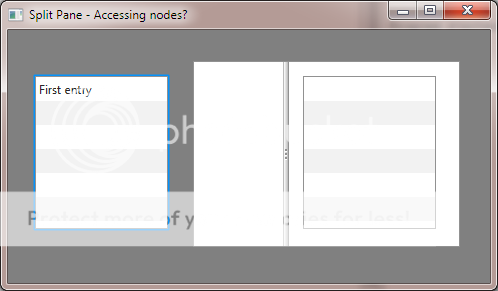
B4X:
Sub Process_Globals
Private fx As JFX
Private MainForm As Form
Public lv1 , lv2 As ListView
End Sub
Sub AppStart (Form1 As Form, Args() As String)
MainForm = Form1
MainForm.RootPane.LoadLayout("ListViewLayout")
MainForm.Title="Split Pane - Accessing nodes?"
MainForm.Show
'
lv1.Items.Initialize
lv1.Items.Add("First entry")
' lv2 lives inside a split pane.
' ** ERROR - object should be initialised first
''lv2.Items.Initialize
''lv2.Items.Add("First entry")
End SubAttachments
Last edited:
