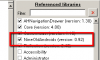ActionDrawer is a combination of my own custom actionbar class and the native navigation drawer. It aims to be an extremely simple way for basic4android users to make quality apps which follow google's guidlines, while still allowing lots of customization.
Features include: Dark and light themes, dynamic fitting of the action buttons to the overflow menu(try rotating the demo app), the drawer and up indicators, and more.
ActionDrawer requires AHNavigationDrawer, the reflection library, and the drawables in the zip below.
NOTE: For version 2.0 I will be rewriting this class to make it more flexible and simple, and also adding some big features like pull to refresh, multiple navdrawers, and making it easier to add nice lists to the drawer. v2.0 will be incompatible with the current version, so you may want to wait instead of using the current class.
Update v1.01
- Fixed a bug where double-tapping and holding the home button would cause it to stay selected
v1.1
- Added tooltips! When the actionbar buttons are long-pressed a special toast message will be displayed
- fixed a title-shortening bug
v1.2
-Changed how click events work (you now specify the eventname when adding the button) as suggested by corwin42. This means that v1.2 is not fully compatible with previous versions
v1.21
-Made SectionTitle (string) and lTitle (label) public. Now you can change the actionbar title however you want

Features include: Dark and light themes, dynamic fitting of the action buttons to the overflow menu(try rotating the demo app), the drawer and up indicators, and more.
ActionDrawer requires AHNavigationDrawer, the reflection library, and the drawables in the zip below.
NOTE: For version 2.0 I will be rewriting this class to make it more flexible and simple, and also adding some big features like pull to refresh, multiple navdrawers, and making it easier to add nice lists to the drawer. v2.0 will be incompatible with the current version, so you may want to wait instead of using the current class.
Update v1.01
- Fixed a bug where double-tapping and holding the home button would cause it to stay selected
v1.1
- Added tooltips! When the actionbar buttons are long-pressed a special toast message will be displayed
- fixed a title-shortening bug
v1.2
-Changed how click events work (you now specify the eventname when adding the button) as suggested by corwin42. This means that v1.2 is not fully compatible with previous versions
v1.21
-Made SectionTitle (string) and lTitle (label) public. Now you can change the actionbar title however you want

Attachments
Last edited: