hi, I try to #include <Adafruit_ADS1015.h> //"Adafruit_ADS1015.h" . Does anyone know, what's wrong? ?
--------------------------------------
Erel:
1. You have posted this thread in B4R Libraries forum. Only actual libraries should be posted there.
----done
2. Never add files to the internal libraries folder unless the instructions specifically say so.
----never will do again
3. The internal libraries folder is not searched for anything during compilation.
---- understood
You can install the library with Arduino IDE and change the include command to use <Adafruit_ADS1015.h> instead of "Adafruit_ADS1015.h" or include the files inside the folder of one of the already referenced libraries. This way it will be copied to the project folder during compilation.
/Erel
-----------------------------------
I installed Adafruit ADS1X15 in Arduino IDE
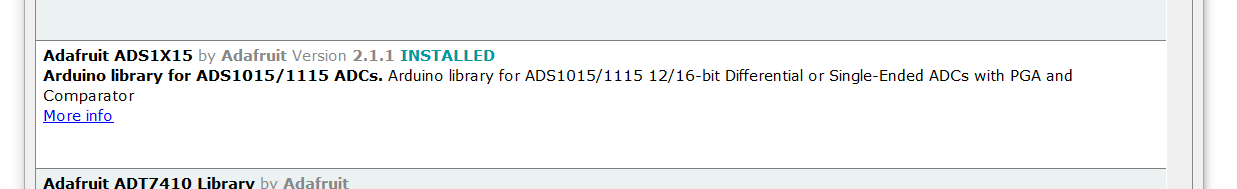
I changed the include command to use <Adafruit_ADS1015.h> instead of "Adafruit_ADS1015.h"
I cleaned the project.
I copied Adafruit_ADS1015.h and Adafruit_ADS1015.cpp to the Rwire folder in additional library, which is used too in sketch
result:
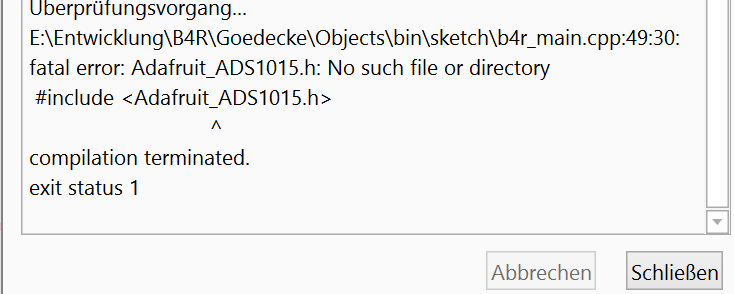
Adafruit_ADS1015.h and Adafruit_ADS1015.cpp NOT copied to sketch folder.
? ... what todo or tobe?
by the way, after installing Adafruit ADS 1X15 to IDE, it is not shown in Arduino libraries - is there another folder too?
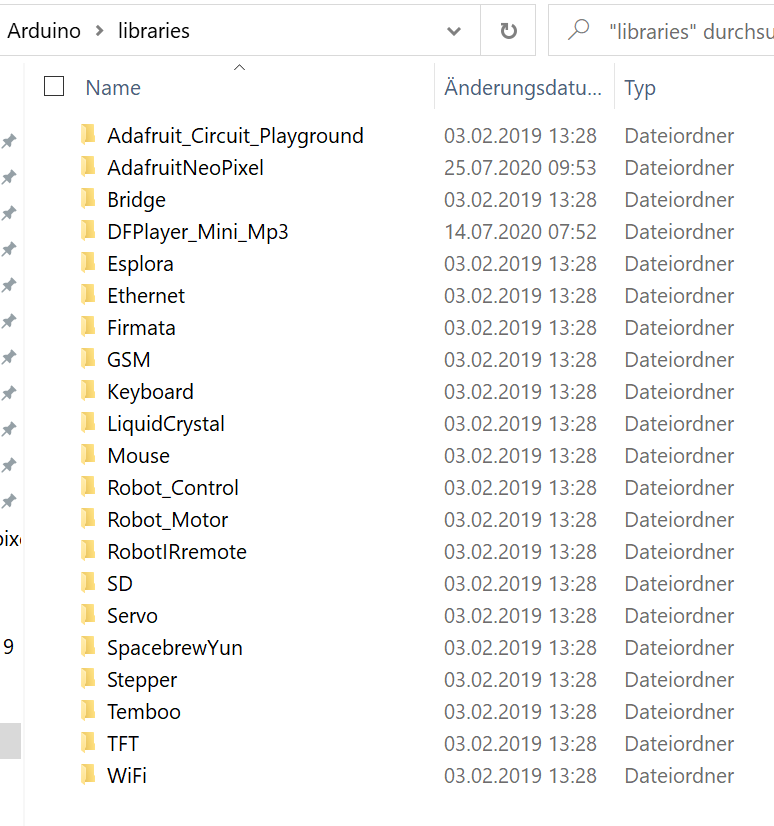
--------------------------------------
Erel:
1. You have posted this thread in B4R Libraries forum. Only actual libraries should be posted there.
----done
2. Never add files to the internal libraries folder unless the instructions specifically say so.
----never will do again
3. The internal libraries folder is not searched for anything during compilation.
---- understood
You can install the library with Arduino IDE and change the include command to use <Adafruit_ADS1015.h> instead of "Adafruit_ADS1015.h" or include the files inside the folder of one of the already referenced libraries. This way it will be copied to the project folder during compilation.
/Erel
-----------------------------------
I installed Adafruit ADS1X15 in Arduino IDE
I changed the include command to use <Adafruit_ADS1015.h> instead of "Adafruit_ADS1015.h"
I cleaned the project.
I copied Adafruit_ADS1015.h and Adafruit_ADS1015.cpp to the Rwire folder in additional library, which is used too in sketch
result:
Adafruit_ADS1015.h and Adafruit_ADS1015.cpp NOT copied to sketch folder.
? ... what todo or tobe?
by the way, after installing Adafruit ADS 1X15 to IDE, it is not shown in Arduino libraries - is there another folder too?
