This is a collection of specialized tools for Android that programmers often use in the deployment of Android projects. While not a cross-platform tool, it will make B4A proficient members more convenient in creating professional and easily maintainable apps, saving a lot of time.
Below, I will provide a summary of the main functions of the TummoHelper toolkit - Release 1.62:
(1) ViewHelper: This tool serves as a bridge between resources and views, receiving resource IDs from the ResourceHelper class and connecting to views.
(2) ResourcesHelper: This class manages resources in a very easy way. Programmers can easily load any resources into views.
(3) RadialGradientHelper: A gradient color utility for Android. Besides helping to quickly and easily create gradient colors, the tool also integrates some available color templates for programmers to choose from.
(4) LayoutHelper: The LayoutHelper tool helps you load layouts into view groups like Panel, Activity, in a very convenient way.
(5) ColorsHelper: A tool that helps manage and convert various color types.
(6) AnimationHelper: Helps quickly create easy animations, which can be applied to almost any type of view.
-----------------------------------
Source code: https://github.com/tummosoft/TummoUI
1. Example: Animation loading...
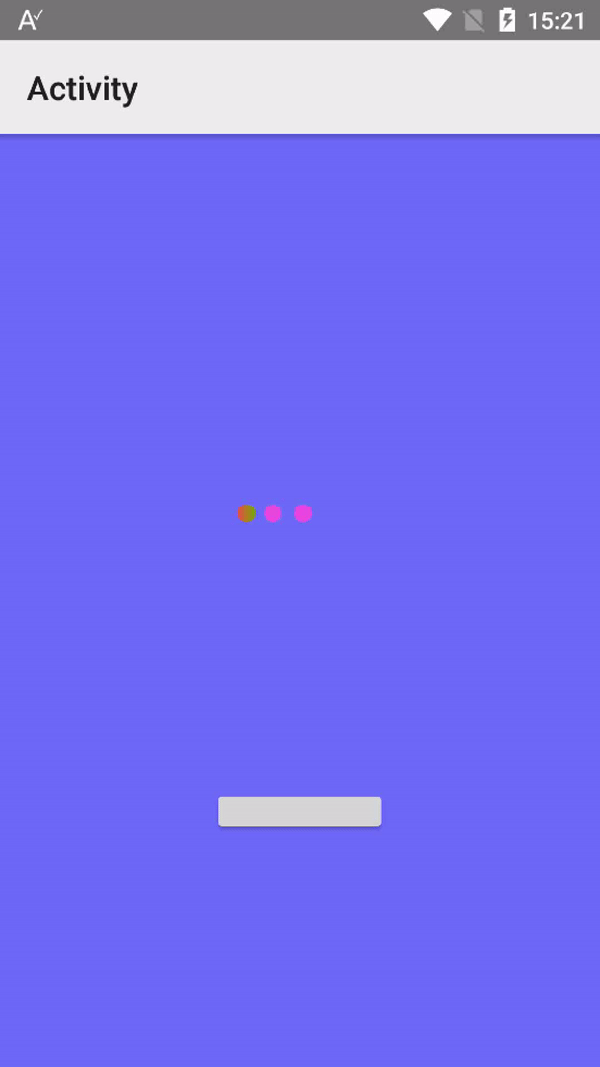
Below, I will provide a summary of the main functions of the TummoHelper toolkit - Release 1.62:
(1) ViewHelper: This tool serves as a bridge between resources and views, receiving resource IDs from the ResourceHelper class and connecting to views.
(2) ResourcesHelper: This class manages resources in a very easy way. Programmers can easily load any resources into views.
(3) RadialGradientHelper: A gradient color utility for Android. Besides helping to quickly and easily create gradient colors, the tool also integrates some available color templates for programmers to choose from.
(4) LayoutHelper: The LayoutHelper tool helps you load layouts into view groups like Panel, Activity, in a very convenient way.
(5) ColorsHelper: A tool that helps manage and convert various color types.
(6) AnimationHelper: Helps quickly create easy animations, which can be applied to almost any type of view.
-----------------------------------
Source code: https://github.com/tummosoft/TummoUI
1. Example: Animation loading...
AnimationHelper:
Dim radius As Float
Dim centerX As Float
Dim centerY As Float
Private xImageView1 As xImageView
Dim anim As AnimationHelper
anim.initialize("anim")
********
Sub SetAnimal(ball As Label)
radius = 100dip
centerX = (100dip + ball.Width) / 2.0
centerY = (100dip + ball.Height) / 2.0
End Sub
Private Sub Button1_Click
Dim target As Float = 0
Dim theend As Float = 360
SetAnimal(ball1)
anim.startAccelerateDecelerateInterpolator(ball1,"anim", 1000, "rotation", target, theend)
End Sub
Sub anim_onAnimationUpdate(angle As Float)
Log("rolate:" & angle)
If ((angle > 160) And (angle < 180)) Then
Dim target As Float = 0
Dim theend As Float = 360
SetAnimal(ball2)
anim.startAccelerateDecelerateInterpolator(ball2,"anim2", 1000, "rotation", target, theend)
End If
End Sub
Sub anim2_onAnimationUpdate(angle As Float)
If ((angle > 160) And (angle < 180)) Then
Dim target As Float = 0
Dim theend As Float = 360
SetAnimal(ball3)
anim.startAccelerateDecelerateInterpolator(ball3,"anim3", 1000, "rotation", target, theend)
End If
End Sub
Sub anim3_onAnimationUpdate(angle As Float)
If ((angle > 160) And (angle < 180)) Then
Dim target As Float = 0
Dim theend As Float = 360
SetAnimal(ball1)
anim.startAccelerateDecelerateInterpolator(ball1,"anim", 1000, "rotation", target, theend)
End If
End SubAttachments
Last edited:
