D
Deleted member 103
Guest
Hi,
why are these errors triggered?
What can be wrong with my code?
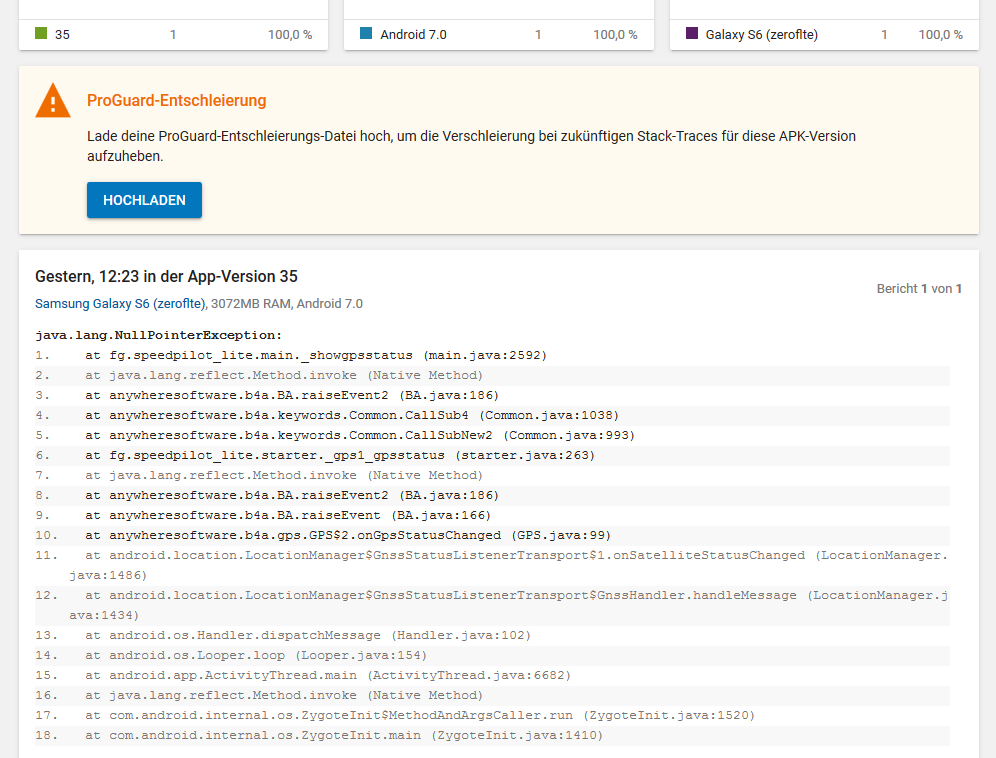
My code looks like this.
Starter-Service:
Main-Activity:
Activity-mSatellites:
why are these errors triggered?
What can be wrong with my code?
My code looks like this.
Starter-Service:
B4X:
Sub GPS1_GpsStatus (Satellites As List)
Dim Set As Int = 0
For i = 0 To Satellites.Size -1
Dim GPSSat As GPSSatellite
GPSSat = Satellites.Get(i)
If GPSSat.UsedInFix Then Set = Set + 1
Next
If Not(IsPaused(Main)) Then
CallSub2(Main, "ShowGpsStatus", Set)
else if Not(IsPaused(mSatellites)) Then
CallSub2(mSatellites, "GpsStatus", Satellites)
End If
End SubMain-Activity:
B4X:
Public Sub ShowGpsStatus (Satellites As Int)
If Starter.manager.GetString("lstClockSynchModus") = "GPS" Then
imgGPSStatus.Visible = True
If Satellites < 3 Then
imgGPSStatus.Bitmap=LoadBitmap(File.DirAssets,"stat_sys_gps_off.png")
Else if Satellites < 7 Then
imgGPSStatus.Bitmap=LoadBitmap(File.DirAssets,"stat_sys_gps_on-50.png")
Else
imgGPSStatus.Bitmap=LoadBitmap(File.DirAssets,"stat_sys_gps_on-100.png")
End If
End If
End SubActivity-mSatellites:
B4X:
Sub GpsStatus (Satellites As List)
Dim i,set As Int
Dim txt1, txt2, txt3, txt4, txt5 As String
set=0
txt1 = "Index"
txt2 = "Azimuth"
txt3 = "Elevation"
txt4 = "Used"
txt5 = "S / N ratio"
lblSatellitesNb.Text = "Nb. of satellites: " & Satellites.Size
lblSatellitesValid.Text = "Valid satellites: " & set
For i = 0 To Satellites.Size -1
Dim GPSSat As GPSSatellite
GPSSat = Satellites.Get(i)
txt1 = txt1 & CRLF & (i + 1)
txt2 = txt2 & CRLF & GPSSat.Azimuth
txt3 = txt3 & CRLF & GPSSat.Elevation
txt4 = txt4 & CRLF & GPSSat.UsedInFix
txt5 = txt5 & CRLF & NumberFormat(GPSSat.Snr, 1, 2)
If GPSSat.UsedInFix Then set = set + 1
Next
lblSatellitesValid.Text = "Valid satellites: " & set
lblSatellitesIndex.Text = txt1
lblSatellitesAzimuth.Text = txt2
lblSatellitesElevation.Text = txt3
lblSatellitesUsed.Text = txt4
lblSatellitesS_N.Text = txt5
End Sub