-
Welcome to B4X forum!
B4X is a set of simple and powerful cross platform RAD tools:
- B4A (free) - Android development
- B4J (free) - Desktop and Server development
- B4i - iOS development
- B4R (free) - Arduino, ESP8266 and ESP32 development
You are using an out of date browser. It may not display this or other websites correctly.
You should upgrade or use an alternative browser.
You should upgrade or use an alternative browser.
Wish app publish tutorial
- Thread starter ilan
- Start date
- Similar Threads Similar Threads
There are many tutorials about this topic. It is the same process whether you compile your ipa with B4i or Xcode.
The "special" steps with B4i are:
- Change the key folder to a new folder (Tools - Configure Paths).
Now create a new store certificate and provisioning profile like you previously did.
- Compile your app in Release mode. Don't try to install it on the device as it will not work.
Download the ipa file if you are using the remote builder (Tools - Build Server - Download Last Built App).
Log in to iTunes Connect and create a new app. This can be done from any browser.
Now you need to upload your ipa file.
This step can only be done on a Mac computer. You need to open Application Loader and chooser the ipa file.
iTunes Connect is pretty annoying to work with and they recently changed it a bit and it is now more confusing. However after "fighting" with it a bit you will be able to publish your app.
The "special" steps with B4i are:
- Change the key folder to a new folder (Tools - Configure Paths).
Now create a new store certificate and provisioning profile like you previously did.
- Compile your app in Release mode. Don't try to install it on the device as it will not work.
Download the ipa file if you are using the remote builder (Tools - Build Server - Download Last Built App).
Log in to iTunes Connect and create a new app. This can be done from any browser.
Now you need to upload your ipa file.
This step can only be done on a Mac computer. You need to open Application Loader and chooser the ipa file.
iTunes Connect is pretty annoying to work with and they recently changed it a bit and it is now more confusing. However after "fighting" with it a bit you will be able to publish your app.
No. You need to have two key folders. One for development and one for store.do i need to creat for every app a new certificate and provisions file??
You can use wildcard app id.
Best of luck in the iOS world!
No. You need to have two key folders. One for development and one for store.
You can use wildcard app id.
No entiendo como hacer esto en el PC. ¿Como incorporo un mobileprovision de distribucion en la app?
Ilan,
for the provisioning file ( for distrubiton to app store) do we select development or distrubiton ( i have selected distrubiton ) is that correct =?
for the provisioning file ( for distrubiton to app store) do we select development or distrubiton ( i have selected distrubiton ) is that correct =?
No entiendo como hacer esto en el PC. ¿Como incorporo un mobileprovision de distribucion en la app?
Certification:
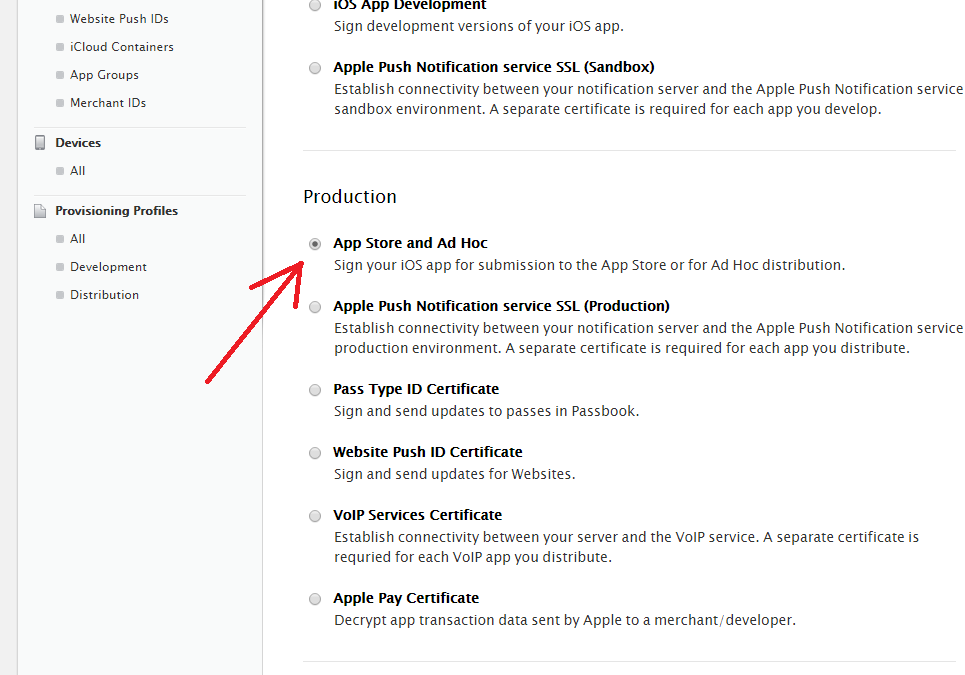
Provision file:
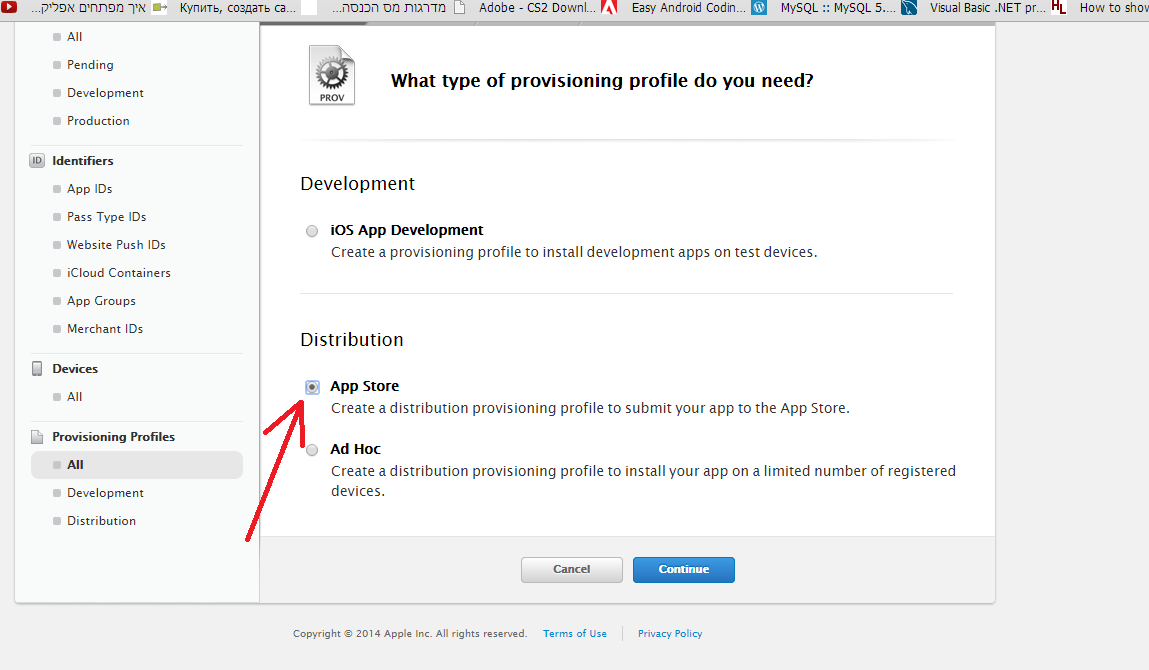
NOTE that you need to create those keys in a different folder then the testing key. because when you use those key you wont be able to run the app in your device. this is only for publishing the app.
i have 2 folders when i am testing my app i use the normal key folder and when i want to publish the app i change the path in b4i settings to the publish key folder (app wont be istall on device!!! with those keys)
Good luck !
Provision file:
NOTE that you need to create those keys in a different folder then the testing key. because when you use those key you wont be able to run the app in your device. this is only for publishing the app.
i have 2 folders when i am testing my app i use the normal key folder and when i want to publish the app i change the path in b4i settings to the publish key folder (app wont be istall on device!!! with those keys)
Good luck !
I am getting the following error. Grateful for advice:
Parsing code. 0.29
Compiling code. 0.22
Compiling layouts code. 0.11
Building Xcode project 0.06
Sending data to remote compiler. Error
Error: security: SecKeychainDelete: The specified keychain could not be found.
Out: Build settings from command line:
ARCHS = armv7 arm64
CODE_SIGN_IDENTITY = iPhone
CONFIGURATION_BUILD_DIR = /Users/administrator/Documents/UploadedProjects/a3vqayh/Payload
OTHER_CODE_SIGN_FLAGS = --keychain a3vqayh
PRODUCT_NAME = Big Five Personality Test
PROVISIONING_PROFILE = c0d54c68-1890-495c-b864-e9229f565c8d
=== BUILD TARGET B4iProject OF PROJECT B4iProject WITH CONFIGURATION Release ===
Check dependencies
Code Sign error: No codesigning identities found: No codesigning identities (i.e. certificate and private key pairs) that match the provisioning profile specified in your build settings (“mspprovisioning”) were found.
Parsing code. 0.29
Compiling code. 0.22
Compiling layouts code. 0.11
Building Xcode project 0.06
Sending data to remote compiler. Error
Error: security: SecKeychainDelete: The specified keychain could not be found.
Out: Build settings from command line:
ARCHS = armv7 arm64
CODE_SIGN_IDENTITY = iPhone
CONFIGURATION_BUILD_DIR = /Users/administrator/Documents/UploadedProjects/a3vqayh/Payload
OTHER_CODE_SIGN_FLAGS = --keychain a3vqayh
PRODUCT_NAME = Big Five Personality Test
PROVISIONING_PROFILE = c0d54c68-1890-495c-b864-e9229f565c8d
=== BUILD TARGET B4iProject OF PROJECT B4iProject WITH CONFIGURATION Release ===
Check dependencies
Code Sign error: No codesigning identities found: No codesigning identities (i.e. certificate and private key pairs) that match the provisioning profile specified in your build settings (“mspprovisioning”) were found.
Well, I eventually got this sorted by reinstalling the distribution certificate and provisioning file several times following the sequence in Erel's video. I am not sure what I did wrong in the attempts that didn't work but it eventually worked out. Thanks again for the video. I would not have manged without it!
The Legal way: your app can be installed only on Tester Devices (you need to add them to itunes connect) OR
you add your friends as App Tester (up to 1000) and send the mail through itunes connect after you have added your build...
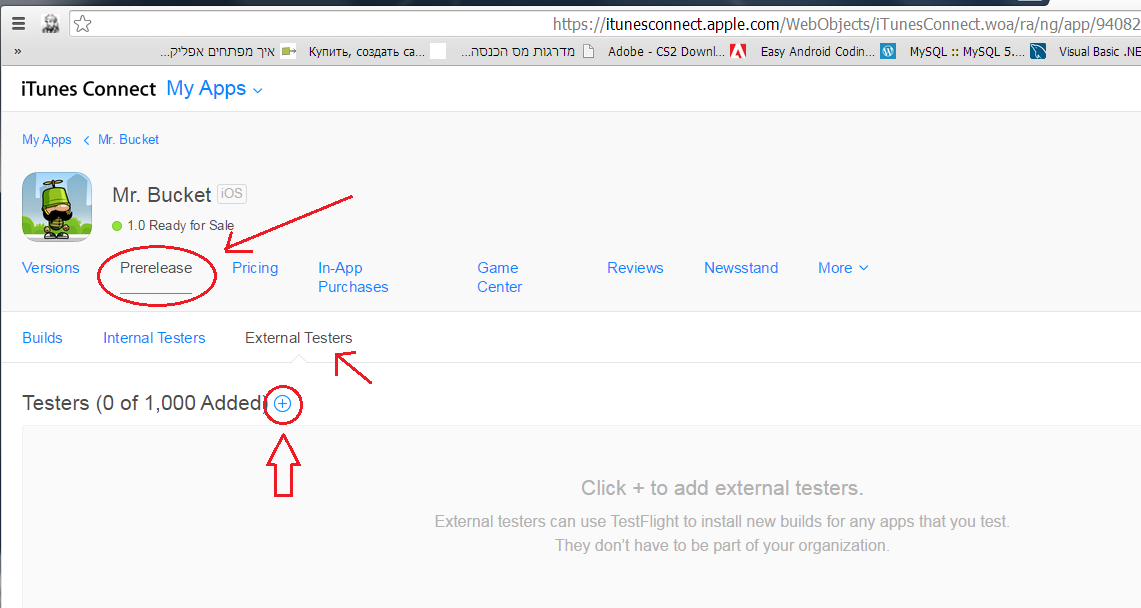
************************************************
The illegal way: you can install the *.ipa on jailbroken devices...
you add your friends as App Tester (up to 1000) and send the mail through itunes connect after you have added your build...
************************************************
The illegal way: you can install the *.ipa on jailbroken devices...
The Legal way: your app can be installed only on Tester Devices (you need to add them to itunes connect) OR
you add your friends as App Tester (up to 1000) and send the mail through itunes connect after you have added your build...
Do you mean, to be able to share the app it should be uploaded with a Mac like if it were going to be revised by Apple?? Or can I upload it from Windows?
you need a mac to upload it, there are several mac cloud services that will allow you to rent a mac for very low price and then you can upload your app.. http://www.macincloud.com/pricing/payg
