Hi
I have the AS Settings inside a tab-pane. I am able resize the width depending on how much I resize my split-panel. Can you help with some clarity?
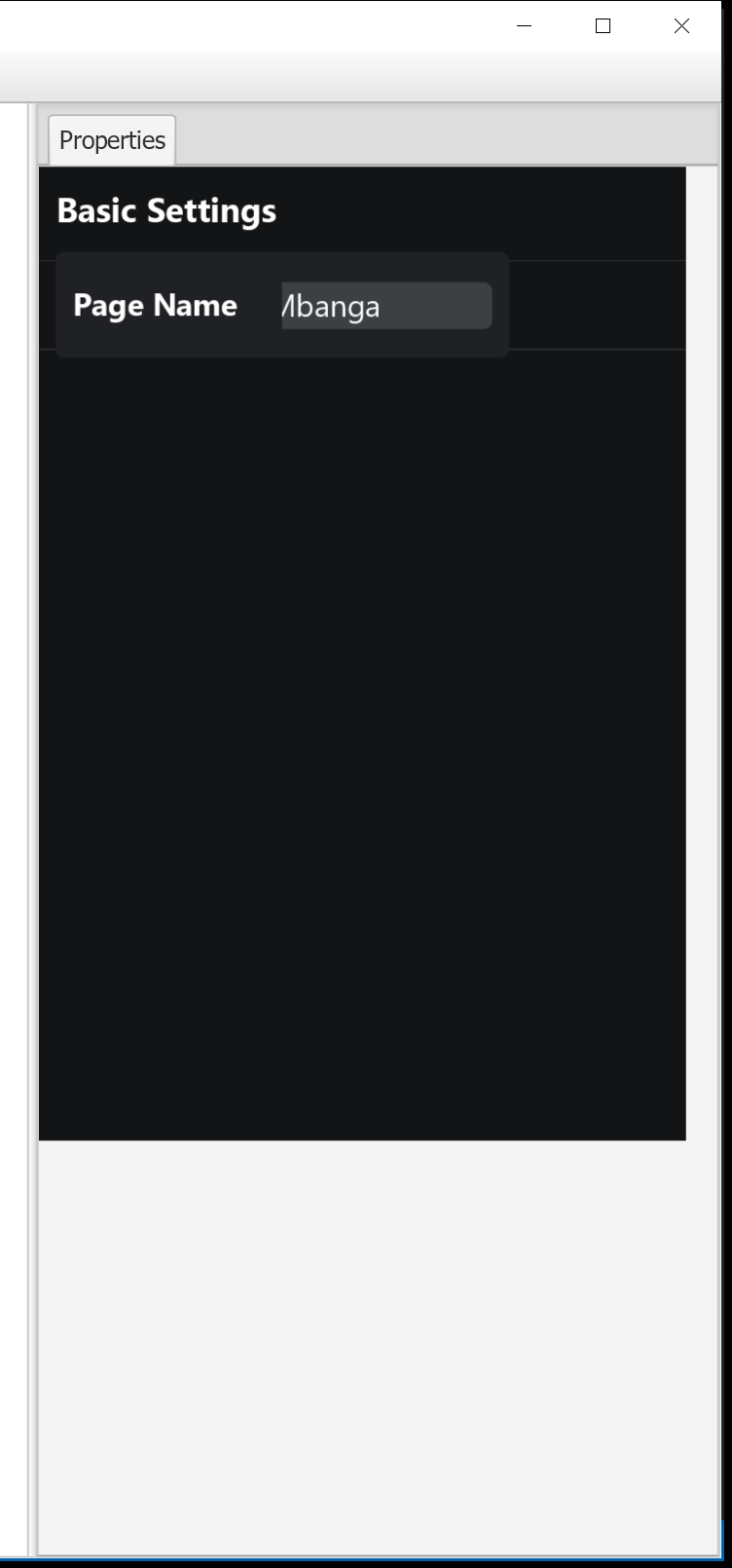
Q1. How do I hide a "group header" e.g. Basic Settings Above so that the first prop moves up?
Q2. How do I decrease the font-size?
Q3. How do I make the prop fill the available width so that it takes the space available, even on resize?
Q4. The text I entered seems to be right / center aligned, when I type in it does not show, how can I fix that?
I have the AS Settings inside a tab-pane. I am able resize the width depending on how much I resize my split-panel. Can you help with some clarity?
Q1. How do I hide a "group header" e.g. Basic Settings Above so that the first prop moves up?
Q2. How do I decrease the font-size?
Q3. How do I make the prop fill the available width so that it takes the space available, even on resize?
Q4. The text I entered seems to be right / center aligned, when I type in it does not show, how can I fix that?
B4X:
Sub PagePropBag
ResizePropBag
AS_Properties.DeleteAllProperties
propbag.AddGroup("Basic","Basic Settings")
propbag.AddProperty_Text("Basic", "pagename", "Page Name", "", Null, "Page 1", 300dip, propbag.InputType_Text)
propbag.Create
End Sub