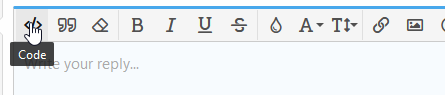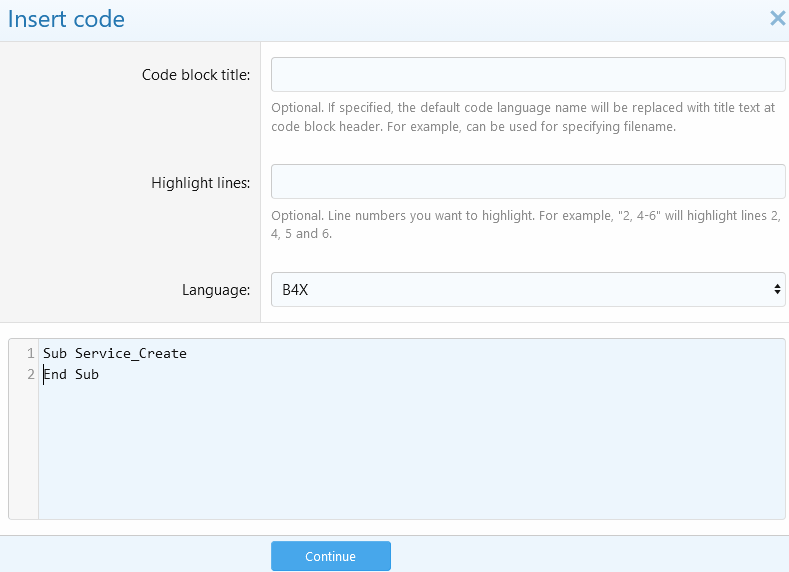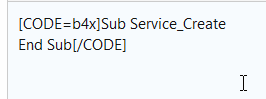This sounds easier than it is. I make the app and install it. The app checks for a local folder (called search) at "/storage/emulated/0". If the "search" folder does not exist, then it tries to create it. The File.ExternalWritable indicates the local drive is writable. It performs a
File.MakeDir( "/storage/emulated/0", "search") and the try-catch does not fail. When I check the local folders, the "search" folder is not there, but doesn't it have to be since it didn't throw an error?
Goal: Once this folder is made, I want to be able to write my own text file called search.txt to it, so the installed app can then read it, and I'll be able to update the search.txt file any time I want just by copying over USB or whatever. Note that this must work with no root privilege.
File.MakeDir( "/storage/emulated/0", "search") and the try-catch does not fail. When I check the local folders, the "search" folder is not there, but doesn't it have to be since it didn't throw an error?
Goal: Once this folder is made, I want to be able to write my own text file called search.txt to it, so the installed app can then read it, and I'll be able to update the search.txt file any time I want just by copying over USB or whatever. Note that this must work with no root privilege.