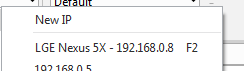I just got a second phone to try my app on, and as I added the new IP number to the IDE it instantly got a little bit confusing. ("Which mobile am I connected to at the moment?") I imagine this will only get worse once I get around to getting a fistful of old mobiles to test on.
It seems the mobiles have some sort of self-awareness, so they know what model they are. (As one can see when going into the settings and looking at the About mobile screen.
I propose
Example, as it currently is displayed in the Connect submenu:
...would instead be...
(Obviously it's possible to imagine a solution where this is an editable field instead, either in the IDE or in the B4A-Bridge app. That would work nicely also, I just thought this proposal was a decent match between making phones identifiable and not really requiring the coder to do any extra work.)
It seems the mobiles have some sort of self-awareness, so they know what model they are. (As one can see when going into the settings and looking at the About mobile screen.
I propose
- That in the submenu with the IP numbers, the IP is suffixed with " (<model name>)"
- In the bottom of the IDE window, the text "Connected" is suffixed as above
Example, as it currently is displayed in the Connect submenu:
New IP
----------
192.168.1.32
192.168.1.6
192.168.1.118
----------
192.168.1.32
192.168.1.6
192.168.1.118
...would instead be...
New IP
----------
192.168.1.32 (Nexus 5X)
192.168.1.6 (Moto X)
192.168.1.118 (Nexus 7)
----------
192.168.1.32 (Nexus 5X)
192.168.1.6 (Moto X)
192.168.1.118 (Nexus 7)
(Obviously it's possible to imagine a solution where this is an editable field instead, either in the IDE or in the B4A-Bridge app. That would work nicely also, I just thought this proposal was a decent match between making phones identifiable and not really requiring the coder to do any extra work.)