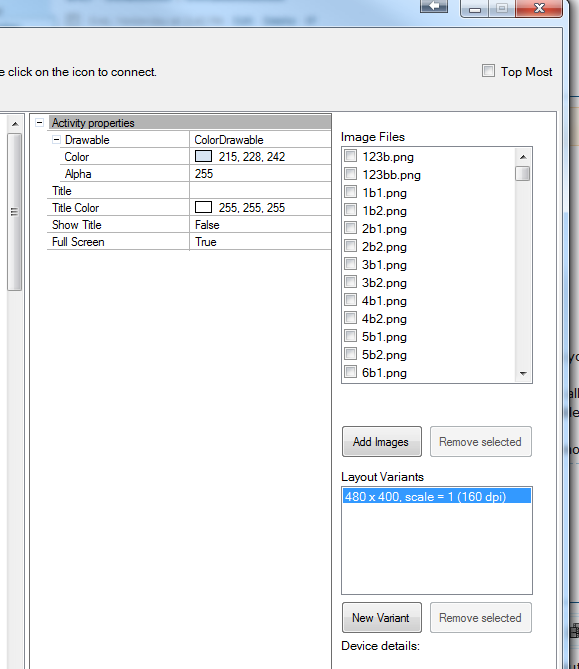does someone know how to use the Autoscaleall in v3.2??
erel wrote:
so again:
i tested my app on my galaxy 2 and on galaxy 4 and it was not like what is written here
in galaxy 4 the views moved to the top and not exactly like on galaxy2 only become bigger
do i need to add a variant for galaxy4 and a variant for galaxy2 that in both phones i will get the same solution?
if i add more then one variant the phone will scale the views automaticly?
erel wrote:
A note about AutoScaleAll. In previous versions AutoScaleAll always scaled the layouts based on the device physical size and the "standard variant" (320x480, scale = 1). It was only meaningful (per design) to call AutoScaleAll with the standard variant.
Starting from v3.20 AutoScaleAll works with other variants as well. For example if you create a tablet variant and then load it on a phone device then the views will become smaller. This is the correct behavior.
so again:
For example if you create a tablet variant and then load it on a phone device then the views will become smaller. This is the correct behavior.
i tested my app on my galaxy 2 and on galaxy 4 and it was not like what is written here
in galaxy 4 the views moved to the top and not exactly like on galaxy2 only become bigger
do i need to add a variant for galaxy4 and a variant for galaxy2 that in both phones i will get the same solution?
if i add more then one variant the phone will scale the views automaticly?