-
Welcome to B4X forum!
B4X is a set of simple and powerful cross platform RAD tools:
- B4A (free) - Android development
- B4J (free) - Desktop and Server development
- B4i - iOS development
- B4R (free) - Arduino, ESP8266 and ESP32 development
You are using an out of date browser. It may not display this or other websites correctly.
You should upgrade or use an alternative browser.
You should upgrade or use an alternative browser.
Bug? B4A Bridge cannot stabilize the connection
- Thread starter rtek1000
- Start date
- Similar Threads Similar Threads
Yes, only one. Thanks.
Is your device a Samsung?
Hello, the same thing happened to me and I found out why.
My router has 2 frequency bands, if you use one of them then the connection to b4abridge is constantly cut off.
If it uses the other band then it works perfectly stable.
I hope this helps.
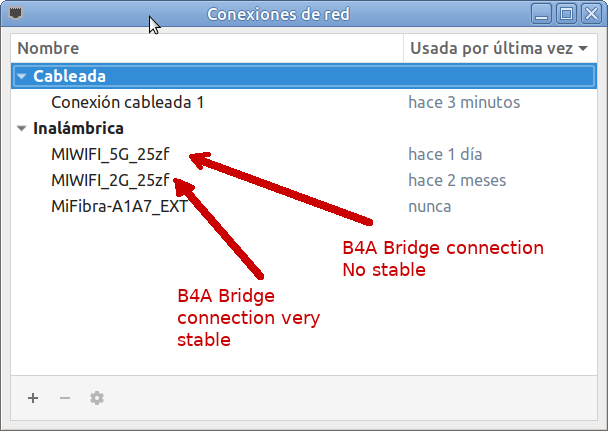
My router has 2 frequency bands, if you use one of them then the connection to b4abridge is constantly cut off.
If it uses the other band then it works perfectly stable.
I hope this helps.
Hello,
I tried again the b4a bridge, and this instability still occurs.
But when I tried b4a version 7.30 then the bridged stopped flickering and stayed permanently connected.
I tried again the b4a bridge, and this instability still occurs.
- My networks are only 2.4GHz.
- I tried to change the router,
- I tried another computer,
- Tried two computers, two smartphones, and two routers.
- Tried earlier version of b4a bridge.
But when I tried b4a version 7.30 then the bridged stopped flickering and stayed permanently connected.
Last edited:
I think I could download the intermediate versions between version 7.30 and 10.6 to know from which version this problem occurs.
I only have these 7.30 then go to 10.6 (which also did not stabilize the connection)
Where can I download old versions of B4A?
(Note: via USB they all work normally)
I only have these 7.30 then go to 10.6 (which also did not stabilize the connection)
Where can I download old versions of B4A?
(Note: via USB they all work normally)
I believe it's really a BUG, I managed to reproduce it this way:
After version 10 (or 10.6) this question no longer appears. And the connection to B4A Bridge becomes unstable.
But if B4A Designer is already installed, then the B4A Bridge can maintain a stable connection with B4A.exe even with the higher versions of number 10.
I really don't know why no one has noticed this yet. ???
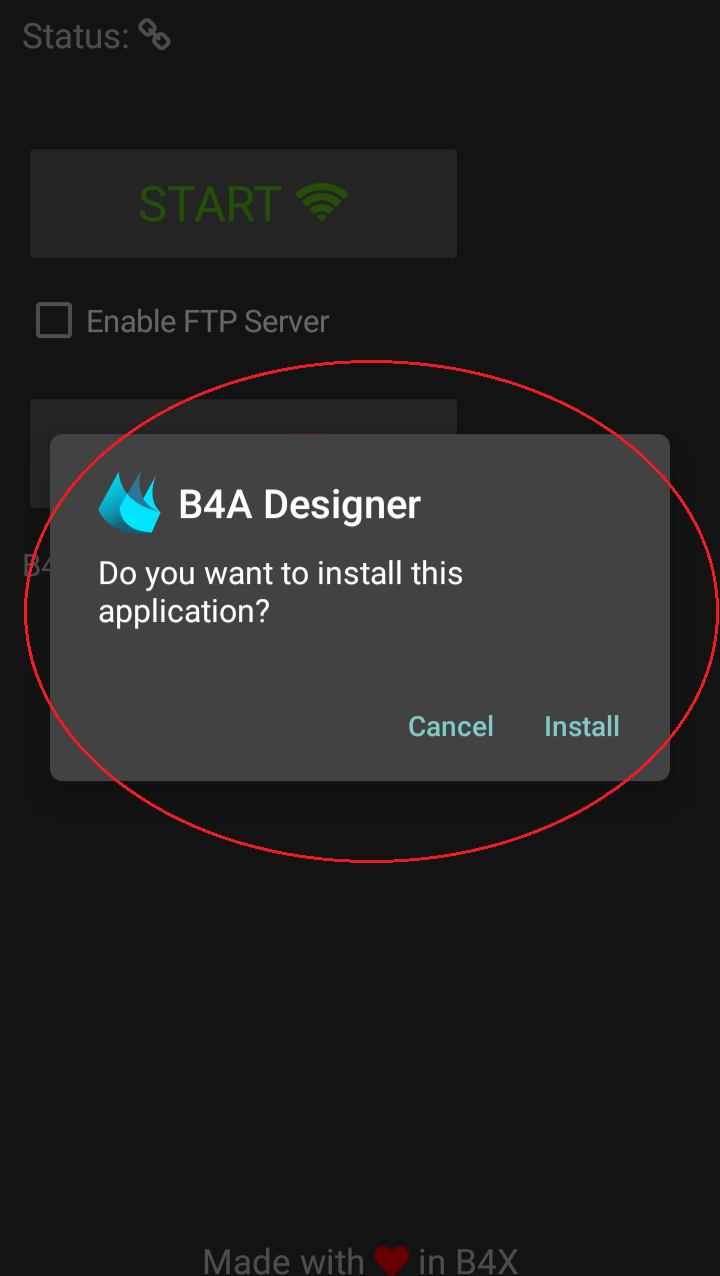
- Uninstall B4A from the computer (I'm using Windows 10 x64, but it also happened with Windows 7 x32).
- Uninstall B4A Bridge from Android Smartphone
- Uninstall any other B4A Bridge related App from Android Smartphone such as B4A Designer
- Install B4A Bridge on Android Smartphone
- Install B4A on Windows
- Open the B4A Bridge App on Android and click Start
- Open B4A on Windows
- Try connecting with B4A Bridge in the Tools menu of B4A on Windows
- On Android, a question should appear: B4A Designer: Cancel or Install
After version 10 (or 10.6) this question no longer appears. And the connection to B4A Bridge becomes unstable.
But if B4A Designer is already installed, then the B4A Bridge can maintain a stable connection with B4A.exe even with the higher versions of number 10.
I really don't know why no one has noticed this yet. ???
Now I know how to get around this:
B4A Bridge should be able to reconnect without connection instability.
Thank you for your attention @Erel !
- Open Designer (Designer menu)
- A window should open (Visual Designer)
- Click Connect [F2] (WYSUWYG Designer menu)
- App B4A Designer must be installed on Android (Android must have USB Debugging enabled)
B4A Bridge should be able to reconnect without connection instability.
Thank you for your attention @Erel !
Nothing has changed in B4A related to the bridge.
The bridge tries to install the designer app when it starts, and after it has the relevant permissions.
It always behaved like this.
As I wrote, there is no bug here. For further discussion please start a new thread in the questions forum.
The bridge tries to install the designer app when it starts, and after it has the relevant permissions.
It always behaved like this.
As I wrote, there is no bug here. For further discussion please start a new thread in the questions forum.
@Erel, this is the problem, B4A Bridge is unable to install B4A Designer.Nothing has changed in B4A related to the bridge.
The bridge tries to install the designer app when it starts, and after it has the relevant permissions.
It always behaved like this.
As I wrote, there is no bug here. For further discussion please start a new thread in the questions forum.
1. B4A v10 was released a year and a half ago. You don't really think that since then no one was able to use B4A-Bridge.
2. I've just tested it on an Android 12 device running latest versions and had no problem installing the designer.
It is possible that something on your device prevents it from installing.
2. I've just tested it on an Android 12 device running latest versions and had no problem installing the designer.
It is possible that something on your device prevents it from installing.
