Hi,
I am using B4A Version 3.00 with the B4A Bridge version 2.09.
(Running the IDE on Windows 8.1 Pro)
Most times if not every time when I use my Sony Xperia Z (Model C6603, Running Android 4.2.2) using the Wi-Fi mode, not Bluetooth I get an error when trying to connect.
When using it on my other phone (Samsung Galaxy S2) and my Nexus7 it seems to connect first go and don't get this issue.
Here is what I have done to connect:
1. In the IDE clicked on Tools > B4A Bridge > Connect Wireless > New IP
2. Open the B4A-Bridge App
3. Press the Start-Wireless button
4. In the IDE, typed in the IP address on my phone (the one that it says in the IDE)
5. Clicked on Connect in the IDE
5. Now a few seconds (approx. 3-5 seconds later) I get the following error come up:
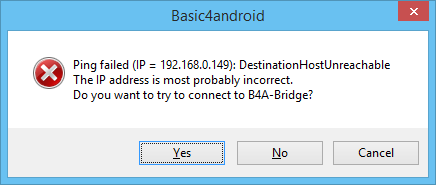
Notice it says it can't ping the IP address, but in in the command prompt I can Ping the IP address and I get a reply.
I then pressed 'Yes' and sometimes it will connect (2/10 times it will connect)
Other times I will get the following error message:
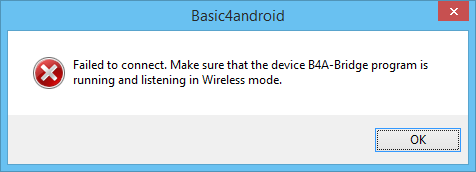
Most times I need to close the B4A-Bridge and re-open it again and click on Start-Wireless and sometimes that will fix the issue, where other times I need to close the IDE and re-open it again and it will connect first go. (most times)
Is this a bug or is it something I am doing wrong or just the way it is?
I am using B4A Version 3.00 with the B4A Bridge version 2.09.
(Running the IDE on Windows 8.1 Pro)
Most times if not every time when I use my Sony Xperia Z (Model C6603, Running Android 4.2.2) using the Wi-Fi mode, not Bluetooth I get an error when trying to connect.
When using it on my other phone (Samsung Galaxy S2) and my Nexus7 it seems to connect first go and don't get this issue.
Here is what I have done to connect:
1. In the IDE clicked on Tools > B4A Bridge > Connect Wireless > New IP
2. Open the B4A-Bridge App
3. Press the Start-Wireless button
4. In the IDE, typed in the IP address on my phone (the one that it says in the IDE)
5. Clicked on Connect in the IDE
5. Now a few seconds (approx. 3-5 seconds later) I get the following error come up:
Notice it says it can't ping the IP address, but in in the command prompt I can Ping the IP address and I get a reply.
I then pressed 'Yes' and sometimes it will connect (2/10 times it will connect)
Other times I will get the following error message:
Most times I need to close the B4A-Bridge and re-open it again and click on Start-Wireless and sometimes that will fix the issue, where other times I need to close the IDE and re-open it again and it will connect first go. (most times)
Is this a bug or is it something I am doing wrong or just the way it is?
Last edited:
