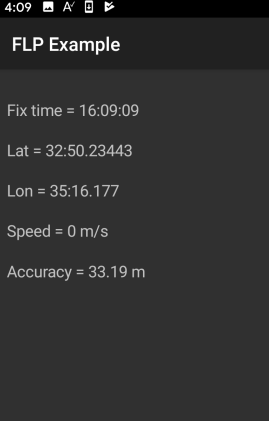Hello, I have a concern about the accuracy of the GPS positions in Basic4Android.
The accuracy value of the position data provided by the FLP is very high. It is mostly in the four-digit range. This makes the position data almost useless.
I did a test by using two simple demo apps. One in B4A and the other in Android Studio.
Both test apps do nothing else but position updates. Both test apps use the FusedLocationProvider.
The result of the test:
The B4A app provided accuracy values between 1500 and 1900
The native app provided accuracy values between 7 and 30 (much better)
Now we are wondering what is the reason for this and how we can counteract it, because valid position data is important to our company.
Can you help us with the problem? I look forward to your feedback!
Thank you and kind regards
The accuracy value of the position data provided by the FLP is very high. It is mostly in the four-digit range. This makes the position data almost useless.
I did a test by using two simple demo apps. One in B4A and the other in Android Studio.
Both test apps do nothing else but position updates. Both test apps use the FusedLocationProvider.
The result of the test:
The B4A app provided accuracy values between 1500 and 1900
The native app provided accuracy values between 7 and 30 (much better)
Now we are wondering what is the reason for this and how we can counteract it, because valid position data is important to our company.
Can you help us with the problem? I look forward to your feedback!
Thank you and kind regards
Last edited: