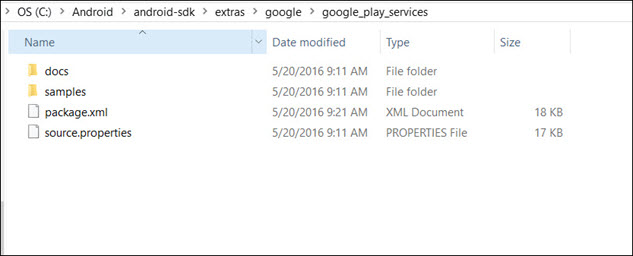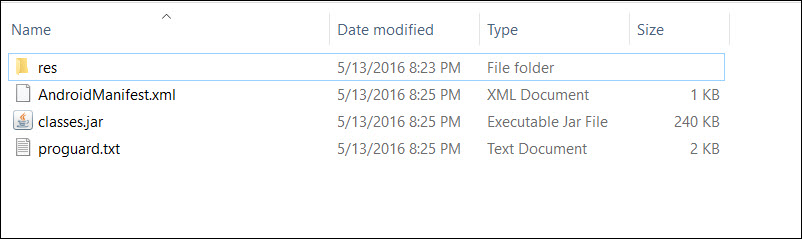FusedLocationProvider is Android's latest attempt to improve the location services available to your applications.
Official documentation can be found here: https://developer.android.com/google/play-services/location.html.
This library depends on the Google Play Services library, android-support-v4 library and the GPS library.
The GPS library is required in order to use it's Location object.
FusedLocationProvider
Events:
This is the main library object.
You call the FusedLocationProvider Initialize method and then it's Connect method.
It will then raise the ConnectionFailed event or the ConnectionSuccess event.
Assuming the ConnectionSuccess event is raised you can now call:
So you could connect, get the last known location and then disconnect.
There is no requirement to request location updates.
This is a quick and simple way to get the device location.
Or you could connect then initialize and configure a LocationRequest object and then request location updates.
The LocationRequest object has various methods you can call to configure the request for location updates:
LocationRequest
Fields:
It is important to note that part of the criteria that defines your request for a location is the location permission that you (manually) set in the manifest file.
This library does not automatically add any permission to your manifest and this library will fail to work if you do not manually add a required permission to your manifest file.
You can add one of two permissions to your manifest:
See: https://developer.android.com/training/location/retrieve-current.html
Also note that as this library uses the Google Play Services library, you must also add this entry to your manifest:
Two versions of the library are attached.
Martin.
Edit by Erel:
Add these two lines if using with B4A v6+:
New example where FLP is managed from the starter service: https://www.b4x.com/android/forum/threads/fusedlocationprovider.50614/post-717726
Official documentation can be found here: https://developer.android.com/google/play-services/location.html.
This library depends on the Google Play Services library, android-support-v4 library and the GPS library.
The GPS library is required in order to use it's Location object.
FusedLocationProvider
Events:
- ConnectionFailed (ConnectionResult1 As Int)
- ConnectionSuccess
- ConnectionSuspended (SuspendedCause1 As Int)
- LocationChanged (Location1 As Location)
- LocationSettingsChecked (LocationSettingsResult1 As LocationSettingsResult)
- ConnectionResult As ConnectionResult
Contains the various ConnectionResult constants. - SuspendedCause As SuspendedCause
Contains the various SuspendedCause constants.
- CheckLocationSettings (LocationSettingsRequest1 As LocationSettingsRequest)
Checks if the relevant system settings are enabled on the device to carry out the desired location requests.
Raises the event:
LocationSettingsChecked(LocationSettingsResult1 As LocationSettingsResult) - Connect
Attempt to connect to the Location Services.
Will raise either event:
ConnectionFailed(ConnectionResult1 As Int)
ConnectionSuccess - Disconnect
Disconnect from the Location Services. - GetLastKnownLocation As Location
Returns the best most recent location currently available.
Can only be called if the FusedLocationProvider is connected.
The returned Location object will not be initialized if no last known location is available. - Initialize (EventName As String)
Initialize the FusedLocationProvider object. - IsConnected As Boolean
Returns whether the FusedLocationProvider is connected to the Location Services. - IsConnecting As Boolean
Returns whether the FusedLocationProvider is trying to connect to the Location Services. - IsInitialized As Boolean
- RemoveLocationUpdates
Remove all requests for location updates. - RequestLocationUpdates (LocationRequest1 As LocationRequest)
Request for location updates.
The LocationRequest object defines the criteria for which location updates are requested.
This is the main library object.
You call the FusedLocationProvider Initialize method and then it's Connect method.
It will then raise the ConnectionFailed event or the ConnectionSuccess event.
Assuming the ConnectionSuccess event is raised you can now call:
- GetLastKnownLocation As Location
- RequestLocationUpdates (LocationRequest1 As LocationRequest)
So you could connect, get the last known location and then disconnect.
There is no requirement to request location updates.
This is a quick and simple way to get the device location.
Or you could connect then initialize and configure a LocationRequest object and then request location updates.
The LocationRequest object has various methods you can call to configure the request for location updates:
LocationRequest
Fields:
- Priority As Priority
Contains the various priority constants.
- GetExpirationTime As Long
Get the request expiration time, in milliseconds since boot. - GetFastestInterval As Long
Get the fastest interval of this request, in milliseconds. - GetInterval As Long
Get the desired interval of this request, in milliseconds. - GetNumUpdates As Int
Get the number of updates requested. - GetPriority As Int
Get the quality of the request. - GetSmallestDisplacement As Float
Get the minimum displacement between location updates in meters.
By default this is 0. - Initialize
Initialize the LocationRequest with default parameters.
Default parameters are for a block accuracy, slowly updated location. - IsInitialized As Boolean
- SetExpirationDuration (Millis As Long) As LocationRequest
Set the duration of this request, in milliseconds. - SetExpirationTime (Millis As Long) As LocationRequest
Set the request expiration time, in millisecond since boot. - SetFastestInterval (Millis As Long) As LocationRequest
Explicitly set the fastest interval for location updates, in milliseconds. - SetInterval (Millis As Long) As LocationRequest
Set the desired interval for active location updates, in milliseconds. - SetNumUpdates (NumUpdates As Int) As LocationRequest
Set the number of location updates. - SetPriority (Priority As Int) As LocationRequest
Set the priority of the request. - SetSmallestDisplacement (SmallestDisplacementMeters As Float) As LocationRequest
Set the minimum displacement between location updates in meters.
By default this is 0.
It is important to note that part of the criteria that defines your request for a location is the location permission that you (manually) set in the manifest file.
This library does not automatically add any permission to your manifest and this library will fail to work if you do not manually add a required permission to your manifest file.
You can add one of two permissions to your manifest:
- android.permission.ACCESS_FINE_LOCATION
- android.permission.ACCESS_COARSE_LOCATION
See: https://developer.android.com/training/location/retrieve-current.html
Apps that use location services must request location permissions.
Android offers two location permissions: ACCESS_COARSE_LOCATION and ACCESS_FINE_LOCATION.
The permission you choose determines the accuracy of the location returned by the API.
If you specify ACCESS_COARSE_LOCATION, the API returns a location with an accuracy approximately equivalent to a city block.
Also note that as this library uses the Google Play Services library, you must also add this entry to your manifest:
B4X:
AddApplicationText(<meta-data
android:name="com.google.android.gms.version"
android:value="@integer/google_play_services_version" />)Two versions of the library are attached.
- If you're using a version of Google Play Services older than version 27 then you need to use FusedLocationProvider version 1.10.
- If you're using Google Play Services version 27 or newer then you need to use FusedLocationProvider version 1.30 or newer
Martin.
Edit by Erel:
Add these two lines if using with B4A v6+:
B4X:
#AdditionalJar: com.android.support:support-v4
#AdditionalJar: com.google.android.gms:play-services-locationAttachments
Last edited by a moderator: