Hi,
I recently bought a B4i license .
I followed all installation guides, but after B4i-Bridge installation and connection (by the way, designer works regularly) when I launch the debugger it keeps me telling "IP address 192.168.100.xx: Waiting for IDE connect...". Where is the problem?
- IOS12
- certificate b4i installed
- PC and device on the same network, and device pings regularly
- no firewall on my PC
- i tried with two differente devices, all of them listed in provisioning profile Please let me know.
Thanks in advance!
-
Welcome to B4X forum!
B4X is a set of simple and powerful cross platform RAD tools:
- B4A (free) - Android development
- B4J (free) - Desktop and Server development
- B4i - iOS development
- B4R (free) - Arduino, ESP8266 and ESP32 development
You are using an out of date browser. It may not display this or other websites correctly.
You should upgrade or use an alternative browser.
You should upgrade or use an alternative browser.
iOS Question B4i debug not running
- Thread starter daniele.verdilio
- Start date
- Similar Threads Similar Threads
1) Send an email to [email protected] with your username and email address.
Because you should be a licenced member if you bought B4i.
**********
Did you install B4i bridge already?
if yes, go
Tools-> Build Server->build release app
look here
 www.b4x.com
www.b4x.com
if b4i bridge isn't installed yet then
 www.b4x.com
www.b4x.com
I think also you should tell us if you are using hosted builder or local
Because you should be a licenced member if you bought B4i.
**********
Did you install B4i bridge already?
if yes, go
Tools-> Build Server->build release app
look here
Waiting for IDE to connect
I succeeded in running a test B4I app on my iPhone using a free Apple developer account. This done by opening the generated code (from B4I in Xcode) and run it from inside XCode with my iPhone as the device. Great ... Now I'm facing the following issue: I can start the app on the iPhone but as...
if b4i bridge isn't installed yet then
Installing B4i-Bridge and debugging first app
B4i-Bridge is an application that you install on the device. It has three purposes: 1. Launch the installation process when needed. This step is done with Apple Configurator 2 if using a local builder (https://www.b4x.com/android/forum/threads/installing-apps-with-apple-configurator-2.128397/)...
I think also you should tell us if you are using hosted builder or local
Upvote
0
Hi Erel,
I launch compile-and-run (F5), and B4i-Bridge is regularly connected, it receives the package to install, and then automatically tries to launch it. But IDE is still showing "Trying to connect to device (192.168.100.xx). Make sure to start B4i-Bridge" (see picture below)
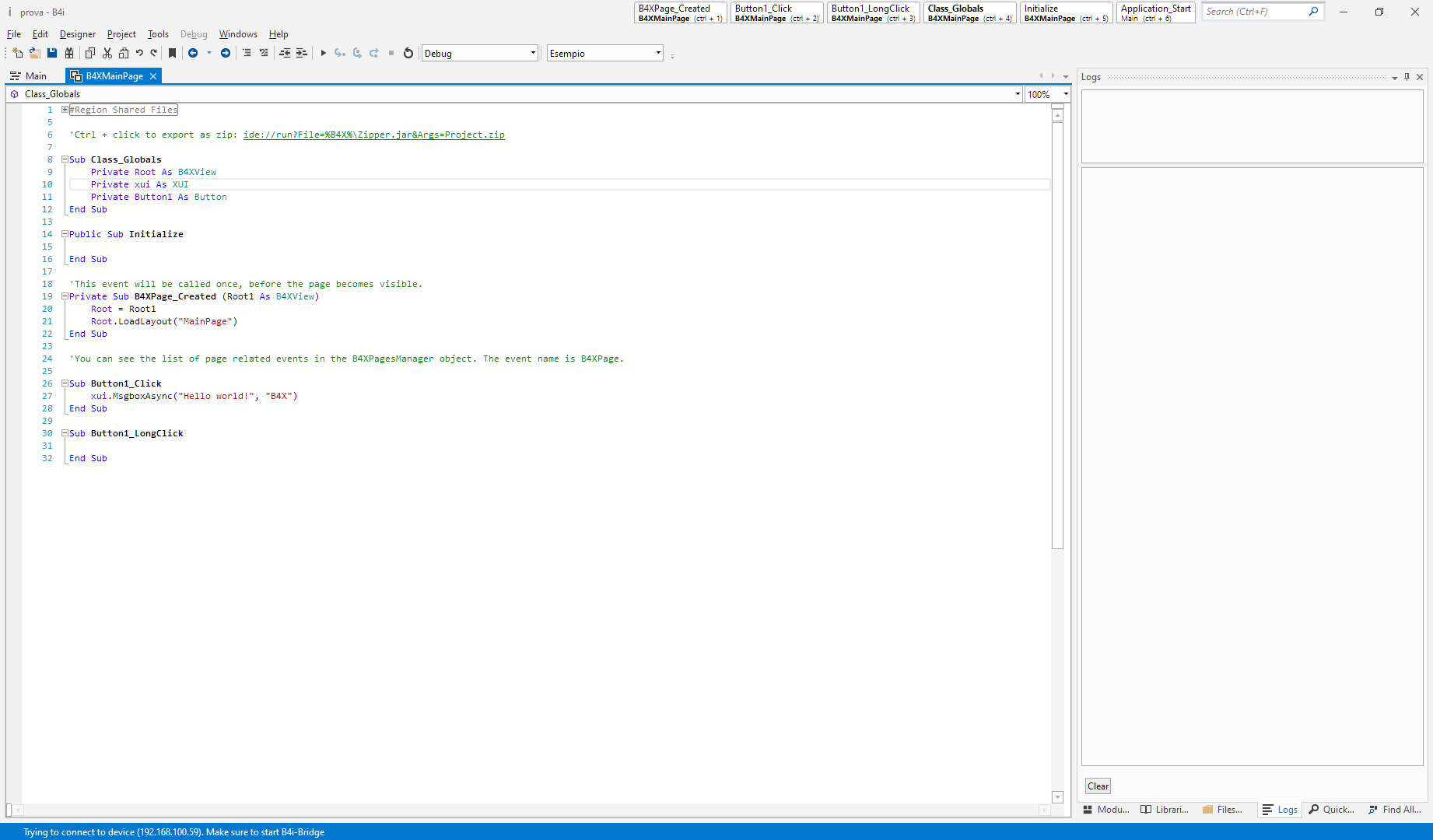
I launch compile-and-run (F5), and B4i-Bridge is regularly connected, it receives the package to install, and then automatically tries to launch it. But IDE is still showing "Trying to connect to device (192.168.100.xx). Make sure to start B4i-Bridge" (see picture below)
Upvote
0
Looks like a network issue. Maybe the firewall blocks some of the ports, or blocks the debugger process which is a different java process.
You can try to temporary disable the firewall and anti virus. Or test it on a different computer.
You can also try to switch to a different Java.
You can try to temporary disable the firewall and anti virus. Or test it on a different computer.
You can also try to switch to a different Java.
Upvote
0
Hi,
I tried to disable both Firewall and Antivirus and I tried with another PC, with no success.
We installed Java JDK 11.0.1... which Java can you advice me?!?
I try to repeat all steps we followed.
When I start B4i-Bridge, it looks for IDE, showing "Waiting for IDE to connect"
When I start IDE on PC and hit F2 to select device IP address, B4i Bridge regularly connects to IDE.
Then I launch F5 to send my program to cloud server compiler.
After compilation is complete, B4i Bridge asks me if I want to install my application.
After application installation, B4i Bridge launch the application itself.
The application starts but, in debug mode, it tries to connect to the IDE to permit debug, logs and so on
Only at this time the connection has no success, and IDE shows the message "Trying to connect to device (192.168.100.xx). Make sure to start B4i-Bridge".
Note also that, if i repeat the same steps using "Build server --> Build release app", all steps are working as before and, after installation, my application starts without problems, but - of course - with no debug (logs and so on).
I am also working a lot with B4A and I can switch debug and release in the drop-down menu; instead in B4i the drop-down menu contains only debug choice. Is this normal for B4i?
Thank you in advance!
I tried to disable both Firewall and Antivirus and I tried with another PC, with no success.
We installed Java JDK 11.0.1... which Java can you advice me?!?
I try to repeat all steps we followed.
When I start B4i-Bridge, it looks for IDE, showing "Waiting for IDE to connect"
When I start IDE on PC and hit F2 to select device IP address, B4i Bridge regularly connects to IDE.
Then I launch F5 to send my program to cloud server compiler.
After compilation is complete, B4i Bridge asks me if I want to install my application.
After application installation, B4i Bridge launch the application itself.
The application starts but, in debug mode, it tries to connect to the IDE to permit debug, logs and so on
Only at this time the connection has no success, and IDE shows the message "Trying to connect to device (192.168.100.xx). Make sure to start B4i-Bridge".
Note also that, if i repeat the same steps using "Build server --> Build release app", all steps are working as before and, after installation, my application starts without problems, but - of course - with no debug (logs and so on).
I am also working a lot with B4A and I can switch debug and release in the drop-down menu; instead in B4i the drop-down menu contains only debug choice. Is this normal for B4i?
Thank you in advance!
Upvote
0
Yes.Is this normal for B4i?
Should be fine. As a test try to install and use Oracle Java 8.We installed Java JDK 11.0.1... which Java can you advice me?!?
Enable IDE logs and see if there is anything useful there: https://www.b4x.com/android/forum/posts/50478/
Upvote
0
Hi Erel,
after several attempts, I figured out restarting my PC. And suddenly all works fine!
I don't know what was blocking my debug, but now it works properly.
Thanks!
after several attempts, I figured out restarting my PC. And suddenly all works fine!
I don't know what was blocking my debug, but now it works properly.
Thanks!
Upvote
0
