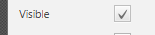I've got main Form for my application created in JavaFX Scene Builder 2.0. On that form I've got two labels at the same position overlaping each other (different values stated depends on selected options).
What I've noticed is that regardless what option set in Scene Builder for these objects Visability or what
options set in B4J using label object .visability property -> both labels would be visible at the same time overlaping each other (text from both labels visible creating mess in resulting form)
Could you please advice if Visability proberty applicable to Label objects in B4J at all or I should look for workaround and found other solution ?
What I've noticed is that regardless what option set in Scene Builder for these objects Visability or what
options set in B4J using label object .visability property -> both labels would be visible at the same time overlaping each other (text from both labels visible creating mess in resulting form)
Could you please advice if Visability proberty applicable to Label objects in B4J at all or I should look for workaround and found other solution ?