Hi there
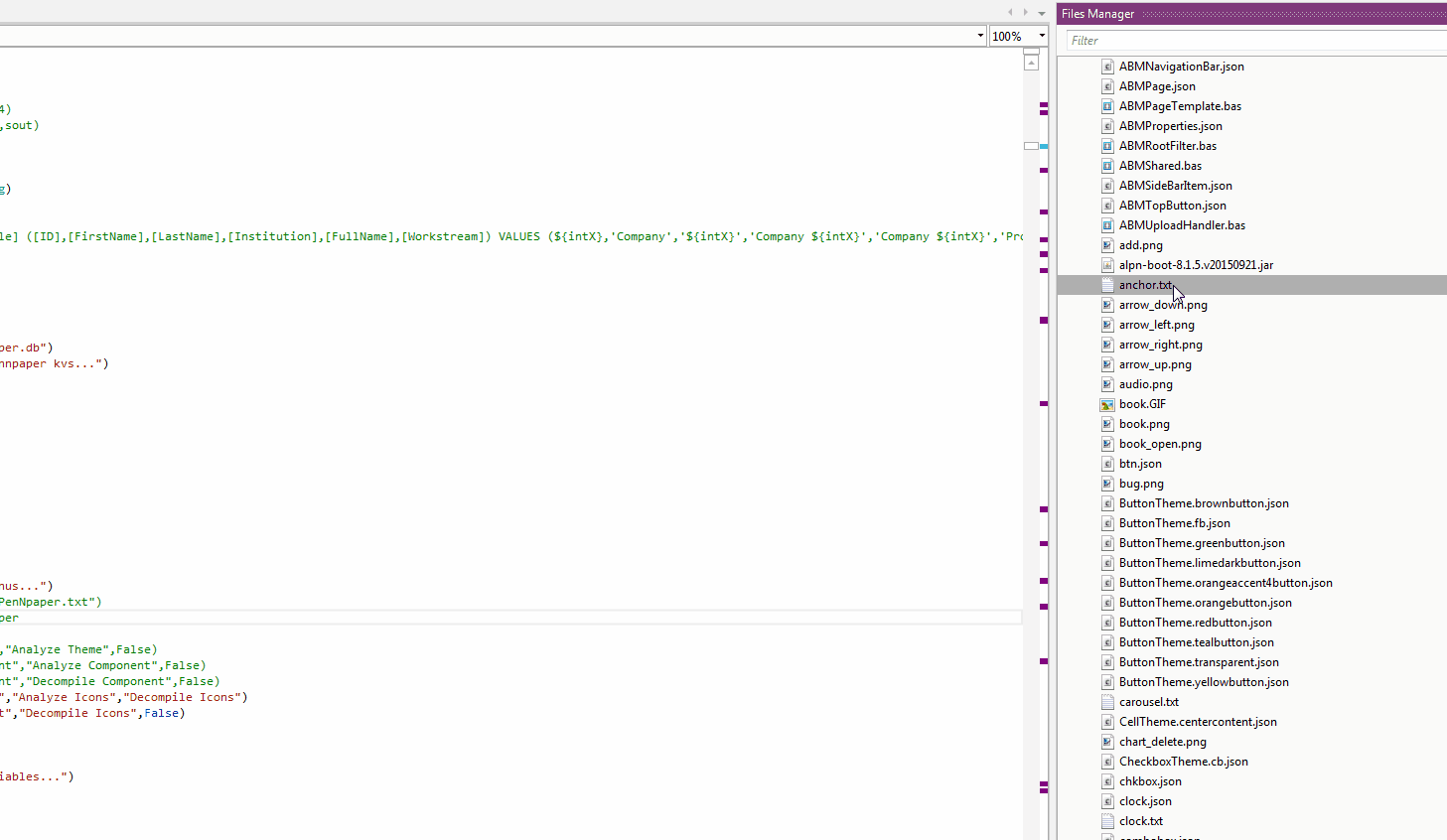
The fact that on the Files tab, one is able to open a file with an external program got me thinking this morning. What if I can write a B4J app, that can get passed the file name I selected, then process something inside the file and save it back.
So I wrote a small script for something that I do almost often. Add a new page to my existing B4J app. To test my theory I created a form with a text area and created a UI app called NewPage...
What the code above does is to open the selected file, read its contents, display the contents in a text area in a form after appending the code to Show and Close a form.
After compiling this app, I needed to configure the external viewers..
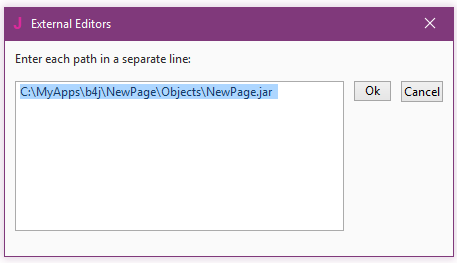
Then I right clicked on the file, selected Open with NewPage and yippiee!! See the gif.
Now, what if the functionality to Open With could be available on the Modules tab? Me thinks the possibilities are endless..
The fact that on the Files tab, one is able to open a file with an external program got me thinking this morning. What if I can write a B4J app, that can get passed the file name I selected, then process something inside the file and save it back.
So I wrote a small script for something that I do almost often. Add a new page to my existing B4J app. To test my theory I created a form with a text area and created a UI app called NewPage...
B4X:
#Region Project Attributes
#MainFormWidth: 600
#MainFormHeight: 600
#End Region
Sub Process_Globals
Private fx As JFX
Private MainForm As Form
Private txtData As TextArea
End Sub
Sub AppStart (Form1 As Form, Args() As String)
MainForm = Form1
MainForm.Initialize("frm", 800, 800)
MainForm.RootPane.LoadLayout("vMain")
MainForm.Show
If Args.Length = 0 Then
Log("File Name is missing.")
Return
'ExitApplication
End If
'get the file name
Dim fName As String = Args(0)
jMash.InformUser("File Name",fName)
'read the contents
Dim contents As String = File.ReadString("",fName)
txtData.Text = contents
'New Page Content...
Dim npc As StringBuilder
npc.initialize
npc.append("Sub Process_Globals").Append(CRLF)
npc.Append("Private fx As JFX").Append(CRLF)
npc.Append("Private frm As Form").Append(CRLF)
npc.Append("End Sub").append(CRLF).Append(CRLF)
npc.Append("Sub Close").Append(CRLF)
npc.Append("frm.close").Append(CRLF)
npc.Append("End Sub").Append(CRLF)
npc.Append("Public Sub Show(ParentForm As Form)").Append(CRLF)
npc.append($"frm.Initialize("frm",400, 550)"$).Append(CRLF)
npc.append("frm.Resizable = False").Append(CRLF)
npc.Append($"frm.RootPane.LoadLayout("<Change>")"$).Append(CRLF)
npc.Append("frm.Title = <Change>").Append(CRLF)
npc.Append("frm.SetOwner(ParentForm)").Append(CRLF)
npc.Append("frm.ShowAndWait").append(CRLF)
npc.Append("End Sub").Append(CRLF)
txtData.Text = txtData.Text & CRLF & npc.tostring
End Sub
'Return true to allow the default exceptions handler to handle the uncaught exception.
Sub Application_Error (Error As Exception, StackTrace As String) As Boolean
Return True
End SubWhat the code above does is to open the selected file, read its contents, display the contents in a text area in a form after appending the code to Show and Close a form.
After compiling this app, I needed to configure the external viewers..
Then I right clicked on the file, selected Open with NewPage and yippiee!! See the gif.
Now, what if the functionality to Open With could be available on the Modules tab? Me thinks the possibilities are endless..

