What is Cloud Text-to-Speech?
Google Cloud Text-to-Speech converts text into human-like speech in more than 100 voices across 20+ languages and variants. It applies groundbreaking research in speech synthesis (WaveNet) and Google's powerful neural networks to deliver high-fidelity audio. With this easy-to-use API, you can create lifelike interactions with your users that transform customer service, device interaction, and other applications.
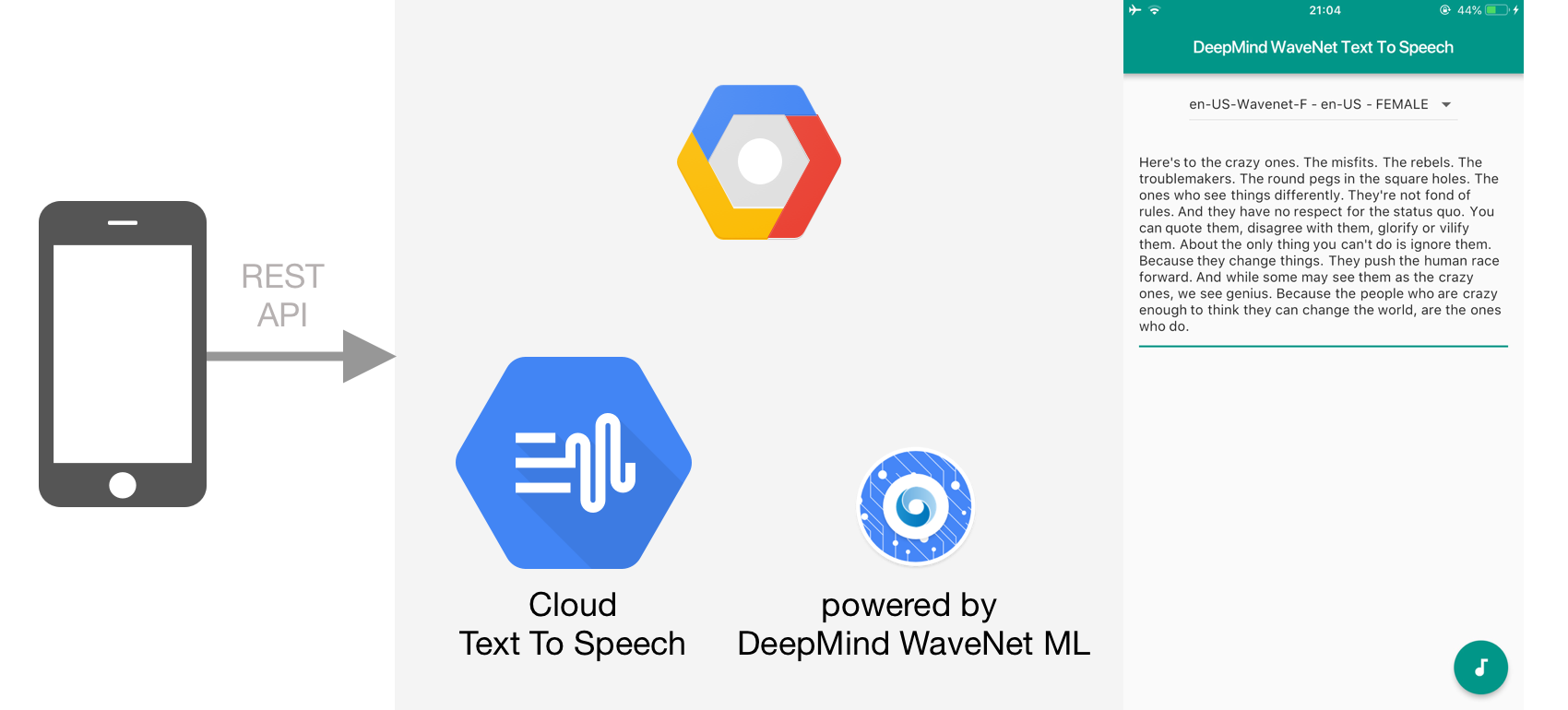
Google's Google Assistant uses the same API for turning text into speech. Take a listen to the sample:
https://cloud.google.com/text-to-speech/docs/audio/Hol_before.wav
Read more here: https://cloud.google.com/text-to-speech/
Since it is an API, this means that this library can be platform independent, delivering the higher quality voices for 20+ languages at no additional installation on any device.
Installation:
1. Place CloudTTS.b4xlib in your additional libraries folder
2. Go to https://console.cloud.google.com/apis/api/texttospeech.googleapis.com and enable Cloud Text to speech API
3. Go to "Credentials" and generate an API key
this API key will be used in the code:
Usage:
Using the library is pretty simple:
Listing voices:
Using the listed voices:
Example for Android: https://drive.google.com/open?id=1jyTZHBzOvgwo8CFlbcaXHnjeWJJhmSSR
Documentation:
CloudTTS
Author: Multiverse Software
Version: 1
Pricing:
First Million characters are free every month:
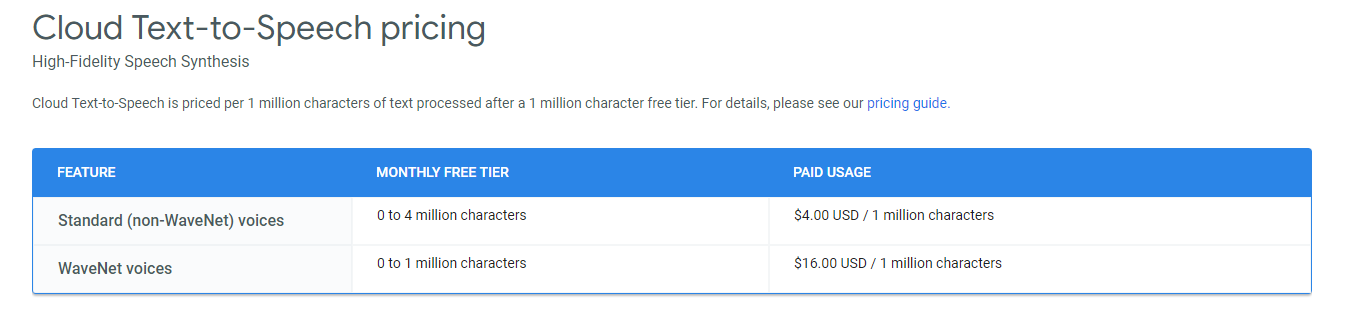
The library works on B4A and B4J. If someone can port it to B4i, it will be a complete package.
Google Cloud Text-to-Speech converts text into human-like speech in more than 100 voices across 20+ languages and variants. It applies groundbreaking research in speech synthesis (WaveNet) and Google's powerful neural networks to deliver high-fidelity audio. With this easy-to-use API, you can create lifelike interactions with your users that transform customer service, device interaction, and other applications.
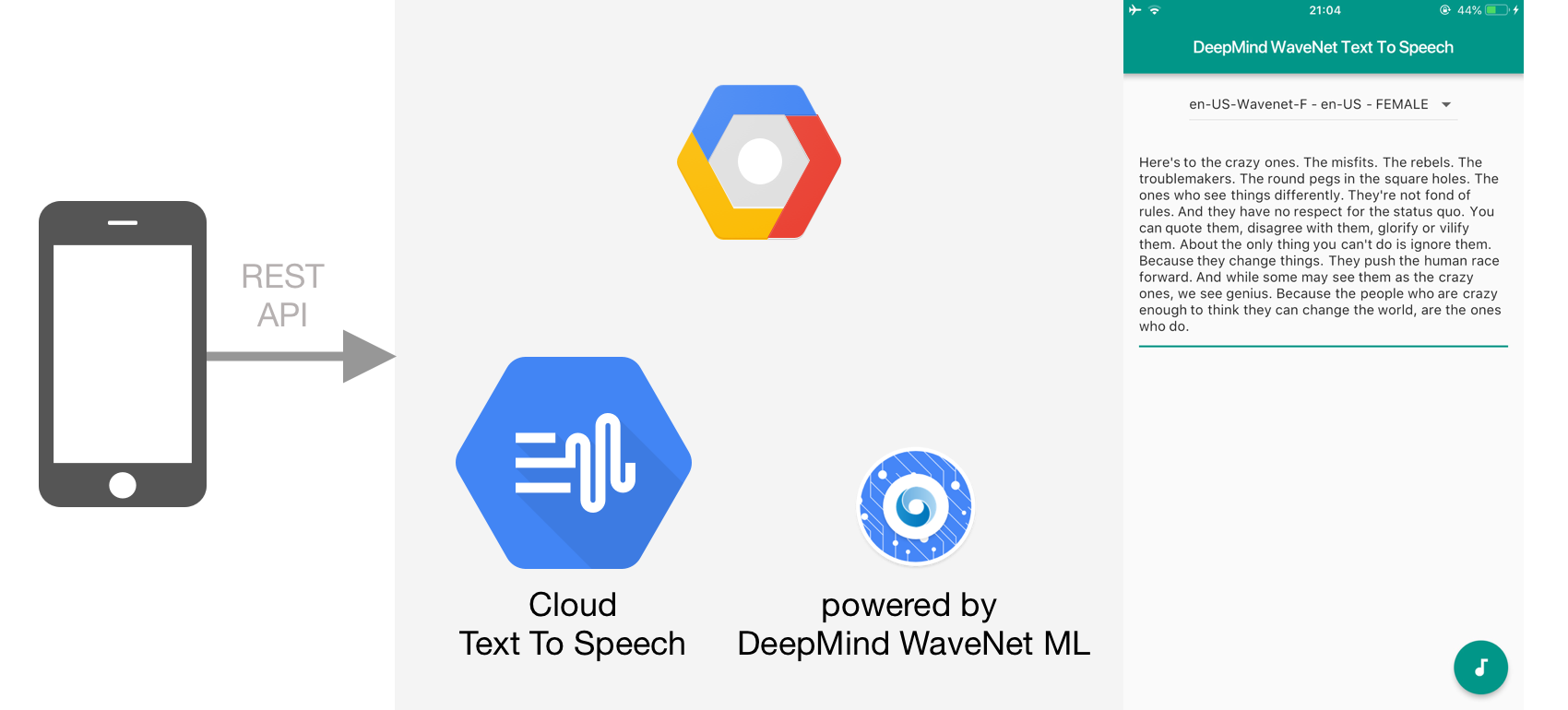
Google's Google Assistant uses the same API for turning text into speech. Take a listen to the sample:
https://cloud.google.com/text-to-speech/docs/audio/Hol_before.wav
Read more here: https://cloud.google.com/text-to-speech/
Since it is an API, this means that this library can be platform independent, delivering the higher quality voices for 20+ languages at no additional installation on any device.
Installation:
1. Place CloudTTS.b4xlib in your additional libraries folder
2. Go to https://console.cloud.google.com/apis/api/texttospeech.googleapis.com and enable Cloud Text to speech API
3. Go to "Credentials" and generate an API key
this API key will be used in the code:
Usage:
Using the library is pretty simple:
B4X:
Dim cTTS As CloudTTS
cTTS.Initialize(Me, "cTTS", "YOUR API KEY")
cTTS.Speak("This is the text to speak")Listing voices:
B4X:
cTTS.ListAllAvailableVoicesUsing the listed voices:
B4X:
Sub cTTS_AvailableVoices(mapVoiceData As Map)
If mapVoiceData<>Null Then
Dim lstVoice As List=mapVoiceData.Get("voices")
lstVoices.Clear
For i=0 To lstVoice.Size-1
Dim maptmp As Map=lstVoice.Get(i)
lstVoices.AddSingleLine2(maptmp.Get("name"), maptmp.Get("name")&"#"&maptmp.Get("ssmlGender"))
Next
If lstVoices.Parent=Null Then Activity.AddView(lstVoices, 0, 0, 100%x, txtSpeak.Height)
End If
End Sub
Sub lstVoices_ItemClick (Position As Int, Value As Object)
Dim strvoice As String=Value
Dim name, ssmlGender As String
'Get the name and ssmlGender
name=strvoice.SubString2(0, strvoice.IndexOf("#"))
ssmlGender=strvoice.SubString(strvoice.IndexOf("#")+1)
cTTS.setvoice3(name, ssmlGender)
ToastMessageShow("Voice changed to "&name, False)
lstVoices.RemoveView
End SubExample for Android: https://drive.google.com/open?id=1jyTZHBzOvgwo8CFlbcaXHnjeWJJhmSSR
Documentation:
CloudTTS
Author: Multiverse Software
Version: 1
- CloudTTS
Events:- onComplete
- onError (errormessage As String)
- AvailableVoices
- StartedSpeaking
- languagegendermale As String
- languagegenderfemale As String
- isinitialized As boolean
Returns True if the CloudTTS Object is initialized. Else, returns False - initialize (ba As anywheresoftware.b4a.BA, Cloud_TTS_Parent As Object, Cloud_TTS_Event_Name As String, Cloud_TTS_API_KEY As String) As String
[Method] - initializes Cloud TTS
CloudTTS_Parent = pointer to parent module (module creating instance of this class)
CloudTTS_Event_Name = event name stub
API_KEY = The API key for your app, which can be received from console.cloud.google.com - isspeaking As boolean
Checks if TTS is currently Speaking - listallavailablevoices As anywheresoftware.b4a.keywords.Common.ResumableSubWrapper
[Method] - Lists all the available voices
Calls the method CloudTTS_AvailableVoices when all the voices are retrived
Returns Null if error
Documentation: https://cloud.google.com/text-to-speech/docs/reference/rest/v1/voices/list - listallavailablevoices2 (Cloud_TTS_LangCode As String) As anywheresoftware.b4a.keywords.Common.ResumableSubWrapper
[Method] - Lists all the available voices in a particular language
Calls the method CloudTTS_AvailableVoices when all the voices are retrived
Returns Null if error
Documentation: https://cloud.google.com/text-to-speech/docs/reference/rest/v1/voices/list - pausespeaking As String
Pauses the Speaking, if already speaking - resumespeaking As String
Resumes the Speaking, if already speaking - setvoice (lanCode As String) As String
Sets the Voice for TTS to speak
lanCode = The Language code, dafault is "en-US" - setvoice2 (lanCode As String, VoiceGender As String) As String
Sets the Voice for TTS to speak
lanCode = The Language code, dafault is "en-US"
VoiceGender = The Voice Gender: MALE, FEMALE - setvoice3 (lanName As String, VoiceGender As String) As String
Sets the Voice for TTS to speak
lanName = The Language name
VoiceGender = The Voice Gender: MALE, FEMALE - speak (strText As String) As void
Speaks the Text
strText = Text to Speak - ConvertToMP3(toSpeak As String, fileDir As String, fileName As String)
Converts the given text into mp3 and saves it to the desired path
toSpeak- Text to convert
fileDir- Directory to save file in
fileName- Name of the file to save as
ConvertToMP3("This is the text to save", File.DirInternal, "CloudTTS.mp3") - stopspeaking As String
Stops the Speaking, if already speaking - strPrevToSpeak
Returns the String with last spoken text
Pricing:
First Million characters are free every month:
The library works on B4A and B4J. If someone can port it to B4i, it will be a complete package.
Attachments
Last edited:
