xLevelIndicator is an open source B4X CustomView Class.
The xLevelIndicator purpose is to monitor the level of a device, like Battery (%), Voltage (V), Tank Level (m3) and more.
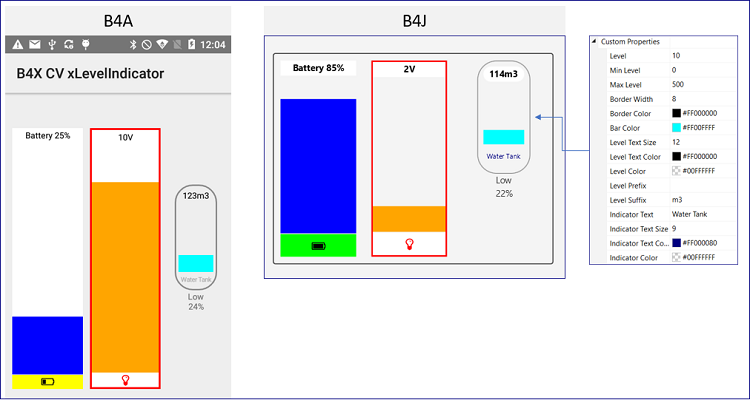
See sample code below.
The indicator layout is loaded from bal/bjl file. There are slight differences (simpy overlooked) between B4A & B4J as had to develop two layout files BAL and BJL.
Note: Would be great to have a single visual designer (i.e. BXL) layout file which can be used by B4A, B4i, B4J.
The layout contains at the top a lavel showing the level with prefix and suffix, in the middle a panel/pane acting as a bar, at the bottom an indicator which can be a fontawesome icon or text.
The views of the layout can be customized via its properties.
Background
The background for developing this B4X CustomView Class, is to control a LEGO Boost RC Car via B4A or B4J. The Level Indicator is used to show the battery level of the LEGO MoveHUB.
Note: This is the first B4X CustomView developed by the author = there might be better ways to accomplish a functionality.
Attached
The xLevelIndicator-NNN.zip (NNiN version number) archive contains the custom view xLevelIndicator.bas and B4XPages sample project for B4A (tested with v11.0) & B4J (tested with v9.30).
Note: The B4i code has not been developed and kept as placeholder in the project structure.
Install
Include the custom view file xLevelIndicator.bas in a project either in the project folder or if B4XPages project in the same folder as B4XMainPage.bas (with relative path).
Methods
See B4XPages sample next or lookup xLevelIndicator.bas.
B4XPages Sample B4XMainPage.bas
Licence
GNU General Public License v3.0.
ToDo
See file TODO.md.
Changelog
v1.00 (20211109) - First version.
See file CHANGELOG.md.
The xLevelIndicator purpose is to monitor the level of a device, like Battery (%), Voltage (V), Tank Level (m3) and more.
See sample code below.
The indicator layout is loaded from bal/bjl file. There are slight differences (simpy overlooked) between B4A & B4J as had to develop two layout files BAL and BJL.
Note: Would be great to have a single visual designer (i.e. BXL) layout file which can be used by B4A, B4i, B4J.
The layout contains at the top a lavel showing the level with prefix and suffix, in the middle a panel/pane acting as a bar, at the bottom an indicator which can be a fontawesome icon or text.
The views of the layout can be customized via its properties.
Background
The background for developing this B4X CustomView Class, is to control a LEGO Boost RC Car via B4A or B4J. The Level Indicator is used to show the battery level of the LEGO MoveHUB.
Note: This is the first B4X CustomView developed by the author = there might be better ways to accomplish a functionality.
Attached
The xLevelIndicator-NNN.zip (NNiN version number) archive contains the custom view xLevelIndicator.bas and B4XPages sample project for B4A (tested with v11.0) & B4J (tested with v9.30).
Note: The B4i code has not been developed and kept as placeholder in the project structure.
Install
Include the custom view file xLevelIndicator.bas in a project either in the project folder or if B4XPages project in the same folder as B4XMainPage.bas (with relative path).
Methods
See B4XPages sample next or lookup xLevelIndicator.bas.
B4XPages Sample B4XMainPage.bas
B4X:
Sub Class_Globals
Private Root As B4XView
Private xui As XUI
'Three custom view indicators as examples
Private BatteryIndicator As xLevelIndicator
Private VoltageIndicator As xLevelIndicator
Private WaterTankIndicator As xLevelIndicator
Private lblWaterTank As B4XView
'Timer generating random level values for the indicators
Private TimerLevel As Timer
End Sub
'Init the class
Public Sub Initialize
B4XPages.GetManager.LogEvents = False
Log($"B4X CustomView - xLevelIndicator ${BatteryIndicator.Version}"$)
TimerLevel.Initialize("TimerLevel", 2000)
End Sub
'This event will be called once, before the page becomes visible.
Private Sub B4XPage_Created (Root1 As B4XView)
Root = Root1
Root.LoadLayout("MainPage")
B4XPages.SetTitle(Me, "B4X CV xLevelIndicator")
CallSubDelayed(Me, "SetProperties")
End Sub
'Set properties or the indicators instead using the visual designer.
Sub SetProperties
BatteryIndicator.BarColor = xui.Color_Blue
BatteryIndicator.LevelTextPrefix = "Battery "
BatteryIndicator.LevelTextSuffix = "%"
BatteryIndicator.LevelTextColor = xui.Color_Blue
BatteryIndicator.LevelColor = xui.Color_White
'Set the indicator fontawesome after completing this sub (required for B4A)
CallSubDelayed(Me, "SetFontAwesome")
CallSubDelayed(Me, "SetColorAndBorder")
'Start the timer generating random levels
TimerLevel.Enabled = True
End Sub
'Set the level indicator properties (=bottom label of the custom view)
'Note: If fontawesome, then text is set using hex value as int ... but also possible using string via Chr(Bit.ParseInt("F0EB", 16)) [without 0x]
Sub SetFontAwesome
'Example setting fontawesome properties for the battery indicator instead via the visual designer
BatteryIndicator.IndicatorFontAwesome = True
BatteryIndicator.IndicatorText = Chr(0xF240)
BatteryIndicator.IndicatorVisible = True
End Sub
'Set the background color and the border of the indicator.
'This example draws the indicator as kind of tank image.
'Hint: Set the background color of the labels for level and indicator to transparent.
Sub SetColorAndBorder
WaterTankIndicator.SetColorAndBorder(xui.Color_Transparent, 2dip, xui.Color_Gray, 25dip)
End Sub
'Generate random indicator values
Sub TimerLevel_Tick
BatteryIndicator.Level = Rnd(0, 100)
VoltageIndicator.Level = Rnd(0, 12)
WaterTankIndicator.Level = Rnd(0, 500)
End Sub
'Handle battery level value changed.
'Depending battery level the battery fontawesome icon is set (empty , quarter, half, full) and the background color (green, yellow, red)
'The battery icon color can also be set, i.e. BatteryIndicator.IndicatorTextColor = xui.Color_Red
Private Sub BatteryIndicator_ValueChanged(value As Int)
Log($"BatteryIndicator_ValueChanged: ${value}"$)
Dim iconHex As Int
If BatteryIndicator.Level <= 10 Then
iconHex = 0xF244
BatteryIndicator.IndicatorColor = xui.Color_Red
Else If BatteryIndicator.Level > 10 And BatteryIndicator.Level <= 25 Then
iconHex = 0xF243
BatteryIndicator.IndicatorColor = xui.Color_Yellow
Else If BatteryIndicator.Level > 25 And BatteryIndicator.Level <= 50 Then
iconHex = 0xF242
BatteryIndicator.IndicatorColor = xui.Color_Green
Else If BatteryIndicator.Level > 50 And BatteryIndicator.Level <= 75 Then
iconHex = 0xF241
BatteryIndicator.IndicatorColor = xui.Color_Green
Else
iconHex = 0xF240
BatteryIndicator.IndicatorColor = xui.Color_Green
End If
BatteryIndicator.IndicatorText = Chr(iconHex)
End Sub
Private Sub VoltageIndicator_ValueChanged(value As Int)
Log($"VoltageIndicator_ValueChanged: ${value}"$)
End Sub
'Example using the watertank indicator value changed event to set a label with tank state and level pct.
Private Sub WaterTankIndicator_ValueChanged(Value As Int)
Dim levelPct As Int = 0
If Value > 0 Then levelPct = (Value / (WaterTankIndicator.LevelMax - WaterTankIndicator.LevelMin)) * 100
Dim levelStr As String
If levelPct < 10 Then levelStr = "Empty"
If levelPct >= 10 And levelPct < 25 Then levelStr = "Low"
If levelPct >= 25 And levelPct < 90 Then levelStr = "OK"
If levelPct > 90 Then levelStr = "Full"
lblWaterTank.Text = $"${levelStr}${CRLF}${levelPct}%"$
Log($"WaterTankIndicator_ValueChanged: ${value}"$)
End SubLicence
GNU General Public License v3.0.
ToDo
See file TODO.md.
Changelog
v1.00 (20211109) - First version.
See file CHANGELOG.md.
