Many more options: https://www.b4x.com/android/forum/threads/b4x-share-your-b4xdialog-templates-theming-code.131243
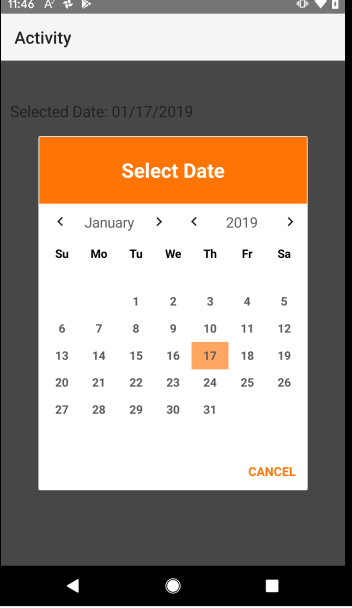
Example of customizing B4XDialog and B4XDateTemplate.
B4A project is attached.
Edit: code updated to correctly set the arrow buttons text color in B4i.
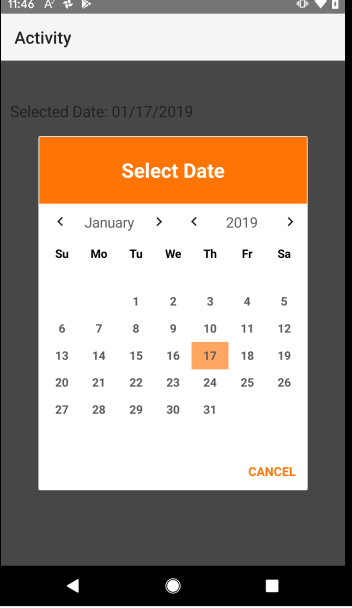
Example of customizing B4XDialog and B4XDateTemplate.
B4X:
Sub SetLightTheme
Dialog.TitleBarColor = 0xFFFF7505
Dialog.TitleBarHeight = 80dip
Dim TextColor As Int = 0xFF5B5B5B
Dialog.BackgroundColor = xui.Color_White
Dialog.ButtonsColor = xui.Color_White
Dialog.ButtonsTextColor = Dialog.TitleBarColor
Dialog.BorderColor = xui.Color_Transparent
DateTemplate.DaysInWeekColor = xui.Color_Black
DateTemplate.SelectedColor = 0xFF39D7CE
DateTemplate.HighlightedColor = 0xFF00CEFF
DateTemplate.DaysInMonthColor = TextColor
DateTemplate.lblMonth.TextColor = TextColor
DateTemplate.lblYear.TextColor = TextColor
DateTemplate.SelectedColor = 0xFFFFA761
For Each b As B4XView In Array(DateTemplate.btnMonthLeft, DateTemplate.btnMonthRight, DateTemplate.btnYearLeft, DateTemplate.btnYearRight)
b.Color = xui.Color_Transparent
b.TextColor = TextColor
#if B4i
Dim no As NativeObject = b
no.RunMethod("setTitleColor:forState:", Array(no.ColorToUIColor(TextColor), 0))
#End If
Next
End SubB4A project is attached.
Edit: code updated to correctly set the arrow buttons text color in B4i.
Attachments
Last edited:
