I have created this code generator, using a code template to use the same name as the views in the layout.
The B4X Dialog Custom template (B4XPreferenceDialog) generates the necessary class to create the dialog using the names of the designer views.
The Layout as class template creates a class that allows you to use the designer view names directly from the class. If the layout has more chained layouts like "scrollview1" it will try to find the layout with the same name ("scrollview1.bal") add it to the class with the same names of the views that we put in the designer.
I used Erel's layout to JSON converter: https://www.b4x.com/android/forum/t...e-layouts-files-to-json-and-vice-versa.41623/
Download Tool Here
Download Sample Here
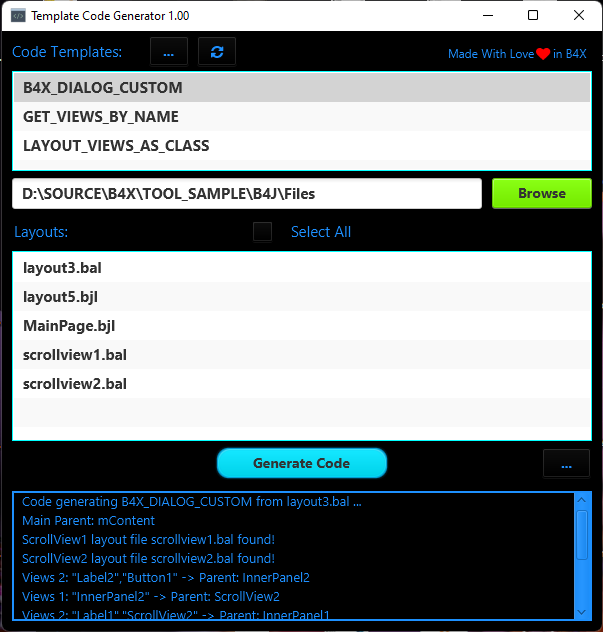
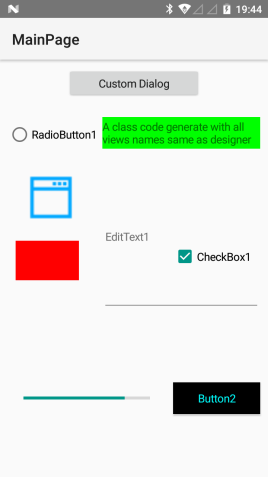
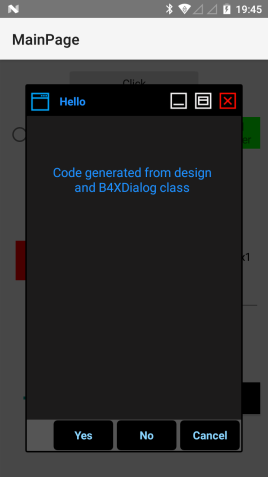
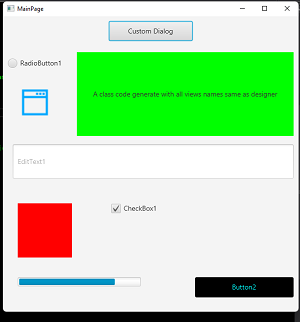
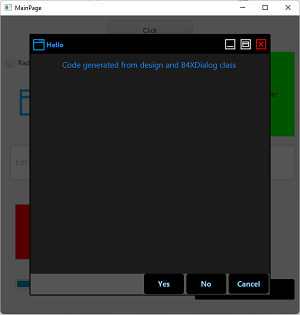
The B4X Dialog Custom template (B4XPreferenceDialog) generates the necessary class to create the dialog using the names of the designer views.
The Layout as class template creates a class that allows you to use the designer view names directly from the class. If the layout has more chained layouts like "scrollview1" it will try to find the layout with the same name ("scrollview1.bal") add it to the class with the same names of the views that we put in the designer.
I used Erel's layout to JSON converter: https://www.b4x.com/android/forum/t...e-layouts-files-to-json-and-vice-versa.41623/
Download Tool Here
Download Sample Here
Sample Code Generated for a Custom Dialog:
'CODE GENERATED BY TOOL. TEMPLATE: B4X DIALOG CUSTOM. LAYOUT: "layout5"
'Warning: if you change design names must be regenerate code.
'Parent: mContent
'Views: TitleBar,Forms,Label1,Icon,Title,Minimize,Maximize,Close
Sub Class_Globals
Private xui As XUI
Private mContent As B4XView
Private mDialog As B4XDialog
End Sub
'Initializes the object. You can add parameters to this method if needed.
Public Sub Initialize(Parent As B4XView)
mDialog.Initialize(Parent)
mContent = xui.CreatePanel("")
#if B4A
setSize(80%x, 80%y) 'Set default size 80%
#Else
setSize(Parent.Width * 0.8, Parent.Height * 0.8) 'Set default size 80%
#End if
End Sub
Private Sub LoadAllContent
If mContent.IsInitialized Then mContent.RemoveAllViews
mContent.LoadLayout("layout5") 'Here if need access views else BEFORE show
End Sub
'You call first after initiliaze
Sub setSize(Width As Int, Height As Int)
mContent.Width = Width
mContent.Height = Height
LoadAllContent
End Sub
'B4XDialog
Sub getDialog() As B4XDialog
Return mDialog
End Sub
'Get the panel that contains this layout: "layout5"
Sub getContent() As B4XView 'Panel
Return mContent
End Sub
Public Sub getTitleBar() As B4XView 'Panel
Return GetView( "TitleBar" )
End Sub
Public Sub getIcon() As B4XView 'ImageView
Return GetViewgetTitleBar( "Icon" )
End Sub
Public Sub getTitle() As B4XView 'Label
Return GetViewgetTitleBar( "Title" )
End Sub
Public Sub getMinimize() As B4XView 'ImageView
Return GetViewgetTitleBar( "Minimize" )
End Sub
Public Sub getMaximize() As B4XView 'ImageView
Return GetViewgetTitleBar( "Maximize" )
End Sub
Public Sub getClose() As B4XView 'ImageView
Return GetViewgetTitleBar( "Close" )
End Sub
'TitleBar Views: "Icon","Title","Minimize","Maximize","Close"
Sub GetViewgetTitleBar(Name As String) As B4XView
Dim Views As List: Views.Initialize2(Array As String("Icon","Title","Minimize","Maximize","Close"))
Return getTitleBar.GetView(Views.IndexOf(Name))
End Sub
Public Sub getForms() As B4XView 'Panel
Return GetView( "Forms" )
End Sub
Public Sub getLabel1() As B4XView 'Label
Return GetViewgetForms( "Label1" )
End Sub
'Forms Views: "Label1"
Sub GetViewgetForms(Name As String) As B4XView
Dim Views As List: Views.Initialize2(Array As String("Label1"))
Return getForms.GetView(Views.IndexOf(Name))
End Sub
'Activity Views: "TitleBar","Forms"
Sub GetView(Name As String) As B4XView
Dim Views As List: Views.Initialize2(Array As String("TitleBar","Forms"))
Return mContent.GetView(Views.IndexOf(Name))
End Sub
'Show a custom dialog using B4XDialog
Public Sub Show(Yes As Object, Cancel As Object, No As Object) As Object
'LoadAllContent 'Here if not access views BEFORE show, else SetSize
Dim res As Object = mDialog.ShowCustom(mContent, Yes, Cancel, No)
TempFixedHeight 'Temp
'Random Animate
AnimateDialog(Array As String("bottom", "top", "left", "right")(Rnd(0, 4)) )
Return res
End Sub
'Close custom B4XDialog
Public Sub CloseDialog(Result As Int) As Boolean
Return mDialog.Close(Result)
End Sub
'Animate Dialog Fragment Code from forum by Erel
Public Sub AnimateDialog (FromEdge As String)
Dim base As B4XView = mDialog.Base
Dim top As Int = base.Top
Dim left As Int = base.Left
Select FromEdge.ToLowerCase
Case "bottom": base.Top = base.Parent.Height
Case "top": base.Top = -base.Height
Case "left": base.Left = -base.Width
Case "right": base.Left = base.Parent.Width
End Select
base.SetLayoutAnimated(300, left, top, base.Width, base.Height)
End Sub
'Fixed buttons top
Sub TempFixedHeight
For Each b As B4XView In mDialog.Base.GetAllViewsRecursive
#if b4a
If (Not(b Is Panel)) Then
#end if
#if b4j
If (Not(b Is Pane)) Then
#end if
If b Is Label Then b.Top = getContent.Top + getContent.Height + 1dip 'Fixed Top
Else
Exit
End If
Next
End Sub