The attached B4J example demonstrates how to implement lazy loading with editable items.
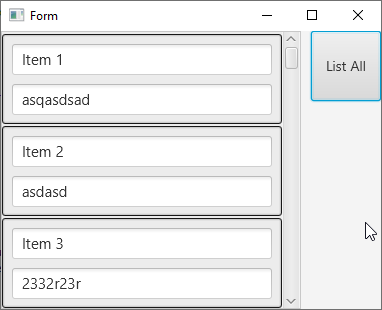
There are several interesting points:
- Layouts are reused.
- A custom type is used to store all of the relevant information for each item.
- The important code is in the VisibleRangeChanged event:
The loop goes over all items and checks whether there are items that should become visible or items that should become invisible. When items become invisible the text fields are "committed".
- Listing all values is done with:
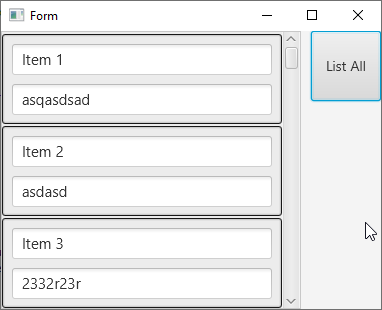
There are several interesting points:
- Layouts are reused.
- A custom type is used to store all of the relevant information for each item.
- The important code is in the VisibleRangeChanged event:
B4X:
Sub CustomListView1_VisibleRangeChanged (FirstIndex As Int, LastIndex As Int)
For i = 0 To CustomListView1.Size - 1
Dim cd As CellData = CustomListView1.GetValue(i)
Dim pnl As B4XView = CustomListView1.GetPanel(i)
If i >= FirstIndex - 2 And i <= LastIndex + 2 Then
'item should be visible
If cd.IsVisible = False Then
AddCellLayout(pnl)
cd.IsVisible = True
Dim content As B4XView = pnl.GetView(0)
content.GetView(0).Text = cd.Field1
content.GetView(1).Text = cd.Field2
End If
Else
'item should be invisible
If cd.IsVisible Then
Dim content As B4XView = pnl.GetView(0)
content.RemoveViewFromParent
Layouts.Add(content)
cd.IsVisible = False
cd.Field1 = content.GetView(0).Text
cd.Field2 = content.GetView(1).Text
End If
End If
btnList.RequestFocus 'remove the focus from the text fields.
Next
End Sub- Listing all values is done with:
B4X:
Sub btnList_Click
For i = 0 To CustomListView1.Size - 1
Dim cd As CellData = CustomListView1.GetValue(i)
Dim value1, value2 As String
If cd.IsVisible = False Then
value1 = cd.Field1
value2 = cd.Field2
Else
'we need to get the values from the views
Dim content As B4XView = CustomListView1.GetPanel(i).GetView(0)
value1 = content.GetView(0).Text
value2 = content.GetView(1).Text
End If
Log($"Value1: ${value1}, Value2: ${value2}"$)
Next
End SubAttachments
Last edited:
