This is a simple TimePicker, with android style.
I spend a lot of time in creating views, like this and to create a high quality view cost a lot of time. If you want to support me and further views, then you can do it here by Paypal or with a coffee.
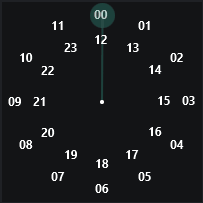
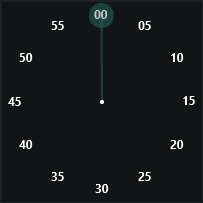
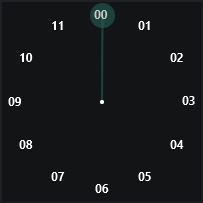
Events
 www.b4x.com
www.b4x.com
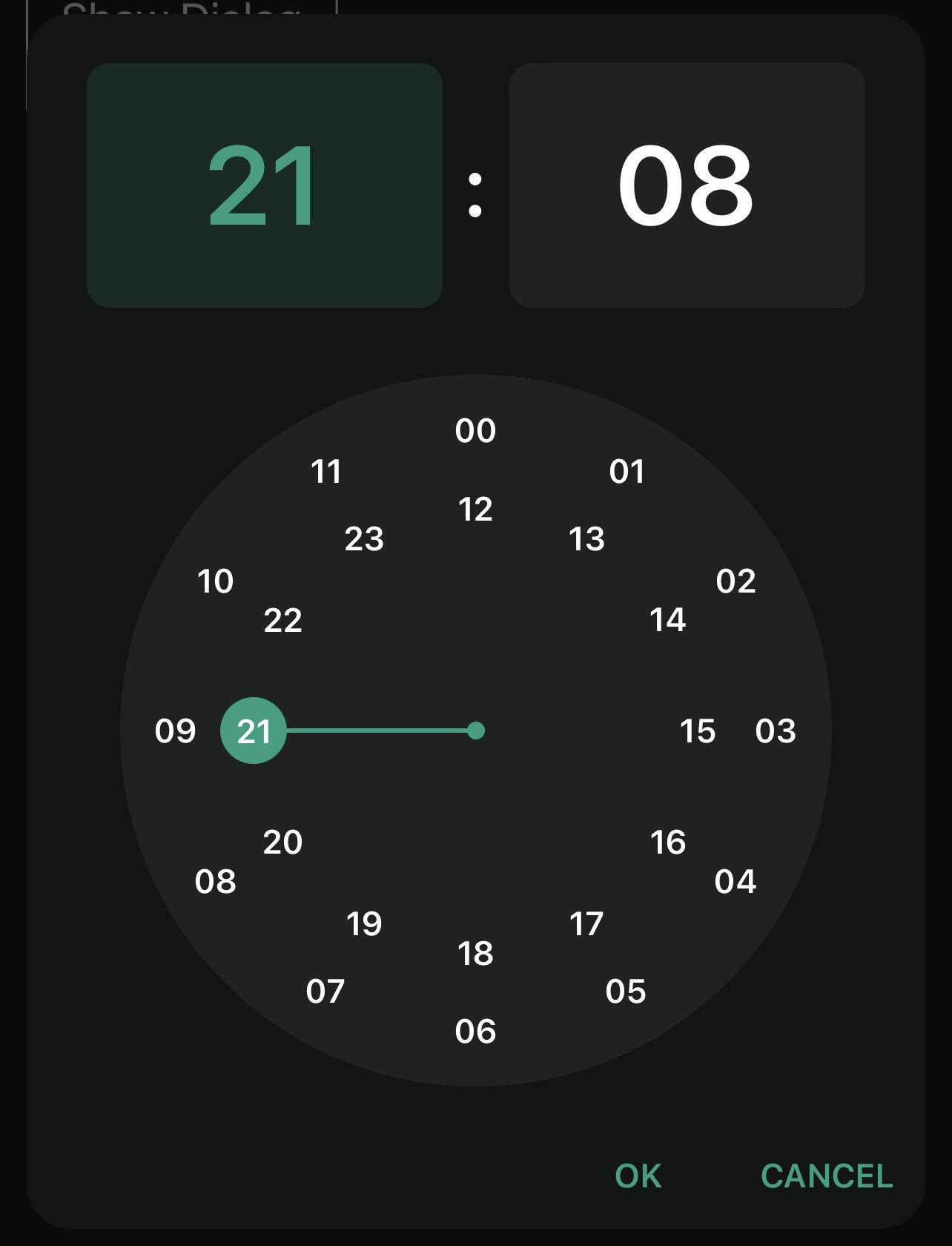
ASTimePicker
Author: Alexander Stolte
Version: 1.00
Have Fun

I spend a lot of time in creating views, like this and to create a high quality view cost a lot of time. If you want to support me and further views, then you can do it here by Paypal or with a coffee.
Events
- SelectedHourChanged and SelectedMinuteChanged
- This event is triggered every time the pointer moves
- SelectedHour and SelectedMinute
- This event is triggered when you release the pointer
- SelectionDone
- This event is triggered when an hour and minute is selected
- AutoSwitch
- If True then automatically switches to minutes when the user releases the clock during hour selection
- MinuteSteps
- Indicates in how many steps the selector can be moved
- Example: 5 = the pointer only moves in 5 minute increments
- TimeFormat
- If 24h then 2 rows are displayed
- If 12h just 1 row are visible
[B4X] [XUI] AS TimePickerDialog based on B4XDialog and AS_TimePicker
A dialog that prompts the user for the time of day using a TimePicker. I spend a lot of time in creating views, like this and to create a high quality view cost a lot of time. If you want to support me and further views, then you can do it here by Paypal or with a coffee. :) Private Sub...
ASTimePicker
Author: Alexander Stolte
Version: 1.00
- AS_TimerPicker
- Events:
- SelectedHour (Hour As Int)
- SelectedHourChanged (Hour As Int)
- SelectedMinute (Minute As Int)
- SelectedMinuteChanged (Minute As Int)
- SelectionDone (Hour As Int, Minute As Int)
- Fields:
- mBase As B4XView
- Tag As Object
- Functions:
- Class_Globals As String
- DesignerCreateView (Base As Object, Lbl As Label, Props As Map)
Base type must be Object - getAutoSwitch As Boolean
- getBackgroundColor As Int
- getCurrentMode_HourSelection As String
- getCurrentMode_MinuteSelection As String
- getMinuteSteps As Int
- getTextColor As Int
- getThumbColor As Int
- getThumbLineColor As Int
- getTimeFormat As String
- Initialize (Callback As Object, EventName As String) As String
- IsInitialized As Boolean
Tests whether the object has been initialized. - Refresh As String
- setAutoSwitch (Auto As Boolean) As String
- setBackgroundColor (Color As Int) As String
- setCurrentMode (Mode As String) As String
- setMinuteSteps (Steps As Int) As String
- setTextColor (Color As Int) As String
- setThumbColor (Color As Int) As String
- setThumbLineColor (Color As Int) As String
- setTimeFormat (Format As String) As String
- Properties:
- AutoSwitch As Boolean
- BackgroundColor As Int
- CurrentMode
- CurrentMode_HourSelection As String [read only]
- CurrentMode_MinuteSelection As String [read only]
- MinuteSteps As Int
- TextColor As Int
- ThumbColor As Int
- ThumbLineColor As Int
- TimeFormat As String
- Events:
- 1.00
- Release
- 1.01
- BugFixes
- 1.02 (read more)
- BugFixes
- Add get and set Hours
- Add get and set Minutes
- 1.03 (read more)
- Add SmoothModeChange - Fade in mode change
- 1.04
- 12h Format now has a 12 at the top
- 1.05
- BugFix
- 1.06
- BugFix
- 1.07
- Add get CurrentMode
- 1.08
- BugFixes
- Visual Improvements
- The Thumb is now behind the Text, so you can now use thumb colors with full alpha
- Add get and set FontSize
- Default: 15
- Add get and set SecondRowGap
- Default: 5dip
- 1.09
- BugFix
- 1.10
- BugFix in set Hours
- 1.11
- B4A BugFix
Have Fun
Attachments
Last edited:
