I have a B4XFloatTextField with multiline, about 150dip height. The hint is just fine when I start typing. But when there is no text, it aligns in the middle.
I fave found out that there is no option for "HintLabelLargeOffsetY", but only "HintLabelLargeOffsetX". Is there any alternative way to achieve this?
Startup position of hint with no text:
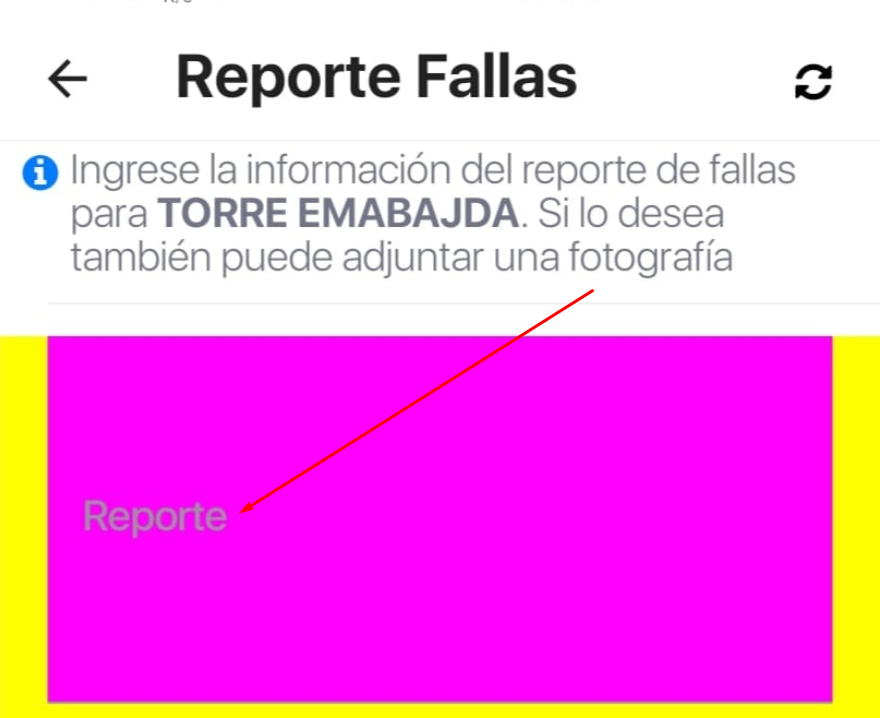
Position after start typing which is correct:
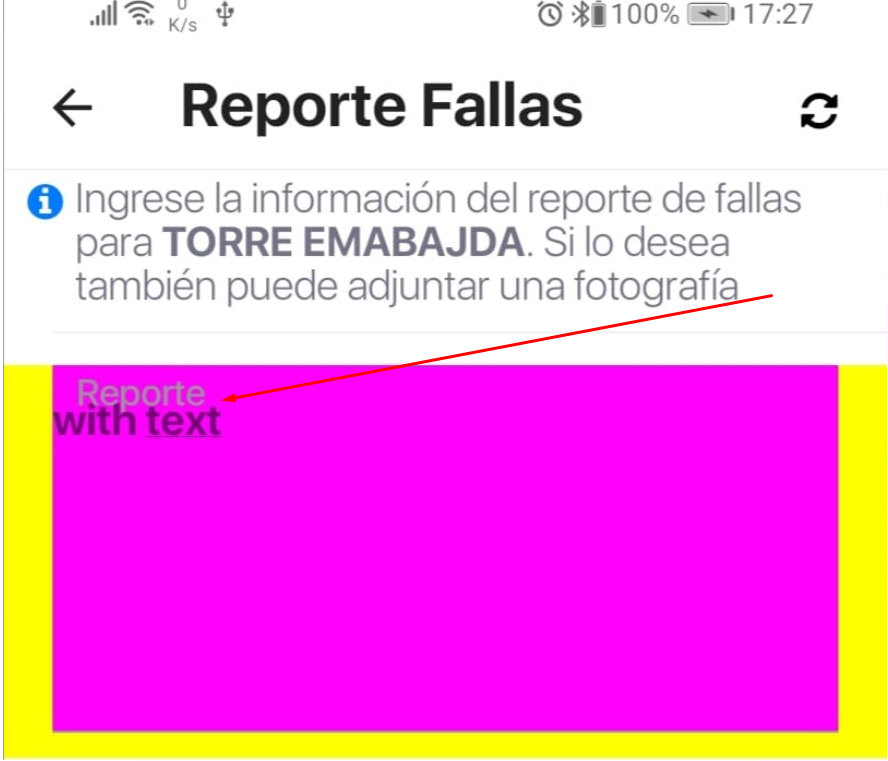
Thanks
FBP
I fave found out that there is no option for "HintLabelLargeOffsetY", but only "HintLabelLargeOffsetX". Is there any alternative way to achieve this?
Startup position of hint with no text:
Position after start typing which is correct:
Thanks
FBP
