Hi all,
referring to the attached screens (each screen is a new B4XPage opened by the previous page) I notice that on the iOS version (on the left) the word "Back" appears before the arrow while on the Android version only the arrow icon appears. About this, the strange thing is that only within the first opened page is "Home" instead of "Back".
Since the bar is localized in Italian, I would like to hide the word Back or replace it with the Italian translation but how to do it using B4XPages ? I see that the only method (B4XPages) that affects the top bar settings is .SetTitle (). Correct me if I'm wrong.
View attachment 121999


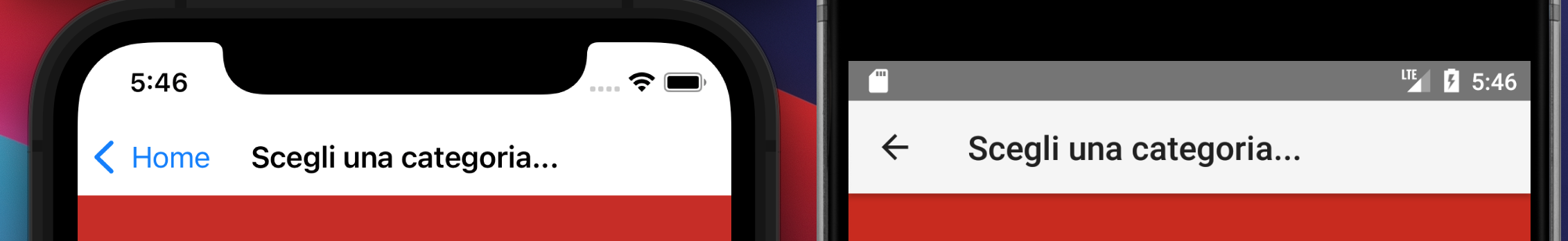
referring to the attached screens (each screen is a new B4XPage opened by the previous page) I notice that on the iOS version (on the left) the word "Back" appears before the arrow while on the Android version only the arrow icon appears. About this, the strange thing is that only within the first opened page is "Home" instead of "Back".
Since the bar is localized in Italian, I would like to hide the word Back or replace it with the Italian translation but how to do it using B4XPages ? I see that the only method (B4XPages) that affects the top bar settings is .SetTitle (). Correct me if I'm wrong.
B4X - B4XPages code shared between B4A and B4i:
Root = Root1
Root.LoadLayout("home")
B4XPages.SetTitle(Me, "Home")
Root = Root1
Root.LoadLayout("MainCats")
B4XPages.SetTitle (Me, "Scegli una categoria...")
Root = Root1
Root.LoadLayout("subcatslist")
B4XPages.SetTitle (Me, "Cosa cerchi ?")
Root = Root1
Root.LoadLayout("CardList")
B4XPages.SetTitle (Me, "Le attività per te")View attachment 121999
