I am using the code for safe area insets: https://www.b4x.com/android/forum/t...or-managing-multiple-pages.118901/post-746585
on b4xpages.
However, it produces different results on different iPhones.
iPhone 11
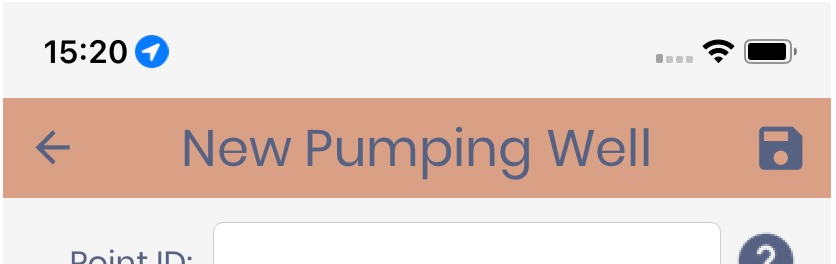
iPhone 8 with safe area insets code
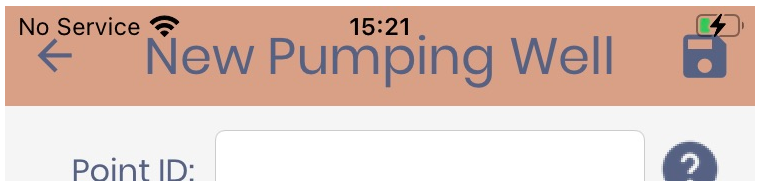
iphone 8 without safe area insets code.
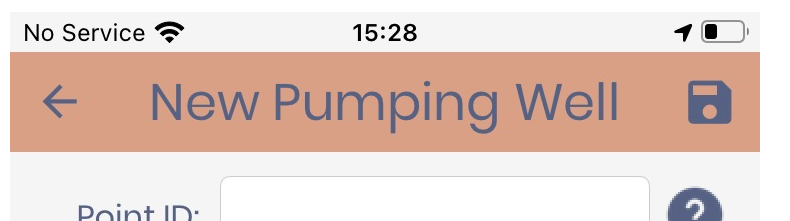
Any idea what is going on?
on b4xpages.
However, it produces different results on different iPhones.
iPhone 11
iPhone 8 with safe area insets code
iphone 8 without safe area insets code.
Any idea what is going on?
B4X:
private Sub b4xpage_resize(w As Float, h As Float)
#if B4i
Dim r As Rect = B4XPages.GetNativeParent(Me).SafeAreaInsets
Root.SetLayoutAnimated(0, r.Left, r.Top, w - r.Right - r.Left, h - r.Bottom - r.Top)
#end if
End Sub