This snippet of code:
Draws this:
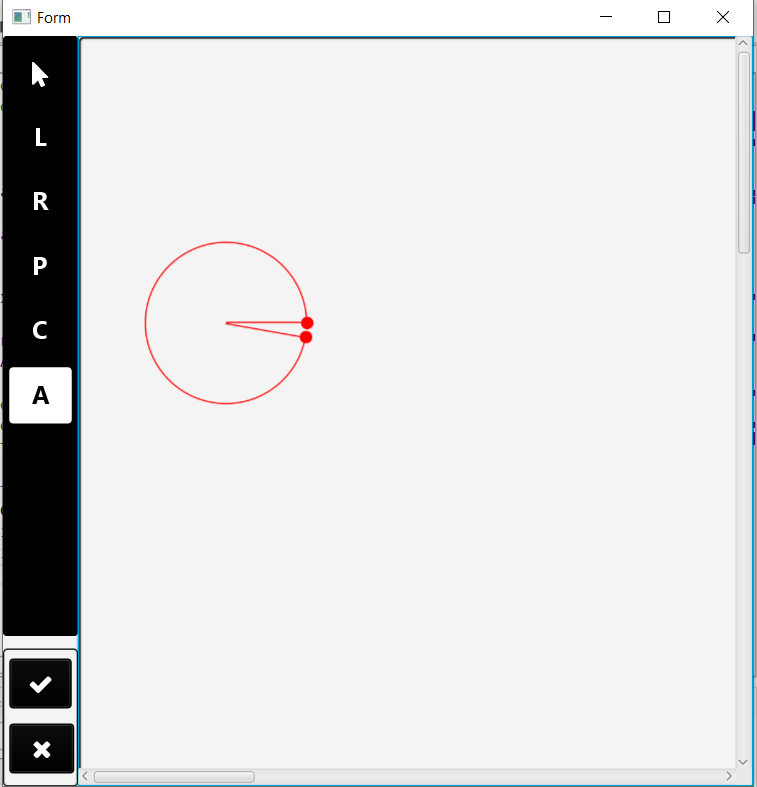
This is not an arc. An arc is a curve, that is part of the circumference of a circle. B4XPath is drawing a sector.
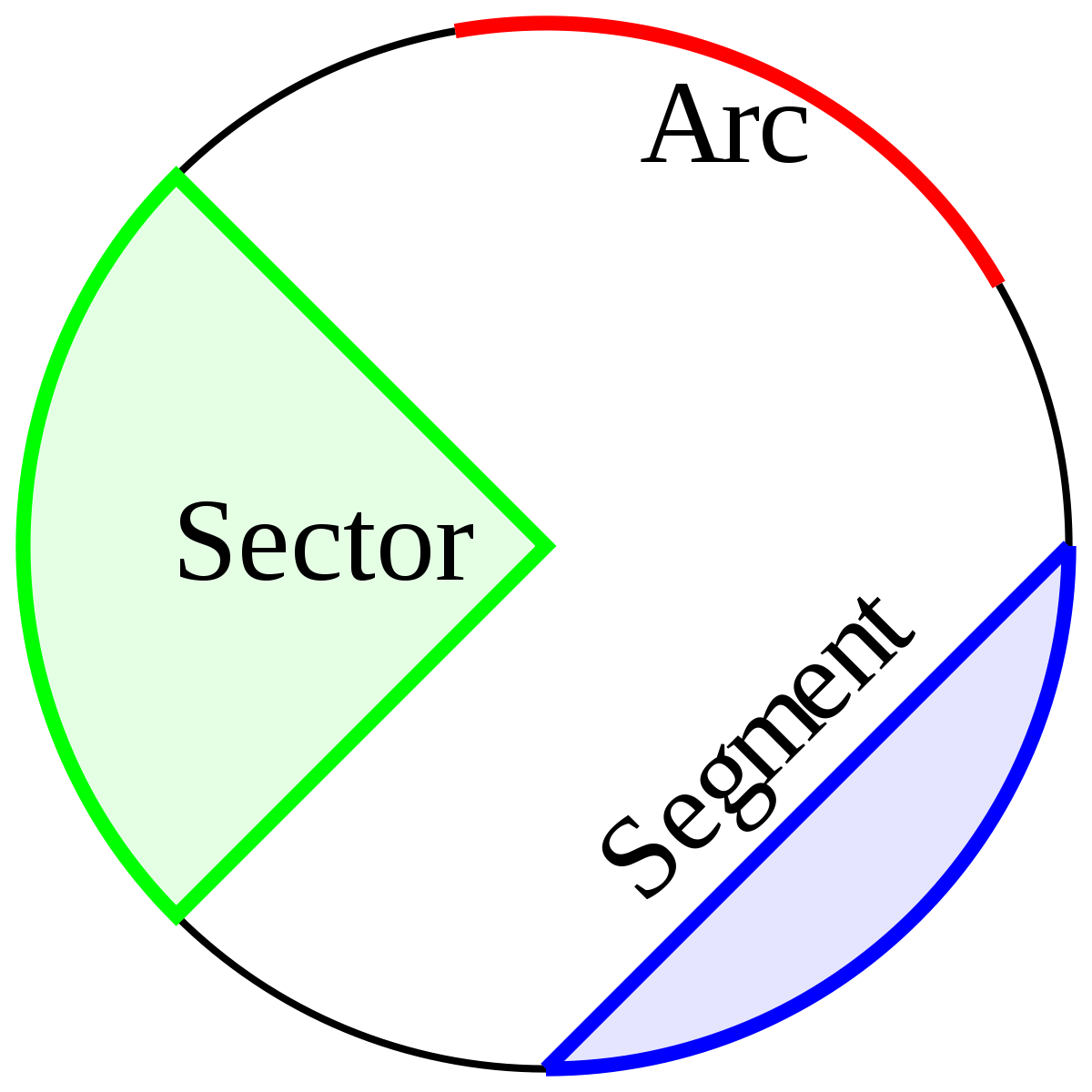
B4X:
Dim APath As B4XPath
APath.InitializeArc(ARCStartPoint.XCoord,ARCStartPoint.YCoord,CalcDistance(ARCStartPoint,ArcEndPoint1),10,350)
cvsTemp.DrawPath(APath,xui.Color_Red,False,1)
cvsTemp.DrawCircle(ArcEndPoint1.XCoord,ArcEndPoint1.YCoord,5,xui.Color_Red,True,1)
cvsTemp.DrawCircle(ARCEndPoint2.XCoord,ARCEndPoint2.YCoord,5,xui.Color_Red,True,1)Draws this:
This is not an arc. An arc is a curve, that is part of the circumference of a circle. B4XPath is drawing a sector.
