The designer says the header color should be white, but it is dark gray.
Being as it is, the user only sees the light gray symbols in the header, which have no function here, and not the dark gray ones, unless he/she looks very closely.
How can I change that?
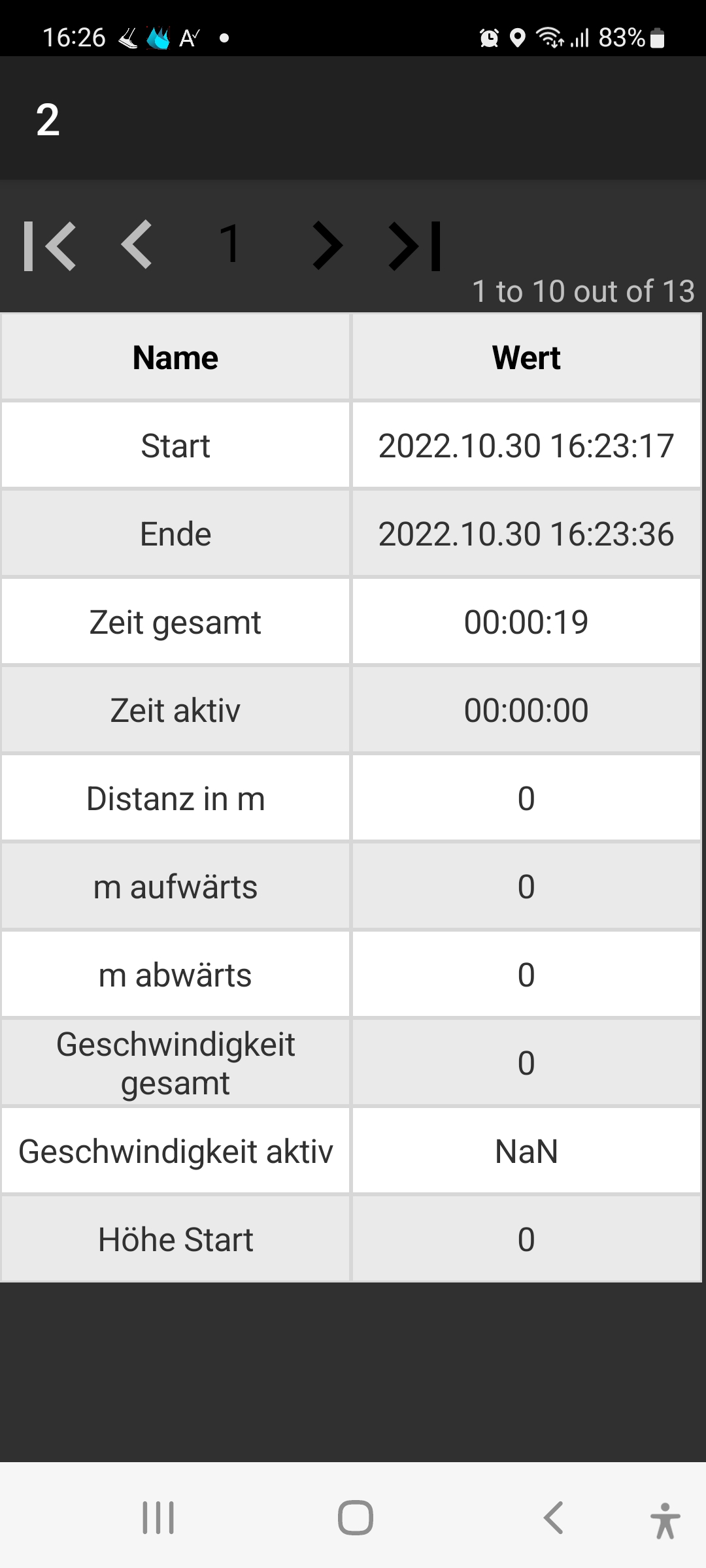
Being as it is, the user only sees the light gray symbols in the header, which have no function here, and not the dark gray ones, unless he/she looks very closely.
How can I change that?
