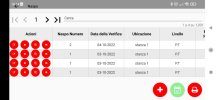Hello, i use a B4XTable and set the rowheght before load the data as :
but the result is different in portrait and landscape mode of phone like in attachment.
How to avoid this ? Thanks in advances
code:
B4XTable1.RowHeight = 41dip
B4XTable1.HeadersHeight =50dipHow to avoid this ? Thanks in advances