-
Welcome to B4X forum!
B4X is a set of simple and powerful cross platform RAD tools:
- B4A (free) - Android development
- B4J (free) - Desktop and Server development
- B4i - iOS development
- B4R (free) - Arduino, ESP8266 and ESP32 development
You are using an out of date browser. It may not display this or other websites correctly.
You should upgrade or use an alternative browser.
You should upgrade or use an alternative browser.
B4J Question [BANano] Collapse Skeleton views
- Thread starter angel_
- Start date
- Similar Threads Similar Threads
Solution
NOTE: see https://www.b4x.com/android/forum/threads/banano-exskcollapsable-inside-sktabs.143898/ for a new version that does not use a checkbox/radio input and works better together with other BANanoskeleton components!
This is a great example of the power of BANano. Without writing a single line of Javascript and just by using common B4X syntax with some CSS magic, we can write such a 'collapsable' component quite easily. As this is not a wrap of another Javascript/css library, it is very lightweight again as it does not have this extra layer to carry and totally customizable.
New component EXSKCollapsable class (I gave it the extra prefix EX as it it not part of the core BANanoskeleton library):
This is a great example of the power of BANano. Without writing a single line of Javascript and just by using common B4X syntax with some CSS magic, we can write such a 'collapsable' component quite easily. As this is not a wrap of another Javascript/css library, it is very lightweight again as it does not have this extra layer to carry and totally customizable.
New component EXSKCollapsable class (I gave it the extra prefix EX as it it not part of the core BANanoskeleton library):
B4X:
'Custom BANano View...NOTE: see https://www.b4x.com/android/forum/threads/banano-exskcollapsable-inside-sktabs.143898/ for a new version that does not use a checkbox/radio input and works better together with other BANanoskeleton components!
This is a great example of the power of BANano. Without writing a single line of Javascript and just by using common B4X syntax with some CSS magic, we can write such a 'collapsable' component quite easily. As this is not a wrap of another Javascript/css library, it is very lightweight again as it does not have this extra layer to carry and totally customizable.
New component EXSKCollapsable class (I gave it the extra prefix EX as it it not part of the core BANanoskeleton library):
Usage:
Collapsable where you can open all panels at the same time (OnlyOneOpen = False):
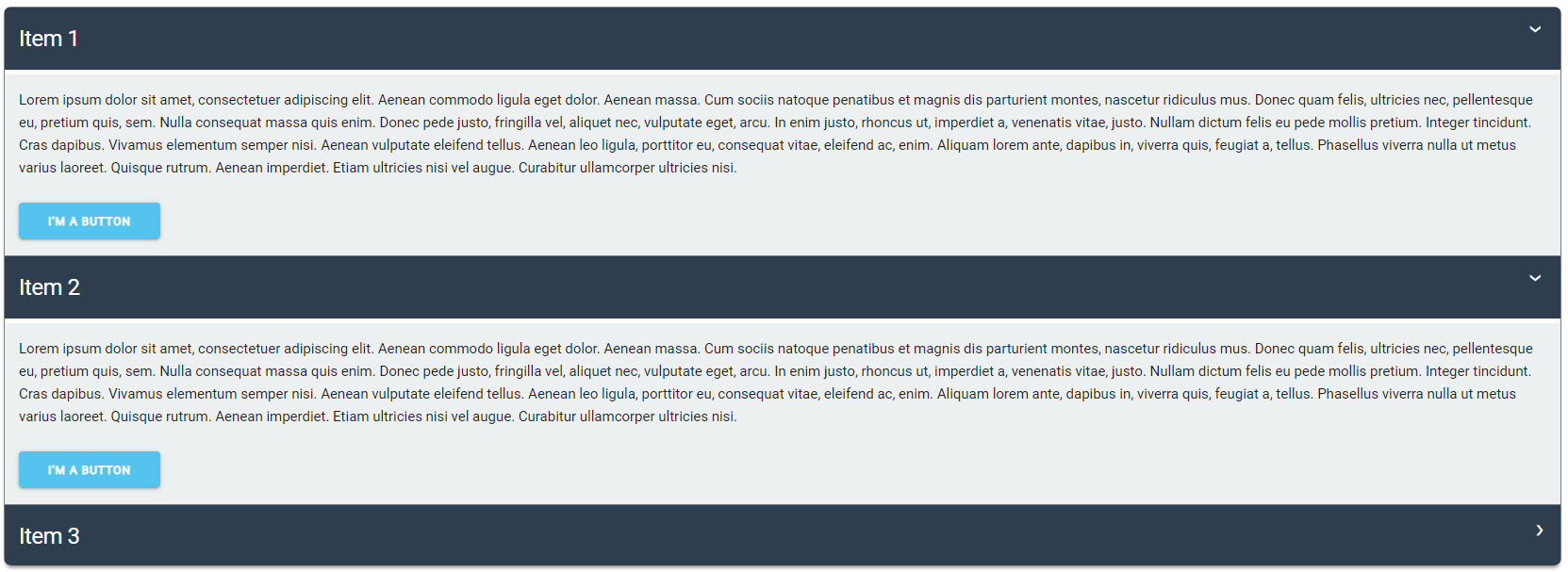
Collapsable where you can only open one panel at the same time (OnlyOneOpen = True):
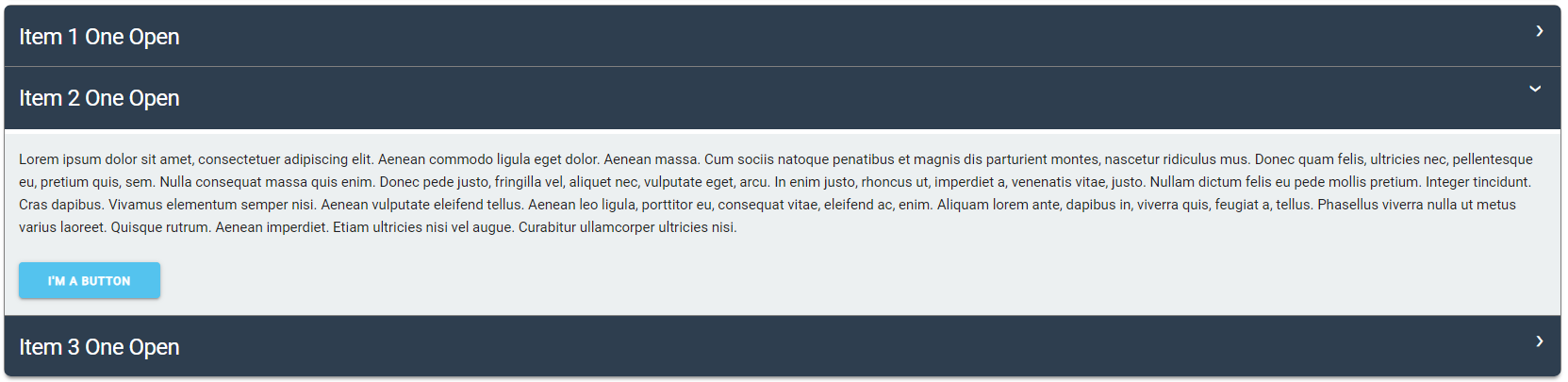
Some extra methods and events:
Alwaysbusy
This is a great example of the power of BANano. Without writing a single line of Javascript and just by using common B4X syntax with some CSS magic, we can write such a 'collapsable' component quite easily. As this is not a wrap of another Javascript/css library, it is very lightweight again as it does not have this extra layer to carry and totally customizable.
New component EXSKCollapsable class (I gave it the extra prefix EX as it it not part of the core BANanoskeleton library):
B4X:
'Custom BANano View class
'Uncomment the events you want to show to the user and implement the HandleEvents in DesignerCreateView
'#Event: Focus (event As BANanoEvent)
'#Event: Blur (event As BANanoEvent)
'#Event: Resize (event As BANanoEvent)
'#Event: Scroll (event As BANanoEvent)
'#Event: Keydown (event As BANanoEvent)
'#Event: KeyPress (event As BANanoEvent)
'#Event: KeyUp (event As BANanoEvent)
#Event: Click (panelID As string)
'#Event: ContextMenu (event As BANanoEvent)
'#Event: Dblclick (event As BANanoEvent)
'#Event: MouseDown (event As BANanoEvent)
'#Event: MouseEnter (event As BANanoEvent)
'#Event: MouseLeave (event As BANanoEvent)
'#Event: MouseMove (event As BANanoEvent)
'#Event: MouseOver (event As BANanoEvent)
'#Event: MouseOut (event As BANanoEvent)
'#Event: MouseUp (event As BANanoEvent)
'#Event: Wheel (event As BANanoEvent)
'#Event: Drag (event As BANanoEvent)
'#Event: DragEnd (event As BANanoEvent)
'#Event: DragEnter (event As BANanoEvent)
'#Event: DragStart (event As BANanoEvent)
'#Event: DragLeave (event As BANanoEvent)
'#Event: DragOver (event As BANanoEvent)
'#Event: Drop (event As BANanoEvent)
'#Event: TouchCancel (event As BANanoEvent)
'#Event: TouchEnd (event As BANanoEvent)
'#Event: TouchEnter (event As BANanoEvent)
'#Event: TouchLeave (event As BANanoEvent)
'#Event: TouchMove (event As BANanoEvent)
'#Event: TouchStart (event As BANanoEvent)
'#Event: Change (event As BANanoEvent)
' Properties that will be show in the ABStract Designer. They will be passed in the props map in DesignerCreateView (Case Sensitive!)
#DesignerProperty: Key: Classes, DisplayName: Classes, FieldType: String, DefaultValue: , Description: Classes added to the HTML tag.
#DesignerProperty: Key: Style, DisplayName: Style, FieldType: String, DefaultValue: , Description: Styles added to the HTML tag. Must be a json String.
#DesignerProperty: Key: MarginLeft, DisplayName: Margin Left, FieldType: String, DefaultValue: , Description: Margin Left
#DesignerProperty: Key: MarginRight, DisplayName: Margin Right, FieldType: String, DefaultValue: , Description: Margin Right
#DesignerProperty: Key: MarginTop, DisplayName: Margin Top, FieldType: String, DefaultValue: , Description: Margin Top
#DesignerProperty: Key: MarginBottom, DisplayName: Margin Bottom, FieldType: String, DefaultValue: , Description: Margin Bottom
#DesignerProperty: Key: PaddingLeft, DisplayName: Padding Left, FieldType: String, DefaultValue: , Description: Padding Left
#DesignerProperty: Key: PaddingRight, DisplayName: Padding Right, FieldType: String, DefaultValue: , Description: Padding Right
#DesignerProperty: Key: PaddingTop, DisplayName: Padding Top, FieldType: String, DefaultValue: , Description: Padding Top
#DesignerProperty: Key: PaddingBottom, DisplayName: Padding Bottom, FieldType: String, DefaultValue: , Description: Padding Bottom
#DesignerProperty: Key: OnlyOne, DisplayName: Only one open, FieldType: Boolean, DefaultValue: false, Description: Only allow one panel open at the same time
Sub Class_Globals
Private BANano As BANano 'ignore
Private mName As String 'ignore
Private mEventName As String 'ignore
Private mCallBack As Object 'ignore
Private mTarget As BANanoElement 'ignore
Private mElement As BANanoElement 'ignore
Private mClasses As String = ""
Private mStyle As String = ""
Public MarginLeft As String = ""
Public MarginRight As String = ""
Public MarginTop As String = ""
Public MarginBottom As String = ""
Public PaddingLeft As String = ""
Public PaddingRight As String = ""
Public PaddingTop As String = ""
Public PaddingBottom As String = ""
Private mOnlyOne As Boolean = False
End Sub
Public Sub Initialize (CallBack As Object, Name As String, EventName As String)
mName = Name
mEventName = EventName.ToLowerCase
mCallBack = CallBack
End Sub
' returns the BANanoElement
public Sub getElement() As BANanoElement
Return mElement
End Sub
' returns the tag id
public Sub getID() As String
Return mName
End Sub
' this is the place where you create the view in html and run initialize javascript
Public Sub DesignerCreateView (Target As BANanoElement, Props As Map)
mTarget = Target
If Props <> Null Then
mClasses = Props.Get("Classes")
mStyle = Props.Get("Style")
MarginLeft = Props.Get("MarginLeft")
MarginRight = Props.Get("MarginRight")
MarginTop = Props.Get("MarginTop")
MarginBottom = Props.Get("MarginBottom")
PaddingLeft = Props.Get("PaddingLeft")
PaddingRight = Props.Get("PaddingRight")
PaddingTop = Props.Get("PaddingTop")
PaddingBottom = Props.Get("PaddingBottom")
mOnlyOne = Props.Get("OnlyOne")
End If
Dim exStyle As String = BuildExStyle
mElement = mTarget.Append($"<div id="${mName}" class="skcoll-tabs ${mClasses}" style="${exStyle}${mStyle}">"$).Get("#" & mName)
End Sub
public Sub AddToParent(targetID As String)
mTarget = BANano.GetElement("#" & targetID.ToLowerCase)
DesignerCreateView(mTarget, Null)
End Sub
public Sub Remove()
mTarget.Empty
BANano.SetMeToNull
End Sub
public Sub Trigger(event As String, params() As String)
If mElement <> Null Then
mElement.Trigger(event, params)
End If
End Sub
public Sub BuildExStyle() As String
Dim sb As StringBuilder
sb.Initialize
If MarginLeft <> "" Then sb.Append("margin-left: " & MarginLeft & ";")
If MarginRight <> "" Then sb.Append("margin-right: " & MarginRight & ";")
If MarginTop <> "" Then sb.Append("margin-top: " & MarginTop & ";")
If MarginBottom <> "" Then sb.Append("margin-bottom: " & MarginBottom & ";")
If PaddingLeft <> "" Then sb.Append("padding-left: " & PaddingLeft & ";")
If PaddingRight <> "" Then sb.Append("padding-right: " & PaddingRight & ";")
If PaddingTop <> "" Then sb.Append("padding-top: " & PaddingTop & ";")
If PaddingBottom <> "" Then sb.Append("padding-bottom: " & PaddingBottom & ";")
Return sb.ToString
End Sub
#Region Property Getters and Setters
public Sub setClasses(Classes As String)
If mElement <> Null Then
mElement.AddClass(Classes)
End If
mClasses = Classes
End Sub
public Sub getClasses() As String
Return mClasses
End Sub
public Sub setStyle(Style As String)
If mElement <> Null Then
mElement.SetStyle(Style)
End If
mStyle = Style
End Sub
public Sub getStyle() As String
Return mStyle
End Sub
#End Region
' add a new panel. Then use GetHeader and GetContent to fill them
public Sub AddPanel(panelID As String, panelStyle As String, HeaderStyle As String, ContentStyle As String)
Dim TypeCollapse As String = "checkbox"
Dim forRadio As String = ""
If mOnlyOne Then
TypeCollapse = "radio"
forRadio = $" name="${mName}" "$
End If
mElement.Append($"[BANCLEAN]
<div id="${mName}${panelID}" class="skcoll-tab" style="${panelStyle}">
<input type="${TypeCollapse}" ${forRadio} id="${mName}${panelID}chk" class="skcoll-input">
<label id="${mName}${panelID}header" data-panelid="${panelID}" class="skcoll-tab-header" for="${mName}${panelID}chk" style="${HeaderStyle}"></label>
<div id="${mName}${panelID}content" class="skcoll-tab-content" style="${ContentStyle}">
</div>"$)
Dim mElementHeader As BANanoElement
mElementHeader.Initialize("#" & mName & panelID & "header")
Dim event As BANanoEvent
mElementHeader.AddEventListener("click", BANano.CallBack(Me, "HandleClick", event),True)
End Sub
public Sub GetHeader(PanelID As String) As BANanoElement
Dim tmpElem As BANanoElement
tmpElem.Initialize("#" & mName & PanelID & "header")
Return tmpElem
End Sub
public Sub GetContent(PanelID As String) As BANanoElement
Dim tmpElem As BANanoElement
tmpElem.Initialize("#" & mName & PanelID & "content")
Return tmpElem
End Sub
public Sub setOnlyOneOpen(bool As Boolean)
mOnlyOne = bool
End Sub
public Sub CloseAllPanels()
Dim inputs() As BANanoElement = mElement.Find("input")
For i = 0 To inputs.Length - 1
If inputs(i).GetField("checked").result = True Then
inputs(i).SetField("checked", False)
End If
Next
End Sub
public Sub OpenPanel(panelId As String)
Dim input As BANanoElement
input.Initialize("#" & mName & panelId & "chk")
input.SetField("checked", True)
End Sub
#Region Internal Events
private Sub HandleClick(event As BANanoEvent) 'ignore
Dim tmpElem As BANanoElement
tmpElem.Initialize(event.Target)
Dim panelID As String = tmpElem.GetData("panelid")
If panelID = Null Then
Dim elems() As BANanoElement = tmpElem.Closest("label")
If elems.Length > 0 Then
panelID = elems(0).GetData("panelid")
End If
End If
BANano.CallSub(mCallBack, mEventName & "_click", Array(panelID))
End Sub
#End Region
#if CSS
.skcoll-input {
position: absolute;
opacity: 0;
z-index: -1;
}
.skcoll-tabs {
overflow: hidden;
}
.skcoll-tab {
width: 100%;
overflow: hidden;
}
.skcoll-tab-header {
display: flex;
justify-content: space-between;
padding: 1em;
cursor: pointer;
}
.skcoll-tab-header::after {
content: "❯";
width: 1em;
height: 1em;
text-align: center;
transition: all 0.35s;
}
.skcoll-tab-content {
max-height: 0;
padding: 0 1em;
transition: all 0.35s;
}
.skcoll-input:checked + .skcoll-tab-header::after {
transform: rotate(90deg);
}
.skcoll-input:checked ~ .skcoll-tab-content {
max-height: 100vh;
padding: 1em;
}
#End IfUsage:
Collapsable where you can open all panels at the same time (OnlyOneOpen = False):
B4X:
Dim body As BANanoElement
body.Initialize("#body")
' some styling
Dim panelStyle As String = "margin-bottom: -8px; border: 1px solid gray"
Dim headerStyle As String = "background: #2c3e50;color : white;font-weight: 400"
Dim contentStyle As String = "background-color: #ecf0f1"
' initialize the new compoent and add it to the body
Dim coll As EXSKCollapsable
coll.Initialize(Me, "collapse", "collapse")
coll.OnlyOneOpen = False ' <-----------------------------------
coll.Style = "border-radius: 8px; box-shadow: 0 4px 4px -2px rgb(0 0 0 / 50%);margin: 1rem"
coll.AddToParent(body.Name)
' add panels and fill the header and content
coll.AddPanel("panel1", panelStyle, headerStyle, contentStyle)
coll.GetHeader("panel1").Append($"<h5 style="margin-bottom: 0px">Item 1</h5>"$) ' add some html
coll.GetContent("panel1").LoadLayout("myLayout") ' or load a complete layout
coll.AddPanel("panel2", panelStyle, headerStyle, contentStyle)
coll.GetHeader("panel2").Append($"<h5 style="margin-bottom: 0px">Item 2</h5>"$)
coll.GetContent("panel2").LoadLayout("myLayout")
coll.AddPanel("panel3", panelStyle, headerStyle, contentStyle)
coll.GetHeader("panel3").Append($"<h5 style="margin-bottom: 0px">Item 3</h5>"$)
coll.GetContent("panel3").LoadLayout("myLayout")Collapsable where you can only open one panel at the same time (OnlyOneOpen = True):
B4X:
Dim body As BANanoElement
body.Initialize("#body")
' some styling
Dim panelStyle As String = "margin-bottom: -8px; border: 1px solid gray"
Dim headerStyle As String = "background: #2c3e50;color : white;font-weight: 400"
Dim contentStyle As String = "background-color: #ecf0f1"
' initialize the new compoent and add it to the body
Dim coll As EXSKCollapsable
coll.Initialize(Me, "collapse", "collapse")
coll.OnlyOneOpen = True ' <-----------------------------------
coll.Style = "border-radius: 8px; box-shadow: 0 4px 4px -2px rgb(0 0 0 / 50%);margin: 1rem"
coll.AddToParent(body.Name)
' add panels and fill the header and content
coll.AddPanel("panel1", panelStyle, headerStyle, contentStyle)
coll.GetHeader("panel1").Append($"<h5 style="margin-bottom: 0px">Item 1</h5>"$) ' add some html
coll.GetContent("panel1").LoadLayout("myLayout") ' or load a complete layout
coll.AddPanel("panel2", panelStyle, headerStyle, contentStyle)
coll.GetHeader("panel2").Append($"<h5 style="margin-bottom: 0px">Item 2</h5>"$)
coll.GetContent("panel2").LoadLayout("myLayout")
coll.AddPanel("panel3", panelStyle, headerStyle, contentStyle)
coll.GetHeader("panel3").Append($"<h5 style="margin-bottom: 0px">Item 3</h5>"$)
coll.GetContent("panel3").LoadLayout("myLayout")Some extra methods and events:
B4X:
Event: Click(panelID as String)
Methods:
OpenPanel(PanelID as string)
CloseAllPanelsAlwaysbusy
Last edited:
Upvote
0
Solution
Similar Threads
- Replies
- 5
- Views
- 602
- Replies
- 1
- Views
- 435
- Replies
- 8
- Views
- 1K
- Sticky
- Article
- Replies
- 144
- Views
- 95K
- Locked
- Article
- Replies
- 55
- Views
- 132K
