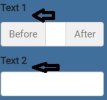Is it possible to reduce the dimensions of the views and the font size for a specific layout?
How can I get the size of SKCombo?
How can I "activate" multiline in SKTextBox or are there better alternatives?
· Minor bugs?
No event from designer for SKCheckbox
When we put .Enabled = False in SKRadio, SKCheckbox, the text does not change color
The SKRadio event from the designer is _Click but it actually works with _Change
· Wishes
Have prefix, suffix and label simultaneously in the SKTextBox
Add GetDefaultLocalStorage2(key, default)
How can I get the size of SKCombo?
How can I "activate" multiline in SKTextBox or are there better alternatives?
· Minor bugs?
No event from designer for SKCheckbox
When we put .Enabled = False in SKRadio, SKCheckbox, the text does not change color
The SKRadio event from the designer is _Click but it actually works with _Change
· Wishes
Have prefix, suffix and label simultaneously in the SKTextBox
Add GetDefaultLocalStorage2(key, default)
Last edited: