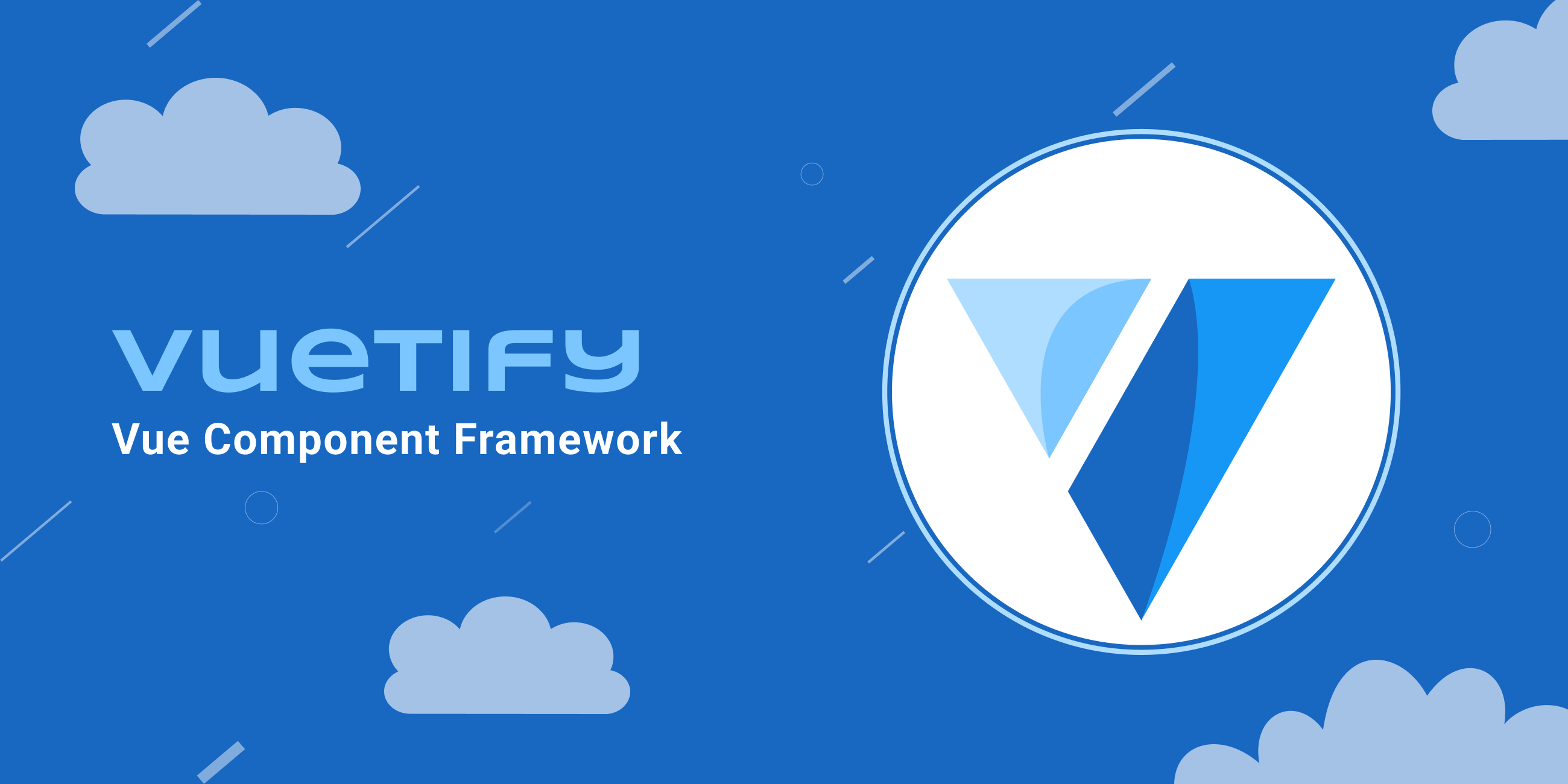At the request of several friends, I opened this Thread which explains some problems encountered when developing with Banano and VuetiiFy.
Obviously I will propose the solutions that I have experimented, perhaps they will not be the best, but they are those obtainable with the documentation available at the moment.
INDEX
PLEASE DO NOT WRITE IN THIS THREAD. If you have any questions or comments, open a dedicated threads, but don't post your posts here.
If you want to propose some other solution, open your specific tutorial
Obviously I will propose the solutions that I have experimented, perhaps they will not be the best, but they are those obtainable with the documentation available at the moment.
INDEX
- MAKE A VTextField visible or invisible
- CHANGE NUMBER OF COLUMNS AND NAMES IN A TABLE BY CODE
- SIDE MENU
- CARD, ITERATIVE CYCLES AND .... ELECTRONIC SHOWCASE ( Part-1 , Part-2 , Part-3 , Part-4 , SOURCE CODE )
- IN-LINE PHP
- LOCAL storage of data or variables
- Change properties of vLabel and VTextField from code
- VUETABLE- How to insert MinusPlus columns and editable fields
- Button inside a VTABLE and event raised
- MESSAGE box, INPUTDIALOG and ToastMessage
- REGEX SPLIT
- From http to https (insecure to secure)
- How can I cast form String to number?
- Upload file to DB
- Viewer image from DB
- Upload a file and save it in a folder
- List of file
- USE the php code from an external application
- Using MQTT from Banano VAD3 with a ListView
- Cast string into integer
- Set and remove focus
- Call a JavaScript function from your injected JS source
- Calls a sub from JavaScript source
- Example of mobile panel and GoogleMaps without Vuetify
PLEASE DO NOT WRITE IN THIS THREAD. If you have any questions or comments, open a dedicated threads, but don't post your posts here.
If you want to propose some other solution, open your specific tutorial
Last edited: