Ola
BANanoVuetifyAD3 has 102+ components that you can use on your layouts for user inputs etc. That's a lot. One thing for sure, maintaining this lib via copy and paste between the various 152 files has been one of the most challenging things. If you are wondering why so many, well its kinda designer focused where the sky is the limit and your imagination is the boss. Yes there are some components with advanced features like VMsgBox, VueTable, VExpansionPanels, VBadge, VStepper, VTimeline, VForm, VField, BANanoDataSource etc as these have additional features that I have added for everyday development.
Below is the automated "copy & paste", processing 102 BANano Custom Views
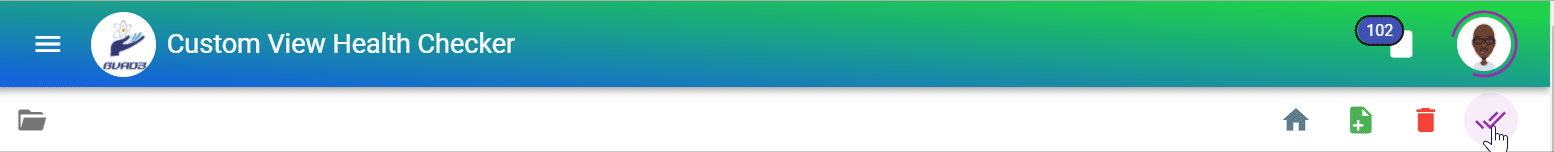
Adding functionality that cuts accross all components like the gradients that's coming to the new version meant I generated code for:
Updating custom layouts that share the same attributes does take time. So I thought, I can continue copying and pasting or I can just automate the whole process. Now here comes the challenging part, making the whole thing work and do exactly what its supposed to do, including checking the source code quality based on lessons learned and also how Vuetify and VueJS work and then using BANano.Await...
We look at code consistency, for example are the signatures of Subs the same across all components? especially for Subs that do the same thing? Is there code duplication? Can some code be optimized? Can BANanoVuetifyAD3Lite come out of this for those who dont want the heavy version. How about removing the code that was on BVAD1, BVAD2 thats no longer relevant? Remember BVAD3 has been an evolving beast in itself and is growing and becoming more awesome and amazing and especially making life easy by providing a very easy way to create webapps, whether you want PHP or jRDC etc, we got you.
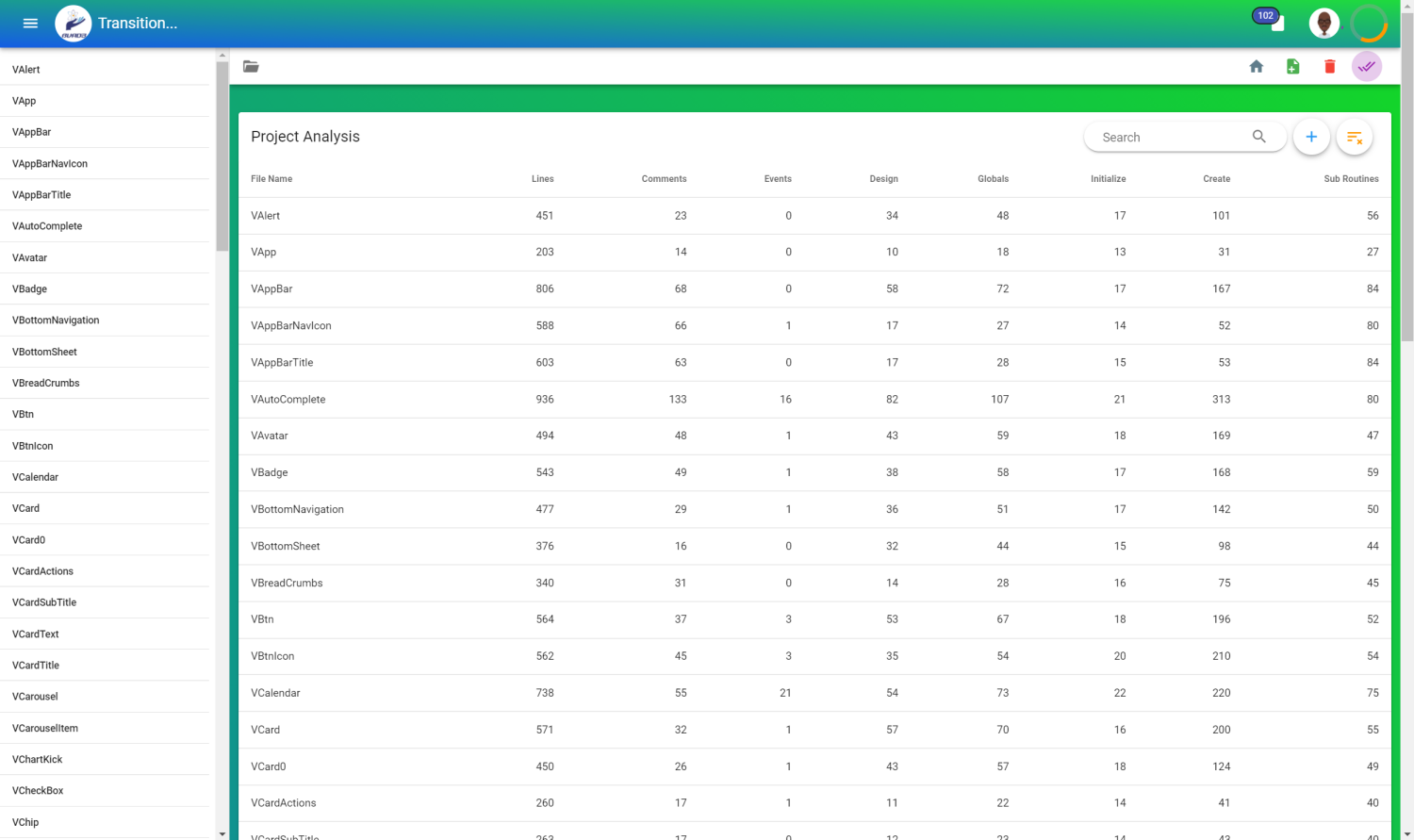
Version 6.05, which has been a massive update is coming soon. Still there are things I wish it does differently here and there and I cant change due to back-ward compatibility.
BTW, this includes a consistent toolbar just above the table. This is achieve by creating the toolbar on pgindex, just on top of the view-router.
Ta!
BANanoVuetifyAD3 has 102+ components that you can use on your layouts for user inputs etc. That's a lot. One thing for sure, maintaining this lib via copy and paste between the various 152 files has been one of the most challenging things. If you are wondering why so many, well its kinda designer focused where the sky is the limit and your imagination is the boss. Yes there are some components with advanced features like VMsgBox, VueTable, VExpansionPanels, VBadge, VStepper, VTimeline, VForm, VField, BANanoDataSource etc as these have additional features that I have added for everyday development.
Below is the automated "copy & paste", processing 102 BANano Custom Views
Adding functionality that cuts accross all components like the gradients that's coming to the new version meant I generated code for:
- DesignerProperties
- Class_Globals
- Initialize
- DesignCreate
Updating custom layouts that share the same attributes does take time. So I thought, I can continue copying and pasting or I can just automate the whole process. Now here comes the challenging part, making the whole thing work and do exactly what its supposed to do, including checking the source code quality based on lessons learned and also how Vuetify and VueJS work and then using BANano.Await...
We look at code consistency, for example are the signatures of Subs the same across all components? especially for Subs that do the same thing? Is there code duplication? Can some code be optimized? Can BANanoVuetifyAD3Lite come out of this for those who dont want the heavy version. How about removing the code that was on BVAD1, BVAD2 thats no longer relevant? Remember BVAD3 has been an evolving beast in itself and is growing and becoming more awesome and amazing and especially making life easy by providing a very easy way to create webapps, whether you want PHP or jRDC etc, we got you.
Version 6.05, which has been a massive update is coming soon. Still there are things I wish it does differently here and there and I cant change due to back-ward compatibility.
BTW, this includes a consistent toolbar just above the table. This is achieve by creating the toolbar on pgindex, just on top of the view-router.
Ta!
Last edited:
