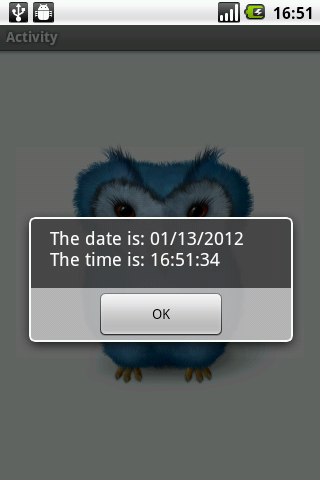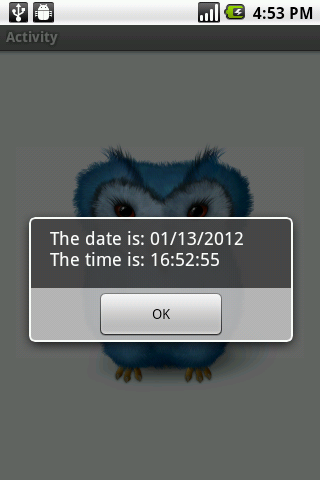Howdy All,
Have been playing with .. errrrr I mean, experimenting (posture improves) with b4a since last week. I've been impressed with it since I downloaded it! So much so that I bought it!! Used basic back in the day and this is a welcome second experience. Anyways enough ranting, my question follows.
How can I detect AM, PM and 24hr time? What I'm looking for something like this:
function functAMPM24hr returns 0 for 24hr clock, 1 for AM, or 2 for PM.
A code example would be great.
TIA
dep
=====
"Making the simple complicated is commonplace; making the complicated simple, awesomely simple, that’s creativity.” --Charles Mingus
You too can be a b4a professional! Buy a copy today! Use code: bekfts when purchasing Basic4android Enterprise version and get it for half price (50%)!!!! Basic4android (Basic for Android) - Android programming with Gui designer
Have been playing with .. errrrr I mean, experimenting (posture improves) with b4a since last week. I've been impressed with it since I downloaded it! So much so that I bought it!! Used basic back in the day and this is a welcome second experience. Anyways enough ranting, my question follows.
How can I detect AM, PM and 24hr time? What I'm looking for something like this:
function functAMPM24hr returns 0 for 24hr clock, 1 for AM, or 2 for PM.
A code example would be great.
TIA
dep
=====
"Making the simple complicated is commonplace; making the complicated simple, awesomely simple, that’s creativity.” --Charles Mingus
You too can be a b4a professional! Buy a copy today! Use code: bekfts when purchasing Basic4android Enterprise version and get it for half price (50%)!!!! Basic4android (Basic for Android) - Android programming with Gui designer