A wrap for this Github project. The is a B4A (with inline Java code) that drives the view with the current battery status - updated every 20 seconds via a timer.
Sample Code Main Activity:
Sample Code of Class:
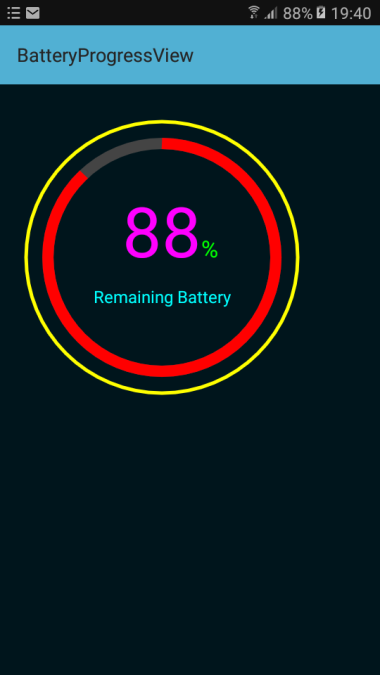
Sample Code Main Activity:
B4X:
#Region Project Attributes
#ApplicationLabel: b4aBatteryProgressView
#VersionCode: 1
#VersionName:
'SupportedOrientations possible values: unspecified, landscape or portrait.
#SupportedOrientations: portrait
#CanInstallToExternalStorage: False
#End Region
#Region Activity Attributes
#FullScreen: False
#IncludeTitle: True
#End Region
Sub Process_Globals
'These global variables will be declared once when the application starts.
'These variables can be accessed from all modules.
Dim t As Timer
End Sub
Sub Globals
'These global variables will be redeclared each time the activity is created.
'These variables can only be accessed from this module.
Private bpv1 As BatteryProgressView
Dim batterystatus(11) As Int
Private bu As BatteryUtilities
End Sub
Sub Activity_Create(FirstTime As Boolean)
'Do not forget to load the layout file created with the visual designer. For example:
Activity.LoadLayout("main")
bu.Initialize
t.Initialize("t", 20000)
bpv1.ProgressColor = Colors.Red
bpv1.MaxProgress = 100
batterystatus = bu.BatteryInformation
bpv1.Progress = batterystatus(0)
bpv1.TextColor = Colors.Magenta
bpv1.OuterCircleColor = Colors.Yellow
bpv1.InnerCircleColor = Colors.DarkGray
bpv1.PercentageTextColor = Colors.Green
bpv1.SubTextColor = Colors.Cyan
End Sub
Sub Activity_Resume
t.Enabled = True
End Sub
Sub Activity_Pause (UserClosed As Boolean)
t.Enabled = False
End Sub
Sub t_tick
batterystatus = bu.BatteryInformation
bpv1.Progress = batterystatus(0)
Log("ticked")
End SubSample Code of Class:
B4X:
'Class module
Sub Class_Globals
Private nativeMe As JavaObject
End Sub
'Initializes the object.
Public Sub Initialize
nativeMe = Me
End Sub
'Return information about the battery status. It returns the following 11 values in an integer Array:
'EXTRA_LEVEL = current battery level, from 0 To EXTRA_SCALE.
'EXTRA_SCALE = the maximum battery level possible.
'EXTRA_HEALTH = the current health constant.
'EXTRA_ICON_SMALL = the resource ID of a small status bar icon indicating the current battery state.
'EXTRA_PLUGGED = whether the device is plugged into a Power source; 0 means it is on battery, other constants are different types of Power sources.
'EXTRA_STATUS = the current status constant.
'EXTRA_TEMPERATURE = the current battery temperature.
'EXTRA_VOLTAGE = the current battery voltage level.
'A value indicating if the battery is being charged or fully charged (If neither it returns 0 Else it returns 1)
'A value indicating if it is charging via USB (0 = Not USB, 2 = USB)
'A value indicating if it is charging via AC (0 = Not AC, 1 = AC)
Public Sub getBatteryInformation () As Int()
Dim batteryInfo(11) As Int
batteryInfo = nativeMe.RunMethod("getBatteryInformation",Null)
Return batteryInfo
End Sub
Public Sub getBatteryTechnolgy() As String
Dim batterytech As String
batterytech = nativeMe.RunMethod("getBatteryTechnology",Null)
Return batterytech
End Sub
#If Java
import android.os.BatteryManager;
import android.os.Bundle;
import android.app.Activity;
import android.content.BroadcastReceiver;
import android.content.Context;
import android.content.Intent;
import android.content.IntentFilter;
public int[] getBatteryInformation() {
int[] mybat = new int[11];
Intent batteryIntent = ba.context.getApplicationContext().registerReceiver(null, new IntentFilter(Intent.ACTION_BATTERY_CHANGED));
int level = batteryIntent.getIntExtra(BatteryManager.EXTRA_LEVEL, -1);
mybat[0] = level;
int scale = batteryIntent.getIntExtra(BatteryManager.EXTRA_SCALE, -1);
mybat[1] = scale;
int health = batteryIntent.getIntExtra(BatteryManager.EXTRA_HEALTH,-1);
mybat[2] = health;
int icon_small = batteryIntent.getIntExtra(BatteryManager.EXTRA_ICON_SMALL,-1);
mybat[3] = icon_small;
int plugged = batteryIntent.getIntExtra(BatteryManager.EXTRA_PLUGGED,-1);
mybat[4] = plugged;
// boolean present = batteryIntent.getExtras().getBoolean(BatteryManager.EXTRA_PRESENT);
int status = batteryIntent.getIntExtra(BatteryManager.EXTRA_STATUS,-1);
mybat[5] = status;
// String technology = batteryIntent.getExtras().getString(BatteryManager.EXTRA_TECHNOLOGY);
// BA.Log("Technology = " + technology);
int temperature = batteryIntent.getIntExtra(BatteryManager.EXTRA_TEMPERATURE,-1);
mybat[6] = temperature;
int voltage = batteryIntent.getIntExtra(BatteryManager.EXTRA_VOLTAGE,-1);
mybat[7] = voltage;
// int ac = batteryIntent.getIntExtra("plugged",BatteryManager.BATTERY_PLUGGED_AC);
// mybat[8] = ac;
// int usb = batteryIntent.getIntExtra("plugged",BatteryManager.BATTERY_PLUGGED_USB);
// mybat[9] = usb;
boolean isCharging = status == BatteryManager.BATTERY_STATUS_CHARGING ||
status == BatteryManager.BATTERY_STATUS_FULL;
mybat[8] = 0;
if (isCharging == true) {
mybat[8] = 1;
}
// How are we charging?
mybat[9] = 0;
mybat[10] = 0;
int chargePlug = batteryIntent.getIntExtra(BatteryManager.EXTRA_PLUGGED, -1);
boolean usbCharge = chargePlug == BatteryManager.BATTERY_PLUGGED_USB;
if (usbCharge == true) {
mybat[9] = 2;
}
boolean acCharge = chargePlug == BatteryManager.BATTERY_PLUGGED_AC;
if (acCharge == true) {
mybat[10] = 1;
}
return mybat;
}
public String getBatteryTechnology() {
Intent batteryIntent = ba.context.getApplicationContext().registerReceiver(null, new IntentFilter(Intent.ACTION_BATTERY_CHANGED));
String technology = batteryIntent.getExtras().getString(BatteryManager.EXTRA_TECHNOLOGY);
return technology;
}
#End If