Hello
I use the following code with its own font. I always have the problem if I use a continuous text (without line break) and it breaks in the wrong place.
It usually writes a word that is no longer completely displayed in the line. (see picture - where BBCodeView1 is on a white background).
BBCodeView1 ends where it is cut off.
See picture.
regards Frank
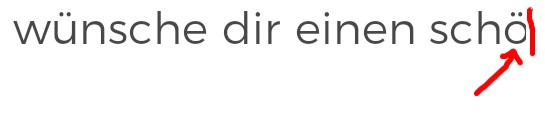
I use the following code with its own font. I always have the problem if I use a continuous text (without line break) and it breaks in the wrong place.
It usually writes a word that is no longer completely displayed in the line. (see picture - where BBCodeView1 is on a white background).
BBCodeView1 ends where it is cut off.
See picture.
regards Frank
B4X:
TextEngine.Initialize(Activity)
TextEngine.TagParser.UrlColor = xui.Color_White
BBCodeView1.ParseData.DefaultFont = xui.CreateFont(myFont,14)
BBCodeView1.Text = Text
Last edited:
