Hello.
This morning, when I try to run B4A, I received a warning from Windows Security:
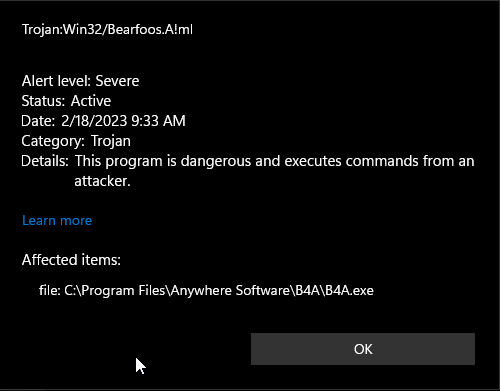
Nothing changed from yesterday. I don't have any antivirus software installed except the one included in the OS (Win 11).
Anyone else with this issue? I'm using the latest B4A version.
Looking on what Bearfoos.A!ml can do, I'm a little bit scared.
Removed B4A, but when trying to install it again, I'm getting the same message.
This morning, when I try to run B4A, I received a warning from Windows Security:
Nothing changed from yesterday. I don't have any antivirus software installed except the one included in the OS (Win 11).
Anyone else with this issue? I'm using the latest B4A version.
Looking on what Bearfoos.A!ml can do, I'm a little bit scared.
Removed B4A, but when trying to install it again, I'm getting the same message.
