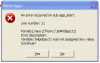Well I had to get your attention somehow.
Just in time for you to play with over the weekend I have completed and packaged up my latest - and probably ultimate - library. Ultimate as in best rather than last. It requires .NET 2.0 on the desktop.
Example demo and help file included. Run it and gasp in amazement at what you can now do with Basic4PPC on the desktop! Together with my RichTextDesktop printing library you can now do wonderful things.
You can probably guess that I am "pretty chuffed" with this one. I hope you are too.
BTW - I did check with Erel in advance that this wasn't a step too far for B4PPC. He has played with a beta so he knew it was coming.
EDIT: - If you run the IDE with the "Tools -> Check for unassigned/unused variables" option ticked you will get an error in the demo app as reported by Cableguy in post #9 of this thread below. Correct the reference to B4Pobject1 in line 21 to read B4Pobject(1). Sorry!
Just in time for you to play with over the weekend I have completed and packaged up my latest - and probably ultimate - library. Ultimate as in best rather than last. It requires .NET 2.0 on the desktop.
Example demo and help file included. Run it and gasp in amazement at what you can now do with Basic4PPC on the desktop! Together with my RichTextDesktop printing library you can now do wonderful things.
You can probably guess that I am "pretty chuffed" with this one. I hope you are too.
BTW - I did check with Erel in advance that this wasn't a step too far for B4PPC. He has played with a beta so he knew it was coming.
EDIT: - If you run the IDE with the "Tools -> Check for unassigned/unused variables" option ticked you will get an error in the demo app as reported by Cableguy in post #9 of this thread below. Correct the reference to B4Pobject1 in line 21 to read B4Pobject(1). Sorry!
Attachments
Last edited: