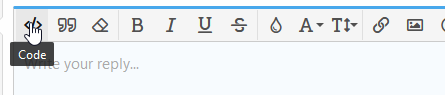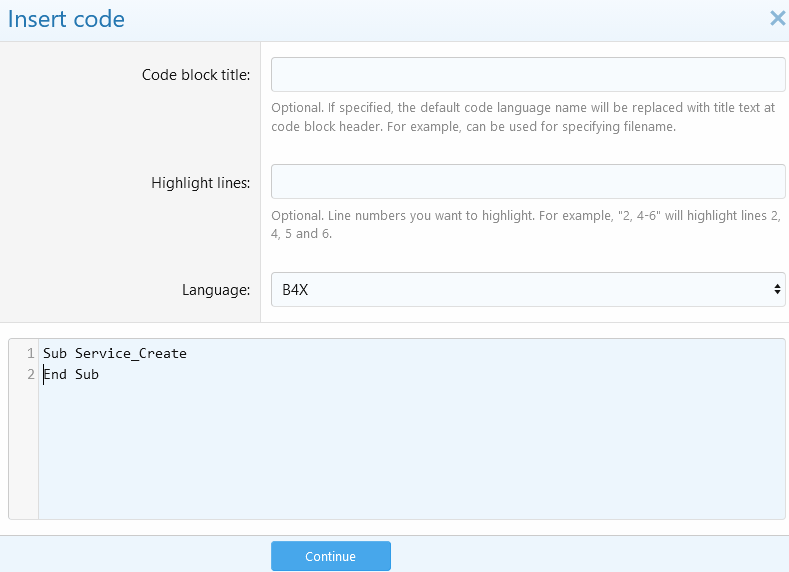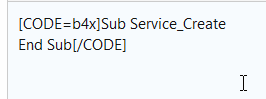Good morning people,
Sorry for English.
Please would like to simulate 4 color changing buttons quickly, similar to the genius game.
I tried to do that and it didn't work out.
for i=1 to 300
btn1.colors = colors.red
sleep(3000)
btn2.colors = colors.green
sleep(3000)
btn3.colors = colors.yellow
sleep(3000)
btn4.colors = colors.blue
sleep(3000)
next
can anyone guide me?
Thank you
Sorry for English.
Please would like to simulate 4 color changing buttons quickly, similar to the genius game.
I tried to do that and it didn't work out.
for i=1 to 300
btn1.colors = colors.red
sleep(3000)
btn2.colors = colors.green
sleep(3000)
btn3.colors = colors.yellow
sleep(3000)
btn4.colors = colors.blue
sleep(3000)
next
can anyone guide me?
Thank you