I have been away from mobile development for a few years. The customer is buying new tablets for the app created, and screen aspect ratio is messed up. We updated to B4A 9.8, and have been working to target API 28.
Compiler gives us this error:
Thinking this must be wanting some updates in the B4A Sdk Manager, but that is giving us fits as well. Going from 26 to 28 gives us this error / these errors when attempting to start the B4A Sdk Manager.
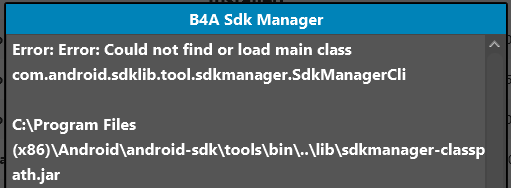
We did try to create a new hello world, and this compiled and ran just fine. This says our basic install is good.
We are using an old package from Star/Epson to do do tablet printing to a register type printer, and I am suspicious of that. But no update is available for it, and staff assures me the customer is still using the printers in the field.
We are hopelessly lost. Our unique B4A skills are not what they were a few years ago.
Thanks for any advisements.
Best regards - Lee
Compiler gives us this error:
B4X:
Generating R file. Error
ERROR: In <declare-styleable> ColorStateListItem, unable to find attribute android:lStarThinking this must be wanting some updates in the B4A Sdk Manager, but that is giving us fits as well. Going from 26 to 28 gives us this error / these errors when attempting to start the B4A Sdk Manager.
We did try to create a new hello world, and this compiled and ran just fine. This says our basic install is good.
We are using an old package from Star/Epson to do do tablet printing to a register type printer, and I am suspicious of that. But no update is available for it, and staff assures me the customer is still using the printers in the field.
We are hopelessly lost. Our unique B4A skills are not what they were a few years ago.
Thanks for any advisements.
Best regards - Lee
Last edited:
