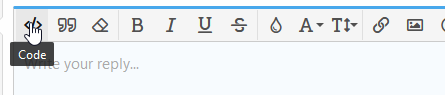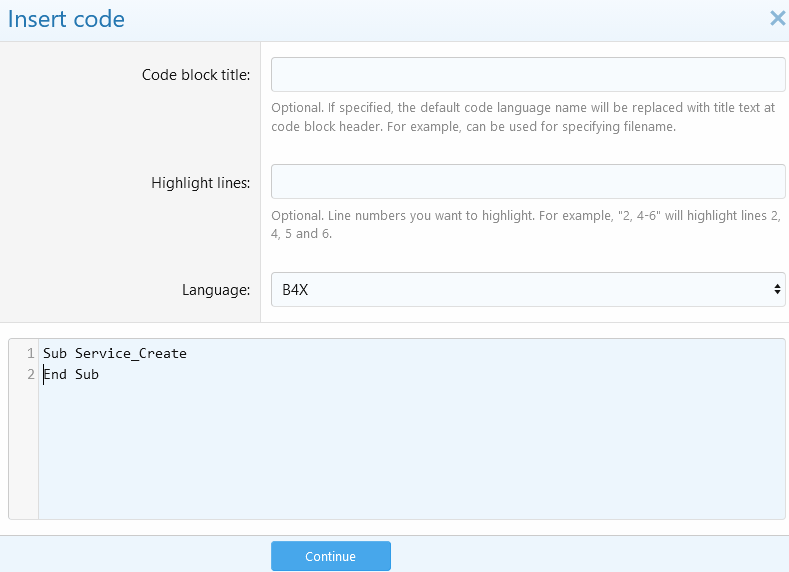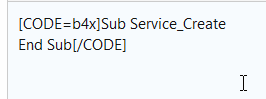I tried Firebase Analytics:
Recorded louistrebuchet.golfcoach10 (=Package)
Copied google-services.json in the same folder as GolfCoach Project 10.b4a
Code:
#additionaljar: com.android.support:support-v4
#AdditionalJar: wearable-2.0.0-alpha3.jar
#AdditionalJar: play-services-10.0.1.aar
#AdditionalJar: play-services-wearable-10.0.1.aar
Manifest:
'This code will be applied to the manifest file during compilation.
'You do not need to modify it in most cases.
'See this link for for more information:
https://www.b4x.com/forum/showthread.php?p=78136
AddManifestText(
<uses-sdk android:minSdkVersion="9" />
<supports-screens android:largeScreens="true"
android:normalScreens="true"
android:smallScreens="true"
android:anyDensity="true"/>)
SetApplicationAttribute(android:icon, "@drawable/icon")
SetApplicationAttribute(android:label, "$LABEL$")
'End of default text.
'************ Google Play Services Base ************
AddApplicationText(
<activity android:name="com.google.android.gms.common.api.GoogleApiActivity"
android:theme="@android:style/Theme.Translucent.NoTitleBar"
android:exported="false"/>
<meta-data
android:name="com.google.android.gms.version"
android:value="
@Integer/google_play_services_version" />
)
'************ Google Play Services Base (end) ************
'************ Firebase Base ************
CreateResourceFromFile("google-services", "google-services.json")
AddPermission(android.permission.ACCESS_NETWORK_STATE)
AddPermission(android.permission.INTERNET)
AddPermission(android.permission.WAKE_LOCK)
AddPermission(com.google.android.c2dm.permission.RECEIVE)
AddPermission(${applicationId}.permission.C2D_MESSAGE)
AddManifestText( <permission android:name="${applicationId}.permission.C2D_MESSAGE"
android

rotectionLevel="signature" />)
AddApplicationText(
<receiver
android:name="com.google.android.gms.measurement.AppMeasurementReceiver"
android:enabled="true">
<intent-filter>
<action android:name="com.google.android.gms.measurement.UPLOAD"/>
</intent-filter>
</receiver>
<service
android:name="com.google.android.gms.measurement.AppMeasurementService"
android:enabled="true"
android:exported="false"/>
<provider
android:authorities="${applicationId}.firebaseinitprovider"
android:name="com.google.firebase.provider.FirebaseInitProvider"
android:exported="false"
android:initOrder="100" />
<receiver
android:name="com.google.android.gms.measurement.AppMeasurementReceiver"
android:enabled="true">
<intent-filter>
<action android:name="com.google.android.gms.measurement.UPLOAD"/>
</intent-filter>
</receiver>
<service
android:name="com.google.android.gms.measurement.AppMeasurementService"
android:enabled="true"
android:exported="false"/>
<receiver
android:name="com.google.firebase.iid.FirebaseInstanceIdReceiver"
android:exported="true"
android

ermission="com.google.android.c2dm.permission.SEND" >
<intent-filter>
<action android:name="com.google.android.c2dm.intent.RECEIVE" />
<action android:name="com.google.android.c2dm.intent.REGISTRATION" />
<category android:name="${applicationId}" />
</intent-filter>
</receiver>
<receiver
android:name="com.google.firebase.iid.FirebaseInstanceIdInternalReceiver"
android:exported="false" />
<service
android:name="com.google.firebase.iid.FirebaseInstanceIdService"
android:exported="true">
<intent-filter android

riority="-500">
<action android:name="com.google.firebase.INSTANCE_ID_EVENT" />
</intent-filter>
</service>
)
'************ Firebase Base (end) ************
'************ Firebase Notifications ************
AddApplicationText(
<service
android:name="com.google.firebase.messaging.FirebaseMessagingService"
android:exported="true">
<intent-filter android

riority="-500">
<action android:name="com.google.firebase.MESSAGING_EVENT" />
</intent-filter>
</service>
<service android:name="anywheresoftware.b4a.objects.FirebaseNotificationsService">
<intent-filter>
<action android:name="com.google.firebase.MESSAGING_EVENT"/>
</intent-filter>
</service>
)
'************ Firebase Notifications (end)************
'************ Firebase Analytics ************
AddApplicationText(
<receiver
android:name="com.google.android.gms.measurement.AppMeasurementReceiver"
android:enabled="true">
<intent-filter>
<action android:name="com.google.android.gms.measurement.UPLOAD"/>
</intent-filter>
</receiver>
<service
android:name="com.google.android.gms.measurement.AppMeasurementService"
android:enabled="true"
android:exported="false"/>
<service android:name="com.google.firebase.crash.internal.service.FirebaseCrashReceiverService"
android

rocess=":background_crash"/>
<service android:name="com.google.firebase.crash.internal.service.FirebaseCrashSenderService"
android

rocess=":background_crash"/>
)
'************ Firebase Analytics (end) ************
Error:
B4A version: 6.31
Parsing code. (0.17s)
Compiling code. (0.89s)
ObfuscatorMap.txt file created in Objects folder.
Compiling layouts code. (0.02s)
Organizing libraries. (0.46s)
Generating R file. Error
AndroidManifest.xml:32: error: Error: No resource found that matches the given name (at 'value' with value '
@Integer/google_play_services_version').
Many thanks for your help, Louis