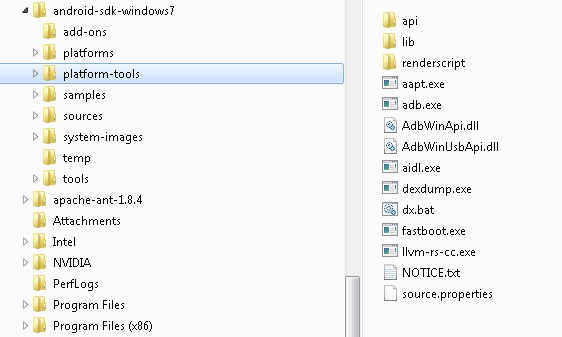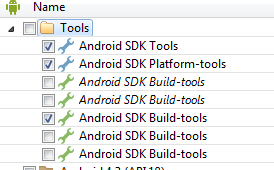:sign0085:
I recently ran an update in my Android SDK manager. Since then, whenever I try to debug my program, I receive the following error:
Cannot find: C:\Android\SDK\tools\..\platform-tools\aapt.exe
Please configure paths (Tools - Configure Paths).
There is no option to configure the path for aapt.exe in the configure paths dialogue.
I have looked in my android folder, and now aapt.exe resides in
C:\Android\SDK\build-tools\17.0.0\
This is a serious problem, as I am unable to debug my programs!!! Copying and pasting the file to the location B4A wants seems like a temporary fix, that will have to be repeated after every SDK update.
Possibly, there should be an optional place in "Configure Paths" to specify where aapt.exe resides. This would fix many problems.
I am running version 2.70
Please help!
I recently ran an update in my Android SDK manager. Since then, whenever I try to debug my program, I receive the following error:
Cannot find: C:\Android\SDK\tools\..\platform-tools\aapt.exe
Please configure paths (Tools - Configure Paths).
There is no option to configure the path for aapt.exe in the configure paths dialogue.
I have looked in my android folder, and now aapt.exe resides in
C:\Android\SDK\build-tools\17.0.0\
This is a serious problem, as I am unable to debug my programs!!! Copying and pasting the file to the location B4A wants seems like a temporary fix, that will have to be repeated after every SDK update.
Possibly, there should be an optional place in "Configure Paths" to specify where aapt.exe resides. This would fix many problems.
I am running version 2.70
Please help!
Last edited: