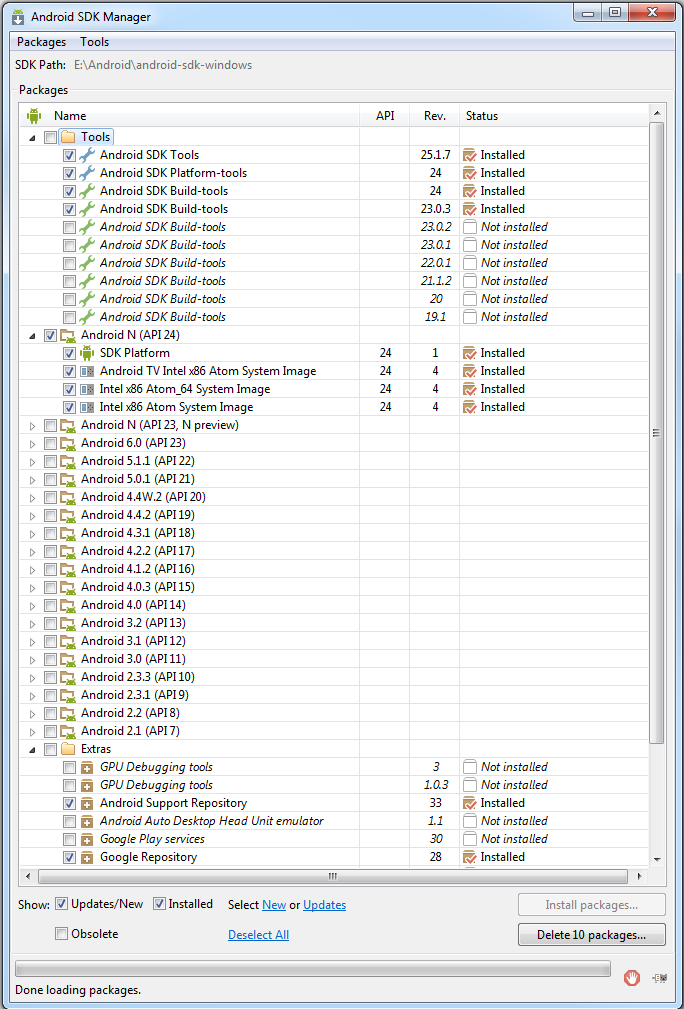Hi, I upgrade to B4A v 6.0 and I cannot run my old APP. I upgraded the SDK following the instructions for work with B4A v 6.0
I try now to run in B4A V 5.80 my old APP and show the next, error with support-v4.jar. the weir is my error is different than show in this link https://www.b4x.com/android/forum/t...ies-android-support-v4-jar.56864/#post-357876
compare the
Cannot find: C:\Program Files (x86)\Anywhere Software\Basic4android\libraries\android-support-v4.jar
and my error now in B4A 5.80. I guess the problem is with the SDK , so I copy my old SDK folder the original before try to use B4A V6 , with the same issue.
B4A version: 5.80
Parsing code. (0.55s)
Compiling code. (1.07s)
Compiling layouts code. (0.21s)
Generating R file. (0.75s)
Compiling generated Java code. Error
Cannot find: C:\Program Files (x86)\Anywhere Software\Basic4android\Basic4android\libraries\com.android.support:support-v4.jar
I try now to run in B4A V 5.80 my old APP and show the next, error with support-v4.jar. the weir is my error is different than show in this link https://www.b4x.com/android/forum/t...ies-android-support-v4-jar.56864/#post-357876
compare the
Cannot find: C:\Program Files (x86)\Anywhere Software\Basic4android\libraries\android-support-v4.jar
and my error now in B4A 5.80. I guess the problem is with the SDK , so I copy my old SDK folder the original before try to use B4A V6 , with the same issue.
B4A version: 5.80
Parsing code. (0.55s)
Compiling code. (1.07s)
Compiling layouts code. (0.21s)
Generating R file. (0.75s)
Compiling generated Java code. Error
Cannot find: C:\Program Files (x86)\Anywhere Software\Basic4android\Basic4android\libraries\com.android.support:support-v4.jar