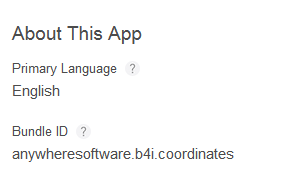ok (almost there).
1.) I have an apple id = com.astromatch
it is for development.
2.) in my configuration file I have: com.astromatch
The complilation works to the Imac and it produces the st_astromatch.ipa file as expected.
When I run the "Application Loader" on the mac it connects to the itunes connect
it stops and in RED it says: "No software with CFBundelidentifier of 'com.astromatch' exists.
help!
1.) I have an apple id = com.astromatch
it is for development.
2.) in my configuration file I have: com.astromatch
The complilation works to the Imac and it produces the st_astromatch.ipa file as expected.
When I run the "Application Loader" on the mac it connects to the itunes connect
it stops and in RED it says: "No software with CFBundelidentifier of 'com.astromatch' exists.
help!