Hi
A server for downloading my files from my pc.
The first page is login page, if password ok it uses a handler to make the list of files in the public directory.
The style until now is controlled by index.css and the code in the handler.
Clicking a dir from the list I get the subfolder with the list of files/dirs inside. The style here is by a jetty-dir.css which I can't control. I see it when I look at page source.
I looked for it inside jetty-b4j.jar but it is not there.
Any idea how to modify the style ? This is how it looks:
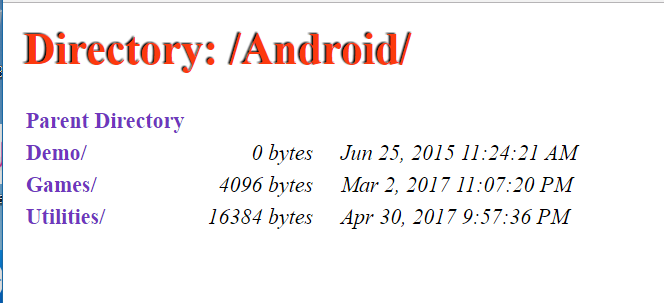
This is the page source:
This is the jetty-dir.css file:
See also this link https://www.eclipse.org/jetty/documentation/9.4.x/resource-handler.html
A server for downloading my files from my pc.
The first page is login page, if password ok it uses a handler to make the list of files in the public directory.
The style until now is controlled by index.css and the code in the handler.
Clicking a dir from the list I get the subfolder with the list of files/dirs inside. The style here is by a jetty-dir.css which I can't control. I see it when I look at page source.
I looked for it inside jetty-b4j.jar but it is not there.
Any idea how to modify the style ? This is how it looks:
This is the page source:
<HTML><HEAD><LINK HREF="jetty-dir.css" REL="stylesheet" TYPE="text/css"/><TITLE>Directory: /Android/</TITLE></HEAD><BODY>
<H1>Directory: /Android/</H1>
<TABLE BORDER=0>
<TR><TD><A HREF="/Android/../">Parent Directory</A></TD><TD></TD><TD></TD></TR>
<TR><TD><A HREF="/Android/Demo/">Demo/ </A></TD><TD ALIGN=right>0 bytes </TD><TD>Jun 25, 2015 11:24:21 AM</TD></TR>
<TR><TD><A HREF="/Android/Games/">Games/ </A></TD><TD ALIGN=right>4096 bytes </TD><TD>Mar 2, 2017 11:07:20 PM</TD></TR>
<TR><TD><A HREF="/Android/Utilities/">Utilities/ </A></TD><TD ALIGN=right>16384 bytes </TD><TD>Apr 30, 2017 9:57:36 PM</TD></TR></TABLE>
</BODY></HTML>
This is the jetty-dir.css file:
body
{
background-color: #FFFFFF;
margin: 10px;
padding: 5px;
}
h1
{
text-shadow: #000000 -1px -1px 1px;
color: #FC390E;
font-weight: bold;
}
a
{
color: #7036be;
font-weight: bold;
font-style: normal;
text-decoration: none;
font-size:inherit;
}
td
{
font-style: italic;
padding: 2px 15px 2px 0px;
}
See also this link https://www.eclipse.org/jetty/documentation/9.4.x/resource-handler.html
