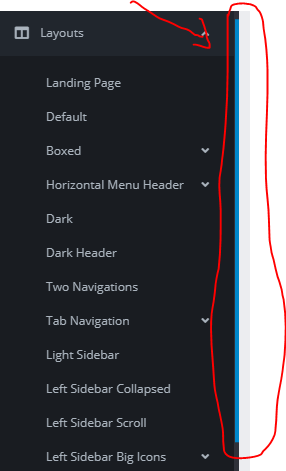.mylistview .scroll-bar:vertical{
-fx-background-color:transparent;
}
.mylistview .increment-button ,.mylistview .decrement-button {
-fx-background-color:transparent;
-fx-background-radius: 2em;
}
/* The main scrollbar **track** CSS class */
.mylistview .scroll-bar:horizontal .track,
.mylistview .scroll-bar:vertical .track{
-fx-background-color: transparent;
-fx-border-color: transparent;
-fx-background-radius: 2em;
-fx-border-radius:2em;
}
/* The main scrollbar **thumb** CSS class which we drag every time (movable) */
.mylistview .scroll-bar:horizontal .thumb,
.mylistview .scroll-bar:vertical .thumb {
-fx-background-color:derive(rgb(33,150,243),0%);
-fx-background-insets: 5, 0, 0;
-fx-background-radius: 2em;
}