Hi guys !!!!
I'm trying to change the Spinner's selector icon in my project, modifying the Manifest.
I'm doing this:
and I obtain the following :
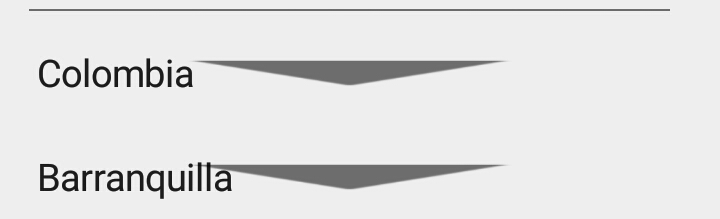
I need the spinner's selector icon appears as it's shown below:
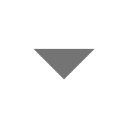
What else do i need to specify in the manifesto?
Thanks in advance !!!!
I'm trying to change the Spinner's selector icon in my project, modifying the Manifest.
I'm doing this:
B4X:
<resources>
<style name="LightTheme" parent="@android:style/Theme.Material.Light">
<item name="android:colorPrimary">@color/actionbar</item>
<item name="android:colorPrimaryDark">@color/statusbar</item>
<item name="android:textColorPrimary">@color/textColorPrimary</item>
<item name="android:navigationBarColor">@color/navigationBar</item>
<item name="android:buttonStyle">@style/miBoton</item>
<item name="android:textViewStyle">@style/miTexto</item>
<item name="android:spinnerStyle">@style/miComboBox</item>
</style>
...
<style name="miComboBox" parent="@android:style/Theme">
<item name="android:clickable">true</item>
<item name="android:textColor">#959494</item>
<item name="android:textStyle">normal</item>
<item name="android:scrollbarAlwaysDrawVerticalTrack">true</item>
<item name="android:dropDownSelector">@android:color/black</item>
<item name="android:background">@drawable/gradient_spinner</item>
<item name="android:gravity">left</item>
<item name="android:layout_height">wrap_content</item>
</style>
...
</resources>and I obtain the following :
I need the spinner's selector icon appears as it's shown below:
What else do i need to specify in the manifesto?
Thanks in advance !!!!

