Hi there!
I need to have a circular label, with a number that i choose like this
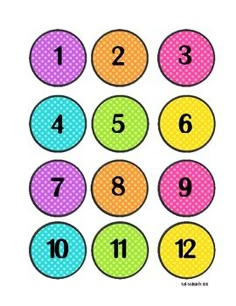
And insert this number, like number 10, in a line of the CustomListView.
SO I am going to have many text lines on the customListView, but some when needed will have this label over it, aligned to the right "inside" of the list line. Not all lines will have it, just some when needed.
How can I get make it happen?
I need to have a circular label, with a number that i choose like this
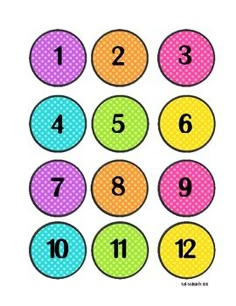
And insert this number, like number 10, in a line of the CustomListView.
SO I am going to have many text lines on the customListView, but some when needed will have this label over it, aligned to the right "inside" of the list line. Not all lines will have it, just some when needed.
How can I get make it happen?
