This is a simple label view, in IOS roundings are removed when resizing or colors are not displayed properly. This can be fixed by placing a panel under the label, this view does the work for you.
Just set the properties you want in the designer like in a normal label.
ASLabel
Author: Alexander Stolte
Version: 1.02
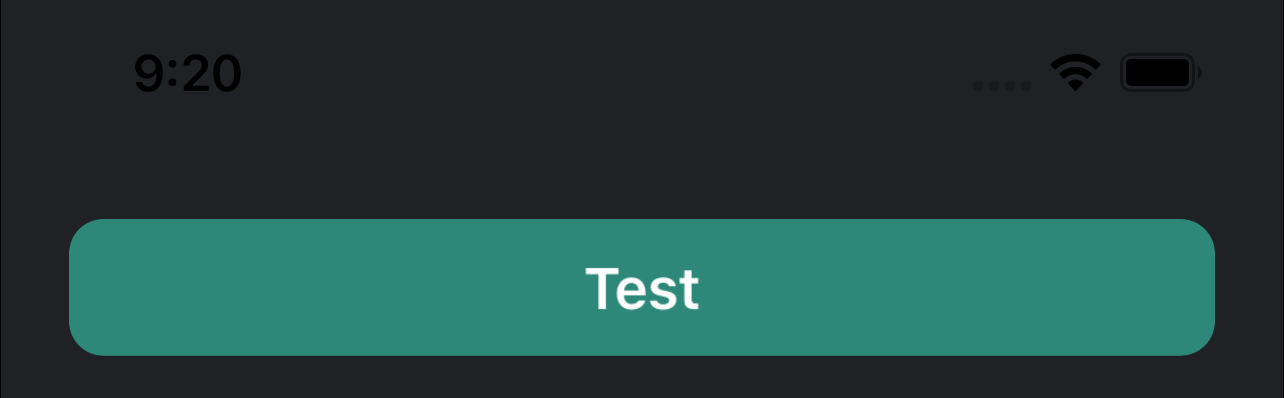

Changelog


Just set the properties you want in the designer like in a normal label.
ASLabel
Author: Alexander Stolte
Version: 1.02
- ASLabel
- Events:
- Click
- LongClick
- Fields:
- mBase As B4XView
- Tag As Object
- Functions:
- Base_Resize (Width As Double, Height As Double) As String
- Class_Globals As String
- DesignerCreateView (Base As Object, Lbl As Label, Props As Map) As String
Base type must be Object - getLabel As Label
gets the native label - getxLabel As B4XView
gets the native label as B4XView - Initialize (Callback As Object, EventName As String) As String
- IsInitialized As Boolean
Tests whether the object has been initialized.
- Properties:
- Label As Label [read only]
gets the native label - xLabel As B4XView [read only]
gets the native label as B4XView
- Label As Label [read only]
- Events:
B4X:
ASLabel1.IconPosition = ASLabel1.IconPosition_LeftText
ASLabel1.Icon = ASLabel1.FontToBitmap(Chr(0xE859),True,20,xui.Color_White)Changelog
- 1.00
- Release
- 1.01
- BugFix - ClickEvent is now working on B4A and B4J
- 1.02
- Add set and get Enabled - Disabled or Enabled the label click events
- 1.03
- Add Icon support
- 1.04
- Add get and set Left
- Add get and set Top
- Add get and set Widt
- Add get and set Height
- Add get and set Text
- Add get and set TextColor
- Add SetColorAndBorder
- Add SetTextAlignment
- Add get and set Visible
- Add get and set Font
- Add get and set TextSize
Attachments
Last edited:
